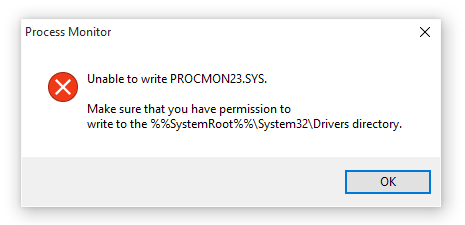How to enable boot logging in windows 10?
Boot logging is one of my favorite features in procmon. But after upgrading to windows 10, I found this function does not always work out.
Unable to write PROCMON23.sys.
Make sure that you have permission to write to the %%SystemRoot%%\System32\Drivers directory.
To work this out, we need to:
1. Delete %%SystemRoot%%\System32\Drivers\PROCMON23.sys. You may not delete this file from current running OS, but you can do this in WinPE.
2. Importent! Please start procmon with the following command:
C:\procmon\Procmon /BackingFile C:\procmon\log.pml /AcceptEula /Quiet /noconnect
3. Now, it works!
Comments
- Anonymous
December 09, 2015
I unhidde it and then rename procmon23.sys I could then run: C:procmonProcmon /BackingFile C:procmonlog.pml /AcceptEula /Quiet /noconnect and enable logging.