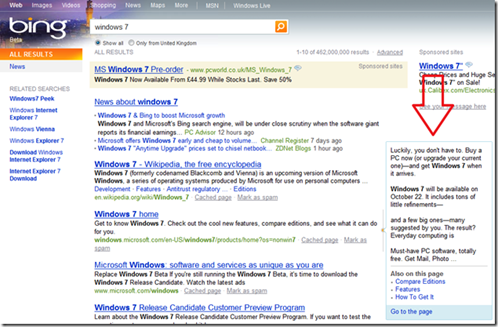Bing SEO: Disable hover document preview
Have you noticed new document preview on Bing search results?
This useful function allows you to get an extended snippet of text providing key content and links from the destination page, without having to click on the link.
But what if you do not like the content which is displayed by this feature? Since this content is automatically scraped using intelligent algorithms designed to extract the key topic of the page, there is no direct way to control what text or links are displayed.
If you would like to disable this preview, so that searchers must click on your website in order to see your content, you can do so using the following meta tag in the <head> section your page HTML. . .
<meta name=“msnbot”, content=“nopreview”>
Alternatively, if you would like to disable this preview for EVERY page on your site, you can do using the following robots.txt entry. . .
x-robots-tag: nopreview
It would be interesting to know whether removing this preview for a site actually increases traffic (because people need to click to find out more), or decreases it (because other websites do provide the preview, so customers choose them instead). If anyone experiments with this and finds out, please let me know :-)