MOSS 2007: User cannot check-in or check-out documents. Receive ‘Cannot perform this operation. The file is no longer checked out or has been deleted.’
Problem: When checking ina document user receives the following error and is not able to check-in the document:
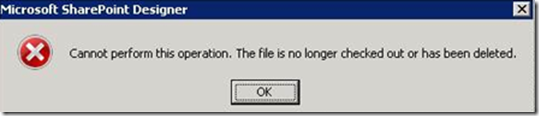
Additional details:
· Farms in separate domains.
· Able to authenticate to and view sites but we cannot open sites using SharePoint Designer.
· Prompted for authentication and are shown the initial site structure but when we click open, it throws several errors.
· Can duplicate this problem on multiple workstations.
· They are connecting to SharePoint via an IP address with port number
· Also happens when working on SP Designer on the actual Sharepoint server
· Customer able to browse to the problem list identified in the Fiddler output either by hitting the URL or by IP Address and port number in IE
· The one that works is in the same domain
· Test servers for Document center are Cross domain
· User is able to check in same exact files through the browser GUI just fine
· Web App is claims based authentication
· Customer was able to reproduce the error on an additional test farm with the exact AAM settings as the other test farm and in production
· If using FQDN in SPD, it prompts for authentication over and over again on author.dll…401 Challenge on proxy level, not applying URL rewrite does not even go to SharePoint
Resolution: Remove WEBDAV Publishing component from IIS 7.0 Windows 2008 R2.
The WEBDAV component has also been known to cause the following issues
· Office Clients not uploading/saving to SharePoint Sites.
· Explorer View not working on Document Libraries and Lists (Saw this while troubleshooting during live meeting)
· Using UNC paths to access SharePoint lists or libraries does not work.
· Syncing with OneNote to SharePoint Libraries does not work.
· Office Documents opening in Read only mode.
· The following KB articles covers a few of the above listed issues
https://support.microsoft.com/kb/2018958
https://support.microsoft.com/kb/2171959/
The reason is that SharePoint has it’s own WebDAV and the IIS7 WebDAV publishing interferes with it. Unless the WebDAV publishing Role has been added to the Server for a specific reason, SharePoint should not need it. Note that removing WebDAV does require the server to be rebooted afterwards. If you do a network trace between the client and the SharePoint server you will most likely see 405 events coming back when Office fails to save the documents to the SharePoint site.
Fight Comparison:
Definitely a team effort, I was scratching my head on this one. I’d have to say Leonard vs. Hearns I. Once Leonard figured out the Hitman’s game, he took him out in the 14th.