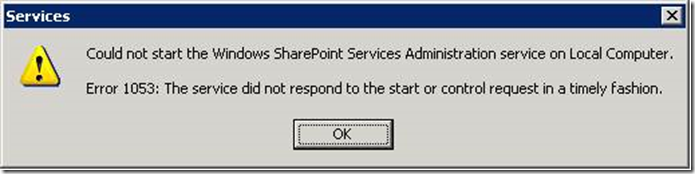WSS 3.0: PSCONFIG failing
Problem: Another case of SharePoint Technologies and Configuration wizard (PSCONFIG) failing. Customer was running it via the GUI but it would fail with this message:
Troubleshooting: Of course, with this error, the first thing to check are permissions. Is the customer launching PSCONFIG as a local admin and does that account have farm rights within SharePoint? In this case, the answer was yes. I also made sure he was launching it as ‘Run as Administrator’, he was. Next, I asked him to run PSCONFIG via the command-line so that I could see more details: psconfig -cmd upgrade -force -inplace b2b –wait AND make sure to launch the SharePoint Timer service manually (because of a previous experience I had: https://blogs.technet.com/b/sharepointwarrior/archive/2012/12/07/sp-2010-psconfig-fails-with-missing-security-updates-that-are-actually-installed.aspx) but that did not work.
Resolution: Duh, ports 443 and 80 were blocked. After asking the network team to open these, PSCFONFIG completed successfully.
Fight Comparison: Holyfield vs Tyson II…I won by DQ just like Holyfield.