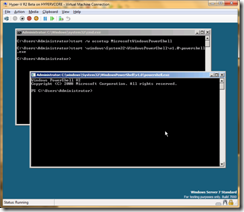Enabling PowerShell on Hyper-V Server 2008 R2
One of the new capabilities of Microsoft Hyper-V Server 2008 R2 is that you can now enable PowerShell on it. This is really helpful for when you want to perform basic tasks locally instead of having to use the remote user interface. In order to do this all you need to do is to run the following command:
start /w ocsetup MicrosoftWindowsPowerShell
After that you can start a PowerShell command window by running:
start C:\Windows\System32\WindowsPowerShell\v1.0\PowerShell.exe
And you can see the results here:
Cheers,
Ben
Comments
Anonymous
February 11, 2009
Are the cmdlets from the VMM snapin also available? thanks, MarcAnonymous
February 11, 2009
I am confused from your screenshot ... how can you run HyperV Server in a HyperV VM?Anonymous
February 11, 2009
The comment has been removedAnonymous
June 28, 2010
I had to install the .NET framework before I could install powershell : start /w ocsetup NetFx2-ServerCore