CobbleStone Contract Insight (Preview)
The Cobblestone - Contract Insight connector allows you to connect our contract management software with many popular web and data services. The basic out of the box (OOB) endpoints will allow you to review Schema table names and whether they can be searched, edited, and updated. You can pull Entity information on table names, and Query, add, and update Customer record data.
This connector is available in the following products and regions:
| Service | Class | Regions |
|---|---|---|
| Logic Apps | Standard | All Logic Apps regions except the following: - Azure Government regions - Azure China regions - US Department of Defense (DoD) |
| Power Automate | Premium | All Power Automate regions except the following: - US Government (GCC) - US Government (GCC High) - China Cloud operated by 21Vianet - US Department of Defense (DoD) |
| Power Apps | Premium | All Power Apps regions except the following: - US Government (GCC) - US Government (GCC High) - China Cloud operated by 21Vianet - US Department of Defense (DoD) |
| Contact | |
|---|---|
| Name | CobbleStone Team |
| URL | https://www.cobblestonesoftware.com |
| mefriebis@cobblestonesystems.com |
| Connector Metadata | |
|---|---|
| Publisher | Cobblestone Software |
| Website | https://www.cobblestonesoftware.com |
| Privacy Policy | https://www.cobblestonesoftware.com/company/privacy-policy |
| Categories | Business Management;Sales and CRM |
CobbleStone
Allows the basic operations against our Contract Insight software (Add, Insert, Update) and schema information for an entity.
Publisher: CobbleStone Software
Prerequisites
Requires existing license to CobbleStone Software (Contact Insight).
Supported Operations
Get
Pull list of records for a given entity with specific criteria, order by tag, group by tag and number of records. Note: There is no limit on number of records to be pulled but the user has to consider that larger results will be slower to process.
Add
Add a record (limited to one record per call) to specified entity. The response will be the system generated ID.
Update
Update record(s) for a specified entity/area with specific criteria and a TriggerWorkflow as flag to run workflow after the update request succeeds or not. Maximum number of records that can be updated is 500 per call.
Schema
Lists columns, data types, and any restrictions or flags (NULL, Length, Primary Key, etc.) in a table.
List of entities
Returns the list of names and three flagged properties indicating whether it can be edited, updated, or viewed/queried through this interface.
Obtaining Credentials
Authorization (OAUTH 2.0)
- CobbleStone Software offers two methods of authorization for access:
- Authorization Code: https://oauth.net/2/grant-types/authorization-code/
- Implicit Grant: https://oauth.net/2/grant-types/implicit/
Credentials can be setup/generated through your CobbleStone Software system.
Getting Started
To create the API Client credentials through your CobbleStone Software system, use the following steps:
Within your CobbleStone Software system, a system administrator can navigate to the following page to setup/configure credentials:
- For SaaS Clients: https://yourCompanyName.cobblestone.software/core/MyAPI.aspx
- For Deployed Clients (typically): https://yourCompanyName/core/MyAPI.aspx
(NOTE: This is under the "My" top menu item and then select "My API Clients")
This allows a system admin to create OAuth 2.0 credentials (Client ID and Client Secret) for use with the connector.
From logging into your CobbleStone Software system:
To begin, you will open CobbleStone Software and go under My > My API Clients…
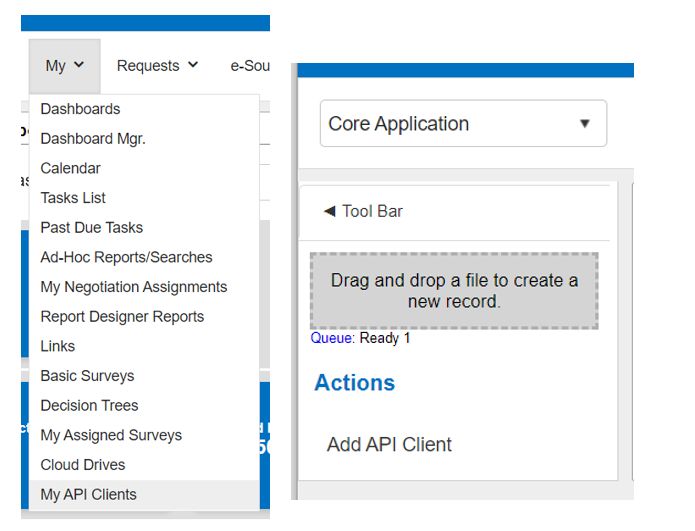
Create a new API Client entry by clicking Add API Client and give it a unique name. The name is only internal and can be anything meaningful to its purpose. We recommend using a different API key to organize things into small, manageable, and purposeful tasks.
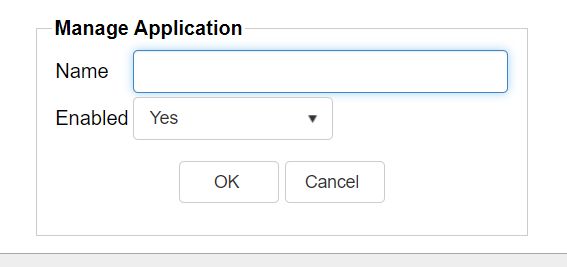
This will generate a key and only admin personnel have access to the page. It is bound the the person who generated the key and they are the only one who can see it. You can share they key but only the logged in user can see it.
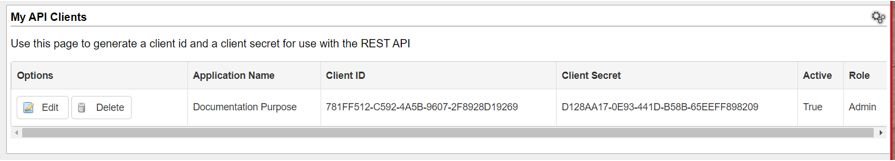
At this point we are done setting up the API Client entry. This Client ID and Client Securet are used for the connector to communicate with your CobbleStone Software system.
Known Issues and Limitations
Currently the connector does not support sending or receiving binary files.
The "Update" endpoint is limited to a max of 500 affected rows per hit. If more then 500 records need to be updated, they need to be processed in multiple hits.
Creating a connection
The connector supports the following authentication types:
| Default | Parameters for creating connection. | All regions | Not shareable |
Default
Applicable: All regions
Parameters for creating connection.
This is not shareable connection. If the power app is shared with another user, another user will be prompted to create new connection explicitly.
| Name | Type | Description | Required |
|---|---|---|---|
| Client Id - Your CobbleStone ClientId | string | Please enter the client Id. | True |
| Client Secret - Your CobbleStone ClientSecret | securestring | Please enter the client secret. | True |
| Authorization URL | string | Please enter the Authorization URL. | True |
| Token URL | string | Please enter the Token URL. | True |
| Refresh URL | string | Please enter the Refresh URL. | True |
| Scopes | string | Please enter the scopes. | True |
Throttling Limits
| Name | Calls | Renewal Period |
|---|---|---|
| API calls per connection | 100 | 60 seconds |
Actions
| Create a new a record for a specified entity |
Add a record (limited to one record per call) to specified entity. The response will be the system generated ID. |
| Pull list of entities that API is allowed to work with |
Returns the list of names and three flagged properties indicating whether it can be edited, updated, or viewed/queried. |
| Pull list of record(s) for a given entity |
Pull list of records for a given entity with specific criteria, order by tag, group by tag and number of records. Note: There is no limit on number of records to be pulled but the user has to consider that larger results will be slower to process. |
| Pull metadata about all columns in specific entity |
Lists columns, data types, and any restrictions or flags (NULL, Length, Primary Key, etc.) in a table. |
| Update record(s) for a specified entity |
Update record(s) for a specified entity/area with specific criteria and a TriggerWorkflow as flag to run workflow after the update request succeeds or not. Maximum number of records that can be updated is 500 per call. |
Create a new a record for a specified entity
Add a record (limited to one record per call) to specified entity. The response will be the system generated ID.
Parameters
| Name | Key | Required | Type | Description |
|---|---|---|---|---|
|
Entity Name
|
entityName | True | string |
Table name name to add record to. |
|
Name
|
Name | string | ||
|
Value
|
Value | object |
Returns
- Body
- APIAddRequest
Pull list of entities that API is allowed to work with
Returns the list of names and three flagged properties indicating whether it can be edited, updated, or viewed/queried.
Returns
List of Entities
- Items
- APIEntityListResponse
Pull list of record(s) for a given entity
Pull list of records for a given entity with specific criteria, order by tag, group by tag and number of records. Note: There is no limit on number of records to be pulled but the user has to consider that larger results will be slower to process.
Parameters
| Name | Key | Required | Type | Description |
|---|---|---|---|---|
|
Entity Name
|
entityName | True | string |
Table name to query data from. |
|
Attribute
|
Attribute | string | ||
|
Alias
|
Alias | string | ||
|
Clause
|
Clause | string | ||
|
Fields
|
Fields | array of string | ||
|
Direction
|
Direction | string | ||
|
GroupByTag
|
GroupByTag | array of string | ||
|
StartIndex
|
StartIndex | integer |
What index to start at, Default = 0 |
|
|
Length
|
Length | integer |
Row count starting from StartIndex, cannot excceed 1000, Default = 100 |
Returns
- Items
- APIQueryResponse
Pull metadata about all columns in specific entity
Lists columns, data types, and any restrictions or flags (NULL, Length, Primary Key, etc.) in a table.
Parameters
| Name | Key | Required | Type | Description |
|---|---|---|---|---|
|
Entity Name
|
entityName | True | string |
Name of the Table to retrieve schema for. |
Returns
List of columns, data types, and any restrictions or flags (NULL, Length, Primary Key, etc.) in a table
- Items
- APISchemaResponse
Update record(s) for a specified entity
Update record(s) for a specified entity/area with specific criteria and a TriggerWorkflow as flag to run workflow after the update request succeeds or not. Maximum number of records that can be updated is 500 per call.
Parameters
| Name | Key | Required | Type | Description |
|---|---|---|---|---|
|
Entity Name
|
entityName | True | string |
Table name to update record(s) in. |
|
Clause
|
Clause | string | ||
|
Name
|
Name | string | ||
|
Value
|
Value | object | ||
|
TriggerWorkflow
|
TriggerWorkflow | boolean |
Returns
- Body
- APIUpdateResponse
Triggers
| A scheduled trigger for created and updated records |
A scheduled trigger that shows both created (new) records and any records which have been updated since a given amount of time. |
| A scheduled trigger that query created (new) records on a given interval |
Query all newly created records by a date & time field compared to current date & time (greater than or equal to) on a specific interval. |
| A scheduled trigger that shows records updated since a specific datetime |
Query all update records by a date & time field compared to current date & time (greater than or equal to) on a specific interval. |
A scheduled trigger for created and updated records
A scheduled trigger that shows both created (new) records and any records which have been updated since a given amount of time.
Parameters
| Name | Key | Required | Type | Description |
|---|---|---|---|---|
|
Table Name
|
entityName | True | string |
Table name to pull updated record(s) from. |
|
Attribute
|
Attribute | string | ||
|
Alias
|
Alias | string | ||
|
Clause
|
Clause | string | ||
|
Fields
|
Fields | array of string | ||
|
Direction
|
Direction | string | ||
|
GroupByTag
|
GroupByTag | array of string | ||
|
StartIndex
|
StartIndex | integer |
What index to start at, Default = 0 |
|
|
Length
|
Length | integer |
Row count starting from StartIndex, cannot excceed 1000, Default = 100 |
Returns
- response
- object
A scheduled trigger that query created (new) records on a given interval
Query all newly created records by a date & time field compared to current date & time (greater than or equal to) on a specific interval.
Parameters
| Name | Key | Required | Type | Description |
|---|---|---|---|---|
|
Entity Name
|
entityName | True | string |
Table name to pull new record(s) from. |
|
Attribute
|
Attribute | string | ||
|
Alias
|
Alias | string | ||
|
Clause
|
Clause | string | ||
|
Fields
|
Fields | array of string | ||
|
Direction
|
Direction | string | ||
|
GroupByTag
|
GroupByTag | array of string | ||
|
StartIndex
|
StartIndex | integer |
What index to start at, Default = 0 |
|
|
Length
|
Length | integer |
Row count starting from StartIndex, cannot excceed 1000, Default = 100 |
Returns
- response
- object
A scheduled trigger that shows records updated since a specific datetime
Query all update records by a date & time field compared to current date & time (greater than or equal to) on a specific interval.
Parameters
| Name | Key | Required | Type | Description |
|---|---|---|---|---|
|
Entity Name
|
entityName | True | string |
Table name to pull updated record(s) from. |
|
Attribute
|
Attribute | string | ||
|
Alias
|
Alias | string | ||
|
Clause
|
Clause | string | ||
|
Fields
|
Fields | array of string | ||
|
Direction
|
Direction | string | ||
|
GroupByTag
|
GroupByTag | array of string | ||
|
StartIndex
|
StartIndex | integer |
What index to start at, Default = 0 |
|
|
Length
|
Length | integer |
Row count starting from StartIndex, cannot excceed 1000, Default = 100 |
Returns
- response
- object
Definitions
APIEntityListResponse
List of Entities
| Name | Path | Type | Description |
|---|---|---|---|
|
Items
|
APIEntity |
Define each entity |
APIEntity
Define each entity
| Name | Path | Type | Description |
|---|---|---|---|
|
EntityName
|
EntityName | string |
Entity name as it is in database |
|
EntityNameDisplay
|
EntityNameDisplay | string |
Entity display name |
|
AllowAdd
|
AllowAdd | boolean |
Indicates if allowed to add new record |
|
AllowEdit
|
AllowEdit | boolean |
Indicates if allowed to edit record(S) |
|
AllowView
|
AllowView | boolean |
Indicates if allowed to view record(s) |
|
EntityNameForAPI
|
EntityNameForAPI | string |
Entity name that is used in CSS API |
APISchemaResponse
List of columns, data types, and any restrictions or flags (NULL, Length, Primary Key, etc.) in a table
| Name | Path | Type | Description |
|---|---|---|---|
|
Items
|
APISchema |
APISchema
| Name | Path | Type | Description |
|---|---|---|---|
|
Name
|
Name | string | |
|
IsPrimaryKey
|
IsPrimaryKey | boolean | |
|
IsIdentity
|
IsIdentity | boolean | |
|
IsNullable
|
IsNullable | boolean | |
|
DBType
|
DBType | string | |
|
MaxLength
|
MaxLength | integer | |
|
DataPrecision
|
DataPrecision | integer | |
|
DataScale
|
DataScale | integer | |
|
HasDefaultValue
|
HasDefaultValue | boolean | |
|
IsComputedColumn
|
IsComputedColumn | boolean | |
|
IsPassword
|
IsPassword | boolean |
APIAddRequestTuple
| Name | Path | Type | Description |
|---|---|---|---|
|
Name
|
Name | string | |
|
Value
|
Value | object |
APIUpdateResponse
| Name | Path | Type | Description |
|---|---|---|---|
|
TotalAffected
|
TotalAffected | integer | |
|
TotalFailed
|
TotalFailed | integer | |
|
Message
|
Message | string |
APIAddRequest
| Name | Path | Type | Description |
|---|---|---|---|
|
Tuples
|
Tuples | array of APIAddRequestTuple |
APIQueryResponse
| Name | Path | Type | Description |
|---|---|---|---|
|
Items
|
object |
object
This is the type 'object'.