MediaElement.Stretch Propiedad
Definición
Importante
Parte de la información hace referencia a la versión preliminar del producto, que puede haberse modificado sustancialmente antes de lanzar la versión definitiva. Microsoft no otorga ninguna garantía, explícita o implícita, con respecto a la información proporcionada aquí.
Obtiene o establece un valor Stretch que describe cómo MediaElement rellena el rectángulo de destino.
public:
property System::Windows::Media::Stretch Stretch { System::Windows::Media::Stretch get(); void set(System::Windows::Media::Stretch value); };public System.Windows.Media.Stretch Stretch { get; set; }member this.Stretch : System.Windows.Media.Stretch with get, setPublic Property Stretch As StretchValor de propiedad
El valor de ajuste para los multimedia representados. De manera predeterminada, es Uniform.
Ejemplos
En el ejemplo siguiente se muestra cómo crear y Viewbox establecer el Stretch modo de contenido.
// Create a Viewbox and add it to the Canvas
myViewbox = gcnew Viewbox();
myViewbox->StretchDirection = StretchDirection::Both;
myViewbox->Stretch = Stretch::Fill;
myViewbox->MaxWidth = 400;
myViewbox->MaxHeight = 400;
// Create a Viewbox and add it to the Canvas
myViewbox = new Viewbox();
myViewbox.StretchDirection = StretchDirection.Both;
myViewbox.Stretch = Stretch.Fill;
myViewbox.MaxWidth = 400;
myViewbox.MaxHeight = 400;
' Create a ViewBox and add it to the Canvas
Dim myViewbox As New Viewbox()
myViewbox.StretchDirection = StretchDirection.Both
myViewbox.Stretch = Stretch.Fill
myViewbox.MaxWidth = 400
myViewbox.MaxHeight = 400
Comentarios
En la ilustración siguiente se muestran los distintos Stretch valores.
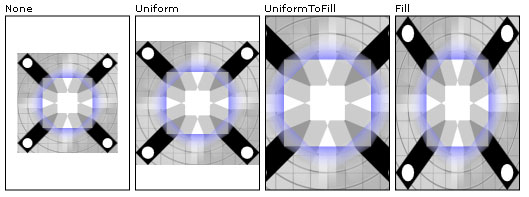
Diferentes métodos de propagación de degradado
Información sobre propiedades de dependencia
| Campo identificador | StretchProperty |
Propiedades de metadatos establecidas en true |
AffectsMeasure |
