FlowDocument.LineStackingStrategy Propiedad
Definición
Importante
Parte de la información hace referencia a la versión preliminar del producto, que puede haberse modificado sustancialmente antes de lanzar la versión definitiva. Microsoft no otorga ninguna garantía, explícita o implícita, con respecto a la información proporcionada aquí.
Obtiene o establece el mecanismo por el que se determina un cuadro de línea para cada línea de texto dentro del elemento FlowDocument.
public:
property System::Windows::LineStackingStrategy LineStackingStrategy { System::Windows::LineStackingStrategy get(); void set(System::Windows::LineStackingStrategy value); };public System.Windows.LineStackingStrategy LineStackingStrategy { get; set; }member this.LineStackingStrategy : System.Windows.LineStackingStrategy with get, setPublic Property LineStackingStrategy As LineStackingStrategyValor de propiedad
Uno de los valores de LineStackingStrategy que especifica el mecanismo por el que se define un cuadro de línea para cada línea de texto de FlowDocument. De manera predeterminada, es MaxHeight.
Ejemplos
En el ejemplo siguiente se muestra cómo usar la LineStackingStrategy propiedad para determinar cómo se crean los cuadros de línea para las líneas de texto de .TextBlock El primero TextBlock tiene un LineStackingStrategy valor de MaxHeight y el segundo TextBlock tiene un valor de BlockLineHeight.
<Page xmlns="http://schemas.microsoft.com/winfx/2006/xaml/presentation"
xmlns:x="http://schemas.microsoft.com/winfx/2006/xaml">
<StackPanel>
<!-- This TextBlock has a LineStackingStrategy set to "MaxHeight". -->
<TextBlock LineStackingStrategy="MaxHeight" LineHeight="10" Width="500" TextWrapping="Wrap"
Background="Yellow">
Use the <Span FontSize="30">LineStackingStrategy</Span> property to determine how a line box is
created for each line. A value of <Span FontSize="20">MaxHeight</Span> specifies that the stack
height is the smallest value that contains all the inline elements on that line when those
elements are properly aligned. A value of <Span FontSize="20">BlockLineHeight</Span> specifies
that the stack height is determined by the block element LineHeight property value.
</TextBlock>
<!-- Here is the same TextBlock but the LineStackingStrategy is set to "BlockLineHeight". -->
<TextBlock LineStackingStrategy="BlockLineHeight" LineHeight="10" Width="500" TextWrapping="Wrap"
Background="Blue" Margin="0,40,0,0">
Use the <Span FontSize="30">LineStackingStrategy</Span> property to determine how a line box is
created for each line. A value of <Span FontSize="20">MaxHeight</Span> specifies that the stack
height is the smallest value that contains all the inline elements on that line when those
elements are properly aligned. A value of <Span FontSize="20">BlockLineHeight</Span> specifies
that the stack height is determined by the block element LineHeight property value.
</TextBlock>
</StackPanel>
</Page>
En la ilustración siguiente se muestra el resultado del código anterior.
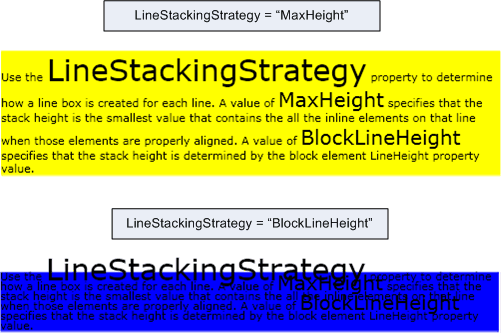
Comentarios
Información sobre propiedades de dependencia
| Campo identificador | LineStackingStrategyProperty |
Propiedades de metadatos establecidas en true |
AffectsMeasure, AffectsRender, Inherits |