Nota
El acceso a esta página requiere autorización. Puede intentar iniciar sesión o cambiar directorios.
El acceso a esta página requiere autorización. Puede intentar cambiar los directorios.
En el escenario siguiente se muestra un cliente y un servicio de Windows Communication Foundation (WCF) protegidos por la seguridad de Windows. Para obtener más información sobre la programación, vea Cómo: Proteger un servicio con credenciales de Windows.
Un servicio web de intranet muestra información de recursos humanos. El cliente es una aplicación de Windows Forms. La aplicación se implementa en un dominio con un controlador Kerberos que protege el dominio.
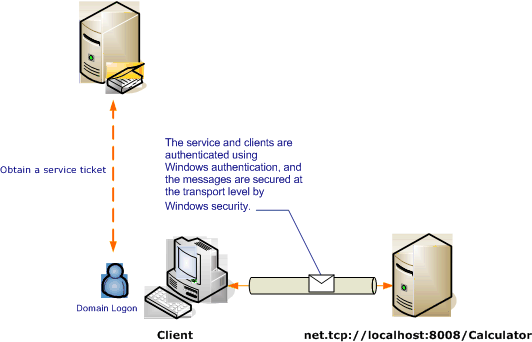
| Característica | Descripción |
|---|---|
| Modo de seguridad | Transporte |
| Interoperabilidad | Solo WCF |
| Autenticación (servidor) Autenticación (cliente) |
Sí (mediante la autenticación integrada de Windows) Sí (mediante la autenticación integrada de Windows) |
| Integridad | Sí |
| Confidencialidad | Sí |
| Transporte | RED. TCP |
| Enlace | NetTcpBinding |
Servicio
El código y la configuración siguientes están diseñados para ejecutarse de forma independiente. Realice una de las acciones siguientes:
Cree un servicio independiente mediante el código sin ninguna configuración.
Cree un servicio mediante la configuración proporcionada, pero no defina ningún punto de conexión.
Código
En el código siguiente se muestra cómo crear un punto de conexión de servicio que use una seguridad de Windows.
// Create the binding.
NetTcpBinding binding = new NetTcpBinding();
binding.Security.Mode = SecurityMode.Transport;
binding.Security.Transport.ClientCredentialType =
TcpClientCredentialType.Windows;
// Create the URI for the endpoint.
Uri netTcpUri = new Uri("net.tcp://localhost:8008/Calculator");
// Create the service host and add an endpoint.
ServiceHost myServiceHost = new ServiceHost(typeof(Calculator), netTcpUri);
myServiceHost.AddServiceEndpoint(typeof(ServiceModel.ICalculator), binding, "");
// Open the service.
myServiceHost.Open();
Console.WriteLine("Listening...");
Console.ReadLine();
// Close the service.
myServiceHost.Close();
' Create the binding.
Dim binding As New NetTcpBinding()
binding.Security.Mode = SecurityMode.Transport
binding.Security.Transport.ClientCredentialType = TcpClientCredentialType.Windows
' Create the URI for the endpoint.
Dim netTcpUri As New Uri("net.tcp://localhost:8008/Calculator")
' Create the service host and add an endpoint.
Dim myServiceHost As New ServiceHost(GetType(ServiceModel.Calculator), netTcpUri)
myServiceHost.AddServiceEndpoint(GetType(ServiceModel.ICalculator), binding, "")
' Open the service.
myServiceHost.Open()
Console.WriteLine("Listening...")
Console.ReadLine()
' Close the service.
myServiceHost.Close()
Configuración
La siguiente configuración se puede usar en lugar del código para configurar el punto de conexión de servicio:
<?xml version="1.0" encoding="utf-8"?>
<configuration>
<system.serviceModel>
<behaviors />
<services>
<service behaviorConfiguration="" name="ServiceModel.Calculator">
<endpoint address="net.tcp://localhost:8008/Calculator"
binding="netTcpBinding"
bindingConfiguration="WindowsClientOverTcp"
name="WindowsClientOverTcp"
contract="ServiceModel.ICalculator" />
</service>
</services>
<bindings>
<netTcpBinding>
<binding name="WindowsClientOverTcp">
<security mode="Transport">
<transport clientCredentialType="Windows" />
</security>
</binding>
</netTcpBinding>
</bindings>
<client />
</system.serviceModel>
</configuration>
Cliente
El código y la configuración siguientes están diseñados para ejecutarse de forma independiente. Realice una de las acciones siguientes:
Cree un cliente independiente mediante el código (y el código de cliente).
Cree un cliente que no defina ninguna dirección de punto de conexión. En su lugar, use el constructor de cliente que toma el nombre de configuración como argumento. Por ejemplo:
CalculatorClient cc = new CalculatorClient("EndpointConfigurationName");Dim cc As New CalculatorClient("EndpointConfigurationName")
Código
El código siguiente crea el cliente. La vinculación está configurada para usar la seguridad en el modo de transporte, utilizando el transporte TCP, estableciendo el tipo de credencial de cliente en Windows.
// Create the binding.
NetTcpBinding myBinding = new NetTcpBinding();
myBinding.Security.Mode = SecurityMode.Transport;
myBinding.Security.Transport.ClientCredentialType =
TcpClientCredentialType.Windows;
// Create the endpoint address.
EndpointAddress myEndpointAddress = new
EndpointAddress("net.tcp://localhost:8008/Calculator");
// Create the client. The code for the calculator client
// is not shown here. See the sample applications
// for examples of the calculator code.
CalculatorClient cc =
new CalculatorClient(myBinding, myEndpointAddress);
try
{
cc.Open();
// Begin using the client.
Console.WriteLine(cc.Add(100, 11));
Console.ReadLine();
// Close the client.
cc.Close();
}
' Create the binding.
Dim myBinding As New NetTcpBinding()
myBinding.Security.Mode = SecurityMode.Transport
myBinding.Security.Transport.ClientCredentialType = TcpClientCredentialType.Windows
' Create the endpoint address.
Dim myEndpointAddress As New EndpointAddress("net.tcp://localhost:8008/Calculator")
' Create the client. The code for the calculator client
' is not shown here. See the sample applications
' for examples of the calculator code.
Dim cc As New CalculatorClient(myBinding, myEndpointAddress)
cc.Open()
' Begin using the client.
Try
cc.Open()
Console.WriteLine(cc.Add(100, 11))
Console.ReadLine()
' Close the client.
cc.Close()
Catch tex As TimeoutException
Console.WriteLine(tex.Message)
cc.Abort()
Catch cex As CommunicationException
Console.WriteLine(cex.Message)
cc.Abort()
Finally
Console.WriteLine("Closed the client")
Console.ReadLine()
End Try
Configuración
La siguiente configuración se puede usar en lugar del código para crear el cliente.
<?xml version="1.0" encoding="utf-8"?>
<configuration>
<system.serviceModel>
<bindings>
<netTcpBinding>
<binding name="NetTcpBinding_ICalculator" >
<security mode="Transport">
<transport clientCredentialType="Windows" />
</security>
</binding>
</netTcpBinding>
</bindings>
<client>
<endpoint address="net.tcp://localhost:8008/Calculator"
binding="netTcpBinding"
bindingConfiguration="NetTcpBinding_ICalculator"
contract="ICalculator"
name="NetTcpBinding_ICalculator">
</endpoint>
</client>
</system.serviceModel>
</configuration>