Guía de solución de problemas del conector de Microsoft Graph de Salesforce
1. Error de estado incorrecto al iniciar sesión para crear una conexión
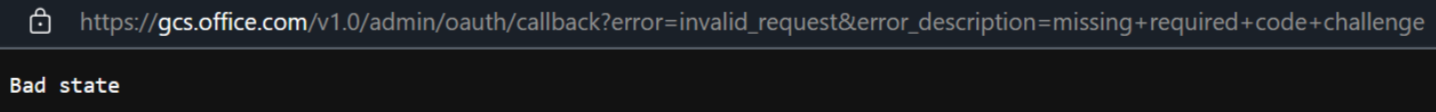 La opción PKCE está activada en la aplicación, lo que provoca el problema. Para corregirlo, desactive esta opción en el registro de la aplicación en Salesforce.
La opción PKCE está activada en la aplicación, lo que provoca el problema. Para corregirlo, desactive esta opción en el registro de la aplicación en Salesforce.

2. Los nombres de ámbito de aplicación de OAuth han cambiado
El nombre de los ámbitos de OAuth seleccionados ha cambiado a los siguientes nombres:
El acceso y la administración de los datos (API) ahora es = Administrar datos de usuario a través de API (API)
Realizar solicitudes en su nombre en cualquier momento (refresh_token, offline_access) es ahora = Realizar solicitudes en cualquier momento
3. Permisos insuficientes
Revise la configuración del perfil de usuario configurado.
View Setup and Configuration Debe comprobarse y la API debe estar habilitada para Org y Profile.

En Permisos administrativos, asegúrese de que View Roles and Role Hierarchyse han implementado los permisos , View All ProfilesyView All Users . En Standard Permisos de objeto, asegúrese Read y View All permisos para los siguientes objetos: Cuentas, Casos, Contactos, Clientes potenciales y Oportunidades.
3. No se pueden buscar elementos de un campo
Si no ve ningún resultado de un campo determinado en Salesforce, asegúrese de que el conector indexa el campo y no tiene habilitado Field-Level Security.
Puede comprobar si el conector indexa el campo desde la sección Administrar propiedades de la pestaña Contenido de la configuración del conector.
Puede comprobar la configuración de seguridad de Field-Level en Salesforce desde Setup>Object manager>Select ObjectFields & Relationships> Select Field nameView Field Accessibility (Seleccionar campos de objeto > & relacionesSeleccionar nombre> de campo Ver accesibilidad del campo).
Para obtener más información sobre los tipos de errores, vaya a la página de detalles del error después de seleccionar la conexión. Seleccione el código de error para ver errores más detallados. Consulte También Supervisión de las conexiones para obtener más información.