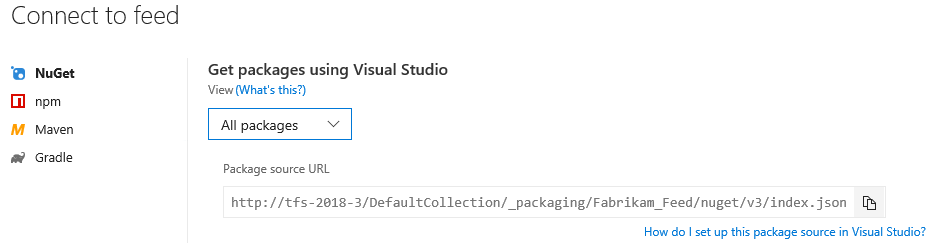Publish a NuGet package using the command line
TFS 2017
With Azure Artifacts, you can publish your NuGet packages to public or private feeds, and then share them with others depending on your feed's visibility settings.
Connect to a NuGet feed
Select Build and Release > Packages.
Select your feed from the dropdown menu or create one if you haven't.
Select Connect to feed.
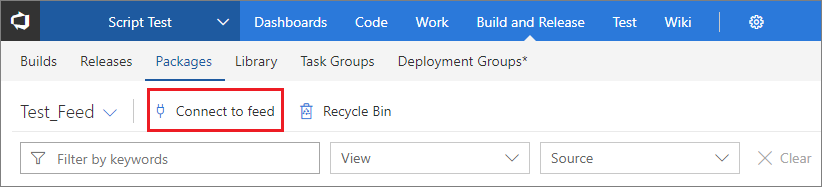
Select NuGet and follow the instruction to connect to your feed.