What is the Project Designer?
Applies to: ![]() Visual Studio
Visual Studio ![]() Visual Studio for Mac
Visual Studio for Mac
Note
This article applies to Visual Studio 2017. If you're looking for the latest Visual Studio documentation, see Visual Studio documentation. We recommend upgrading to the latest version of Visual Studio. Download it here
The Project Designer in Visual Studio is a dialog box that you can use to specify applications settings and properties for a project. The Project Designer includes several different project properties pages to interact with. What you see depends on your project type, platform, or programming language.
The following screenshot shows an example of a project properties page for a C# console project in the Project Designer. The Project Designer appears after you select a project node in Solution Explorer and then use the right-click context menu to select Properties.
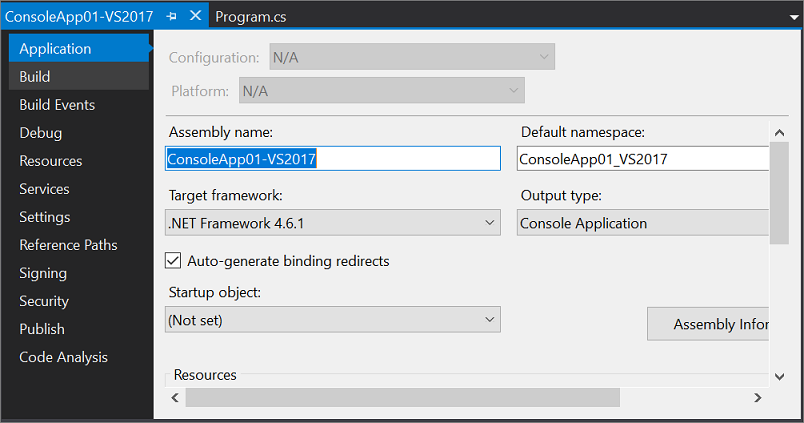
Important
The project properties that you can access by using the Project Designer differ from the properties you can access by using the Properties window in Solution Explorer.