Nota:
El acceso a esta página requiere autorización. Puede intentar iniciar sesión o cambiar directorios.
El acceso a esta página requiere autorización. Puede intentar cambiar los directorios.
Antes de empezar aquí, se recomienda echar un vistazo al artículo de información general de seguimiento de código QR que contiene información general, una tabla de soporte técnico de dispositivos y procedimientos recomendados.
Obtención del paquete QR
Puede descargar el paquete NuGet para la detección de código QR aquí.
Detección de códigos QR
Adición de la funcionalidad de cámara web
Deberá agregar la funcionalidad webcam al manifiesto para detectar códigos QR. Esta funcionalidad es necesaria, ya que los datos de los códigos detectados en el entorno del usuario pueden contener información confidencial.
El permiso se puede solicitar llamando a QRCodeWatcher.RequestAccessAsync():
C#:
await QRCodeWatcher.RequestAccessAsync();
C++:
co_await QRCodeWatcher.RequestAccessAsync();
Se debe solicitar el permiso antes de construir un objeto QRCodeWatcher.
Aunque la detección de código QR requiere la webcam capacidad, la detección se produce mediante las cámaras de seguimiento del dispositivo. Esto proporciona una FOV de detección más amplia y una mejor duración de la batería en comparación con la detección con la cámara foto/vídeo (PV) del dispositivo.
Detección de códigos QR en C++
using namespace winrt::Windows::Foundation;
using namespace winrt::Microsoft::MixedReality::QR;
class QRListHelper
{
public:
QRListHelper(MyApplication& app) :
m_app(app)
{}
IAsyncAction SetUpQRCodes()
{
if (QRCodeWatcher::IsSupported())
{
QRCodeWatcherAccessStatus status = co_await QRCodeWatcher::RequestAccessAsync();
InitializeQR(status);
}
}
private:
void OnAddedQRCode(const IInspectable&, const QRCodeAddedEventArgs& args)
{
m_app.OnAddedQRCode(args);
}
void OnUpdatedQRCode(const IInspectable&, const QRCodeUpdatedEventArgs& args)
{
m_app.OnUpdatedQRCode(args);
}
void OnEnumerationComplete(const IInspectable&, const IInspectable&)
{
m_app.OnEnumerationComplete();
}
MyApplication& m_app;
QRCodeWatcher m_qrWatcher{ nullptr };
void InitializeQR(QRCodeWatcherAccessStatus status)
{
if (status == QRCodeWatcherAccessStatus::Allowed)
{
m_qrWatcher = QRCodeWatcher();
m_qrWatcher.Added({ this, &QRListHelper::OnAddedQRCode });
m_qrWatcher.Updated({ this, &QRListHelper::OnUpdatedQRCode });
m_qrWatcher.EnumerationCompleted({ this, &QRListHelper::OnEnumerationComplete });
m_qrWatcher.Start();
}
else
{
// Permission denied by system or user
// Handle the failures
}
}
};
Obtención del sistema de coordenadas para un código QR
Cada código QR detectado expone un sistema de coordenadas espaciales alineado con el código QR en la esquina superior izquierda del cuadrado de detección rápida en la parte superior izquierda:
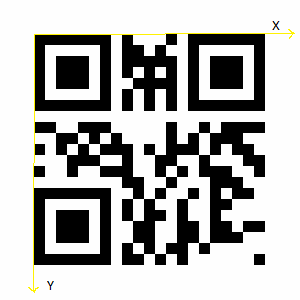
Cuando se usa directamente el SDK QR, el eje Z apunta al papel (no se muestra).
SpatialCoordinateSystem de un código QR se alinea como se muestra. Puede obtener el sistema de coordenadas de la plataforma llamando a SpatialGraphInteropPreview::CreateCoordinateSystemForNode y pasando el spatialGraphNodeId del código.
El código de C++ siguiente muestra cómo crear un rectángulo y colocarlo mediante el sistema de coordenadas del código QR:
// Creates a 2D rectangle in the x-y plane, with the specified properties.
std::vector<float3> MyApplication::CreateRectangle(float width, float height)
{
std::vector<float3> vertices(4);
vertices[0] = { 0, 0, 0 };
vertices[1] = { width, 0, 0 };
vertices[2] = { width, height, 0 };
vertices[3] = { 0, height, 0 };
return vertices;
}
Puede usar el tamaño físico para crear el rectángulo QR:
std::vector<float3> qrVertices = CreateRectangle(code.PhysicalSideLength(), code.PhysicalSideLength());
El sistema de coordenadas se puede usar para dibujar el código QR o adjuntar hologramas a la ubicación:
using namespace winrt::Windows::Perception::Spatial;
using namespace winrt::Windows::Perception::Spatial::Preview;
SpatialCoordinateSystem qrCoordinateSystem = SpatialGraphInteropPreview::CreateCoordinateSystemForNode(code.SpatialGraphNodeId());
Por completo, su QRCodeAddedHandler puede tener un aspecto similar al siguiente:
void MyApplication::OnAddedQRCode(const QRCodeAddedEventArgs& args)
{
QRCode code = args.Code();
std::vector<float3> qrVertices = CreateRectangle(code.PhysicalSideLength(), code.PhysicalSideLength());
std::vector<unsigned short> qrCodeIndices = TriangulatePoints(qrVertices);
XMFLOAT3 qrAreaColor = XMFLOAT3(DirectX::Colors::Aqua);
SpatialCoordinateSystem qrCoordinateSystem = SpatialGraphInteropPreview::CreateCoordinateSystemForNode(code.SpatialGraphNodeId());
std::shared_ptr<SceneObject> m_qrShape =
std::make_shared<SceneObject>(
m_deviceResources,
qrVertices,
qrCodeIndices,
qrAreaColor,
qrCoordinateSystem);
m_sceneController->AddSceneObject(m_qrShape);
}
Referencia de la API de seguimiento de código QR
namespace Microsoft.MixedReality.QR
{
/// <summary>
/// Represents a detected QR code.
/// </remarks>
public class QRCode
{
/// <summary>
/// Unique id that identifies this QR code for this session.
/// </summary>
public Guid Id { get; }
/// <summary>
/// Spatial graph node id for this QR code to create a coordinate system.
/// </summary>
public Guid SpatialGraphNodeId { get; }
/// <summary>
/// Version of this QR code. Version 1-40 are regular QR codes and M1 to M4 are Micro QR code formats 1-4.
/// </summary>
public QRVersion Version { get; }
/// <summary>
/// Physical width and height of this QR code in meters.
/// </summary>
public float PhysicalSideLength { get; }
/// <summary>
/// Decoded QR code data.
/// </summary>
public String Data { get; }
/// <summary>
/// Size of the RawData of this QR code.
/// </summary>
public UInt32 RawDataSize { get; }
/// <summary>
/// Gets the error-corrected raw data bytes.
/// Used when the platform is unable to decode the code's format,
/// allowing your app to decode as needed.
/// </summary>
public void GetRawData(byte[] buffer);
/// <summary>
/// The last detected time in 100ns QPC ticks.
/// </summary>
public System.TimeSpan SystemRelativeLastDetectedTime { get; }
/// <summary>
/// The last detected time.
/// </summary>
public System.DateTimeOffset LastDetectedTime { get; }
}
/// <summary>
/// Event arguments for a QRCodeWatcher's Added event.
/// </summary>
public class QRCodeAddedEventArgs
{
/// <summary>
/// Gets the QR Code that was added
/// </summary>
public QRCode Code { get; }
}
/// <summary>
/// Event arguments for a QRCodeWatcher's Removed event.
/// </summary>
public class QRCodeRemovedEventArgs
{
/// <summary>
/// Gets the QR Code that was removed.
/// </summary>
public QRCode Code { get; }
}
/// <summary>
/// Event arguments for a QRCodeWatcher's Updated event.
/// </summary>
public class QRCodeUpdatedEventArgs
{
/// <summary>
/// Gets the QR Code that was updated.
/// </summary>
public QRCode Code { get; }
}
/// <summary>
/// Represents the status of an access request for QR code detection.
/// </summary>
public enum QRCodeWatcherAccessStatus
{
/// <summary>
/// The system has denied permission for the app to detect QR codes.
/// </summary>
DeniedBySystem = 0,
/// <summary>
/// The app has not declared the webcam capability in its manifest.
/// </summary>
NotDeclaredByApp = 1,
/// <summary>
/// The user has denied permission for the app to detect QR codes.
/// </summary>
DeniedByUser = 2,
/// <summary>
/// A user prompt is required to get permission to detect QR codes.
/// </summary>
UserPromptRequired = 3,
/// <summary>
/// The user has given permission to detect QR codes.
/// </summary>
Allowed = 4,
}
/// <summary>
/// Detects QR codes in the user's environment.
/// </summary>
public class QRCodeWatcher
{
/// <summary>
/// Gets whether QR code detection is supported on the current device.
/// </summary>
public static bool IsSupported();
/// <summary>
/// Request user consent before using QR code detection.
/// </summary>
public static IAsyncOperation<QRCodeWatcherAccessStatus> RequestAccessAsync();
/// <summary>
/// Constructs a new QRCodeWatcher.
/// </summary>
public QRCodeWatcher();
/// <summary>
/// Starts detecting QR codes.
/// </summary>
/// <remarks>
/// Start should only be called once RequestAccessAsync has succeeded.
/// Start should not be called if QR code detection is not supported.
/// Check that IsSupported returns true before calling Start.
/// </remarks>
public void Start();
/// <summary>
/// Stops detecting QR codes.
/// </summary>
public void Stop();
/// <summary>
/// Get the list of QR codes detected.
/// </summary>
/// <remarks>
/// </remarks>
public IList<QRCode> GetList();
/// <summary>
/// Event representing the addition of a QR Code.
/// </summary>
public event EventHandler<QRCodeAddedEventArgs> Added;
/// <summary>
/// Event representing the removal of a QR Code.
/// </summary>
public event EventHandler<QRCodeRemovedEventArgs> Removed;
/// <summary>
/// Event representing the update of a QR Code.
/// </summary>
public event EventHandler<QRCodeUpdatedEventArgs> Updated;
/// <summary>
/// Event representing the enumeration of QR Codes completing after a Start call.
/// </summary>
public event EventHandler<Object> EnumerationCompleted;
}
/// <summary>
/// Version info for QR codes, including Micro QR codes.
/// </summary>
public enum QRVersion
{
QR1 = 1,
QR2 = 2,
QR3 = 3,
QR4 = 4,
QR5 = 5,
QR6 = 6,
QR7 = 7,
QR8 = 8,
QR9 = 9,
QR10 = 10,
QR11 = 11,
QR12 = 12,
QR13 = 13,
QR14 = 14,
QR15 = 15,
QR16 = 16,
QR17 = 17,
QR18 = 18,
QR19 = 19,
QR20 = 20,
QR21 = 21,
QR22 = 22,
QR23 = 23,
QR24 = 24,
QR25 = 25,
QR26 = 26,
QR27 = 27,
QR28 = 28,
QR29 = 29,
QR30 = 30,
QR31 = 31,
QR32 = 32,
QR33 = 33,
QR34 = 34,
QR35 = 35,
QR36 = 36,
QR37 = 37,
QR38 = 38,
QR39 = 39,
QR40 = 40,
MicroQRM1 = 41,
MicroQRM2 = 42,
MicroQRM3 = 43,
MicroQRM4 = 44,
}
}