Iluminación XAML
Los objetos CompositionLight se usan junto con SceneLightingEffect para simular la iluminación dinámica y la reflectividad.
Puedes aplicar luces a objetos visuales y UIElements XAML.
Aplicación de luces a UIElements XAML
Los objetos XamlLight se usan para aplicar CompositionLights a UIElements XAML de forma dinámica. XamlLight proporciona métodos para dirigirse a UIElements o pinceles XAML, aplicar luces a árboles de UIElements y ayudar a administrar la duración de los recursos de CompositionLight en función de si están actualmente en uso.
- Si tienes como destino un Pincel con xamlLight, las partes de cualquier UIElements que usen ese pincel se iluminan con la luz.
- Si tienes como destino un UIElement con xamlLight, todo el UIElement y su UIElements secundario están iluminados por la luz.
Creación y uso de XamlLight
XamlLight es una clase base que se puede usar para crear luces personalizadas.
En este ejemplo se muestra la definición de un xamlLight personalizado que aplica un contenido destacado multicolor a uiElements y pinceles de destino.
public sealed class OrangeSpotLight : XamlLight
{
// Register an attached property that lets you set a UIElement
// or Brush as a target for this light type in markup.
public static readonly DependencyProperty IsTargetProperty =
DependencyProperty.RegisterAttached(
"IsTarget",
typeof(bool),
typeof(OrangeSpotLight),
new PropertyMetadata(null, OnIsTargetChanged)
);
public static void SetIsTarget(DependencyObject target, bool value)
{
target.SetValue(IsTargetProperty, value);
}
public static Boolean GetIsTarget(DependencyObject target)
{
return (bool)target.GetValue(IsTargetProperty);
}
// Handle attached property changed to automatically target and untarget UIElements and Brushes.
private static void OnIsTargetChanged(DependencyObject obj, DependencyPropertyChangedEventArgs e)
{
var isAdding = (bool)e.NewValue;
if (isAdding)
{
if (obj is UIElement)
{
XamlLight.AddTargetElement(GetIdStatic(), obj as UIElement);
}
else if (obj is Brush)
{
XamlLight.AddTargetBrush(GetIdStatic(), obj as Brush);
}
}
else
{
if (obj is UIElement)
{
XamlLight.RemoveTargetElement(GetIdStatic(), obj as UIElement);
}
else if (obj is Brush)
{
XamlLight.RemoveTargetBrush(GetIdStatic(), obj as Brush);
}
}
}
protected override void OnConnected(UIElement newElement)
{
if (CompositionLight == null)
{
// OnConnected is called when the first target UIElement is shown on the screen.
// This lets you delay creation of the composition object until it's actually needed.
var spotLight = Window.Current.Compositor.CreateSpotLight();
spotLight.InnerConeColor = Colors.Orange;
spotLight.OuterConeColor = Colors.Yellow;
spotLight.InnerConeAngleInDegrees = 30;
spotLight.OuterConeAngleInDegrees = 45;
CompositionLight = spotLight;
}
}
protected override void OnDisconnected(UIElement oldElement)
{
// OnDisconnected is called when there are no more target UIElements on the screen.
// The CompositionLight should be disposed when no longer required.
// For SDK 15063, see Remarks in the XamlLight class documentation.
if (CompositionLight != null)
{
CompositionLight.Dispose();
CompositionLight = null;
}
}
protected override string GetId()
{
return GetIdStatic();
}
private static string GetIdStatic()
{
// This specifies the unique name of the light.
// In most cases you should use the type's FullName.
return typeof(OrangeSpotLight).FullName;
}
}
Public NotInheritable Class OrangeSpotLight
Inherits XamlLight
' Register an attached property that lets you set a UIElement
' or Brush as a target for this light type in markup.
Public Shared ReadOnly IsTargetProperty As DependencyProperty = DependencyProperty.RegisterAttached(
"IsTarget",
GetType(Boolean),
GetType(OrangeSpotLight),
New PropertyMetadata(Nothing, New PropertyChangedCallback(AddressOf OnIsTargetChanged)
)
)
Public Shared Sub SetIsTarget(target As DependencyObject, value As Boolean)
target.SetValue(IsTargetProperty, value)
End Sub
Public Shared Function GetIsTarget(target As DependencyObject) As Boolean
Return DirectCast(target.GetValue(IsTargetProperty), Boolean)
End Function
' Handle attached property changed to automatically target And untarget UIElements And Brushes.
Public Shared Sub OnIsTargetChanged(obj As DependencyObject, e As DependencyPropertyChangedEventArgs)
Dim isAdding = DirectCast(e.NewValue, Boolean)
If isAdding Then
If TypeOf obj Is UIElement Then
XamlLight.AddTargetElement(GetIdStatic(), TryCast(obj, UIElement))
ElseIf TypeOf obj Is Brush Then
XamlLight.AddTargetBrush(GetIdStatic(), TryCast(obj, Brush))
End If
Else
If TypeOf obj Is UIElement Then
XamlLight.RemoveTargetElement(GetIdStatic(), TryCast(obj, UIElement))
ElseIf TypeOf obj Is Brush Then
XamlLight.RemoveTargetBrush(GetIdStatic(), TryCast(obj, Brush))
End If
End If
End Sub
Protected Overrides Sub OnConnected(newElement As UIElement)
If CompositionLight Is Nothing Then
' OnConnected Is called when the first target UIElement Is shown on the screen.
' This lets you delay creation of the composition object until it's actually needed.
Dim spotLight = Window.Current.Compositor.CreateSpotLight()
spotLight.InnerConeColor = Colors.Orange
spotLight.OuterConeColor = Colors.Yellow
spotLight.InnerConeAngleInDegrees = 30
spotLight.OuterConeAngleInDegrees = 45
CompositionLight = spotLight
End If
End Sub
Protected Overrides Sub OnDisconnected(oldElement As UIElement)
' OnDisconnected Is called when there are no more target UIElements on the screen.
' The CompositionLight should be disposed when no longer required.
If CompositionLight IsNot Nothing Then
CompositionLight.Dispose()
CompositionLight = Nothing
End If
End Sub
Protected Overrides Function GetId() As String
Return GetIdStatic()
End Function
Private Shared Function GetIdStatic() As String
' This specifies the unique name of the light.
' In most cases you should use the type's FullName.
Return GetType(OrangeSpotLight).FullName
End Function
End Class
// For the C++/WinRT code example below, you'll need to add a Midl File (.idl) file to your project.
// OrangeSpotLight.idl
namespace MyApp
{
[default_interface]
runtimeclass OrangeSpotLight : Windows.UI.Xaml.Media.XamlLight
{
OrangeSpotLight();
static Windows.UI.Xaml.DependencyProperty IsTargetProperty{ get; };
static Boolean GetIsTarget(Windows.UI.Xaml.DependencyObject target);
static void SetIsTarget(Windows.UI.Xaml.DependencyObject target, Boolean value);
}
}
// OrangeSpotLight.h
struct OrangeSpotLight : OrangeSpotLightT<OrangeSpotLight>
{
OrangeSpotLight() = default;
winrt::hstring GetId();
static Windows::UI::Xaml::DependencyProperty IsTargetProperty() { return m_isTargetProperty; }
static bool GetIsTarget(Windows::UI::Xaml::DependencyObject const& target)
{
return winrt::unbox_value<bool>(target.GetValue(m_isTargetProperty));
}
static void SetIsTarget(Windows::UI::Xaml::DependencyObject const& target, bool value)
{
target.SetValue(m_isTargetProperty, winrt::box_value(value));
}
void OnConnected(Windows::UI::Xaml::UIElement const& newElement);
void OnDisconnected(Windows::UI::Xaml::UIElement const& oldElement);
static void OnIsTargetChanged(Windows::UI::Xaml::DependencyObject const& d, Windows::UI::Xaml::DependencyPropertyChangedEventArgs const& e);
inline static winrt::hstring GetIdStatic()
{
// This specifies the unique name of the light. In most cases you should use the type's full name.
return winrt::xaml_typename<MyApp::OrangeSpotLight>().Name;
}
private:
static Windows::UI::Xaml::DependencyProperty m_isTargetProperty;
};
// OrangeSpotLight.cpp
Windows::UI::Xaml::DependencyProperty OrangeSpotLight::m_isTargetProperty =
Windows::UI::Xaml::DependencyProperty::RegisterAttached(
L"IsTarget",
winrt::xaml_typename<bool>(),
winrt::xaml_typename<MyApp::OrangeSpotLight>(),
Windows::UI::Xaml::PropertyMetadata{ winrt::box_value(false), Windows::UI::Xaml::PropertyChangedCallback{ &OrangeSpotLight::OnIsTargetChanged } }
);
void OrangeSpotLight::OnConnected(Windows::UI::Xaml::UIElement const& /* newElement */)
{
if (!CompositionLight())
{
// OnConnected is called when the first target UIElement is shown on the screen. This enables delaying composition object creation until it's actually necessary.
auto spotLight{ Windows::UI::Xaml::Window::Current().Compositor().CreateSpotLight() };
spotLight.InnerConeColor(Windows::UI::Colors::Orange());
spotLight.OuterConeColor(Windows::UI::Colors::Yellow());
spotLight.InnerConeAngleInDegrees(30);
spotLight.OuterConeAngleInDegrees(45);
CompositionLight(spotLight);
}
}
void OrangeSpotLight::OnDisconnected(Windows::UI::Xaml::UIElement const& /* oldElement */)
{
// OnDisconnected is called when there are no more target UIElements on the screen.
// Dispose of composition resources when no longer in use.
if (CompositionLight())
{
CompositionLight(nullptr);
}
}
winrt::hstring OrangeSpotLight::GetId()
{
return OrangeSpotLight::GetIdStatic();
}
void OrangeSpotLight::OnIsTargetChanged(Windows::UI::Xaml::DependencyObject const& d, Windows::UI::Xaml::DependencyPropertyChangedEventArgs const& e)
{
auto uie{ d.try_as<Windows::UI::Xaml::UIElement>() };
auto brush{ d.try_as<Windows::UI::Xaml::Media::Brush>() };
auto isAdding = winrt::unbox_value<bool>(e.NewValue());
if (isAdding)
{
if (uie)
{
Windows::UI::Xaml::Media::XamlLight::AddTargetElement(OrangeSpotLight::GetIdStatic(), uie);
}
else if (brush)
{
Windows::UI::Xaml::Media::XamlLight::AddTargetBrush(OrangeSpotLight::GetIdStatic(), brush);
}
}
else
{
if (uie)
{
Windows::UI::Xaml::Media::XamlLight::RemoveTargetElement(OrangeSpotLight::GetIdStatic(), uie);
}
else if (brush)
{
Windows::UI::Xaml::Media::XamlLight::RemoveTargetBrush(OrangeSpotLight::GetIdStatic(), brush);
}
}
}
// MainPage.h
...
#include "OrangeSpotLight.h"
...
struct MainPage : MainPageT<MainPage>
{
MainPage()
{
InitializeComponent();
OrangeSpotLight::SetIsTarget(spotlitBrush(), true);
OrangeSpotLight::SetIsTarget(spotlitUIElement(), true);
}
...
};
// OrangeSpotLight.h:
public ref class OrangeSpotLight sealed :
public Windows::UI::Xaml::Media::XamlLight
{
public:
OrangeSpotLight();
static property Windows::UI::Xaml::DependencyProperty^ IsTargetProperty
{
Windows::UI::Xaml::DependencyProperty^ get() { return m_isTargetProperty; }
};
static void SetIsTarget(Windows::UI::Xaml::DependencyObject^ target, bool value);
static bool GetIsTarget(Windows::UI::Xaml::DependencyObject^ target);
protected:
virtual void OnConnected(Windows::UI::Xaml::UIElement^ newElement) override;
virtual void OnDisconnected(Windows::UI::Xaml::UIElement^ oldElement) override;
virtual Platform::String^ GetId() override;
private:
static Windows::UI::Xaml::DependencyProperty^ m_isTargetProperty;
static void OnIsTargetChanged(Windows::UI::Xaml::DependencyObject^ obj, Windows::UI::Xaml::DependencyPropertyChangedEventArgs^ e);
inline static Platform::String^ GetIdStatic()
{
// This specifies the unique name of the light. In most cases you should use the type's FullName.
return OrangeSpotLight::typeid->FullName;
}
};
//OrangeSpotLight.cpp:
// Register an attached property that lets you set a UIElement
// or Brush as a target for this light type in markup.
DependencyProperty^ OrangeSpotLight::m_isTargetProperty = DependencyProperty::RegisterAttached(
"IsTarget",
bool::typeid,
OrangeSpotLight::typeid,
ref new PropertyMetadata(0.0, ref new PropertyChangedCallback(OnIsTargetChanged))
);
OrangeSpotLight::OrangeSpotLight()
{
}
void OrangeSpotLight::SetIsTarget(DependencyObject^ target, bool value)
{
target->SetValue(IsTargetProperty, value);
}
bool OrangeSpotLight::GetIsTarget(DependencyObject^ target)
{
return static_cast<bool>(target->GetValue(IsTargetProperty));
}
// Handle attached property changed to automatically target and untarget UIElements and Brushes.
void OrangeSpotLight::OnIsTargetChanged(DependencyObject^ obj, DependencyPropertyChangedEventArgs^ e)
{
auto isAdding = static_cast<bool>(e->NewValue);
if (isAdding)
{
if (dynamic_cast<UIElement^>(obj))
{
XamlLight::AddTargetElement(GetIdStatic(), static_cast<UIElement^>(obj));
}
else if (dynamic_cast<Brush^>(obj))
{
XamlLight::AddTargetBrush(GetIdStatic(), static_cast<Brush^>(obj));
}
}
else
{
if (dynamic_cast<UIElement^>(obj))
{
XamlLight::RemoveTargetElement(GetIdStatic(), static_cast<UIElement^>(obj));
}
else if (dynamic_cast<Brush^>(obj))
{
XamlLight::RemoveTargetBrush(GetIdStatic(), static_cast<Brush^>(obj));
}
}
}
void OrangeSpotLight::OnConnected(UIElement^ newElement)
{
if (CompositionLight == nullptr)
{
// OnConnected is called when the first target UIElement is shown on the screen.
// This lets you delay creation of the composition object until it's actually needed.
auto spotLight = Window::Current->Compositor->CreateSpotLight();
spotLight->InnerConeColor = Colors::Orange;
spotLight->OuterConeColor = Colors::Yellow;
spotLight->InnerConeAngleInDegrees = 30;
spotLight->OuterConeAngleInDegrees = 45;
CompositionLight = spotLight;
}
}
void OrangeSpotLight::OnDisconnected(UIElement^ oldElement)
{
// OnDisconnected is called when there are no more target UIElements on the screen.
// The CompositionLight should be disposed when no longer required.
// For SDK 15063, see Remarks in the XamlLight class documentation.
if (CompositionLight != nullptr)
{
delete CompositionLight;
CompositionLight = nullptr;
}
}
Platform::String^ OrangeSpotLight::GetId()
{
return GetIdStatic();
}
A continuación, puedes aplicar esta luz a cualquier UIElement XAML o Brush para iluminarlos. En este ejemplo se muestran diferentes usos potenciales.
Importante
Para C++/WinRT, quite las dos apariciones del local:OrangeSpotLight.IsTarget="True" marcado siguiente. Las propiedades adjuntas ya están establecidas en código subyacente.
<StackPanel Width="100">
<StackPanel.Lights>
<local:OrangeSpotLight/>
</StackPanel.Lights>
<!-- This border is lit by the OrangeSpotLight, but its content is not. -->
<Border BorderThickness="4" Margin="2">
<Border.BorderBrush>
<SolidColorBrush x:Name="spotlitBrush" Color="White" local:OrangeSpotLight.IsTarget="True"/>
</Border.BorderBrush>
<Rectangle Fill="LightGray" Height="20"/>
</Border>
<!-- This border and its content are lit by the OrangeSpotLight. -->
<Border x:Name="spotlitUIElement" BorderThickness="4" BorderBrush="PaleGreen" Margin="2"
local:OrangeSpotLight.IsTarget="True">
<Rectangle Fill="LightGray" Height="20"/>
</Border>
<!-- This border and its content are not lit by the OrangeSpotLight. -->
<Border BorderThickness="4" BorderBrush="PaleGreen" Margin="2">
<Rectangle Fill="LightGray" Height="20"/>
</Border>
</StackPanel>
Los resultados de este XAML tienen este aspecto.
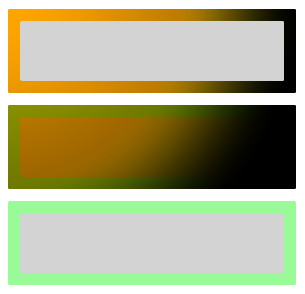
Importante
Si se establece UIElement.Lights en el marcado, como se muestra en el ejemplo anterior, solo se admite para las aplicaciones con una versión mínima igual a la Actualización de Windows 10 para creadores o posterior. En el caso de las aplicaciones destinadas a versiones anteriores, las luces deben crearse en código subyacente.
Recursos adicionales
- Ejemplos avanzados de interfaz de usuario y composición en GitHub WindowsCompositionSamples.