Nota:
El acceso a esta página requiere autorización. Puede intentar iniciar sesión o cambiar directorios.
El acceso a esta página requiere autorización. Puede intentar cambiar los directorios.
Para crear una barra de herramientas, use la función CreateWindowEx , especificando la clase de ventana TOOLBARCLASSNAME . La barra de herramientas resultante inicialmente no contiene botones. Agregue botones a la barra de herramientas mediante el mensaje TB_ADDBUTTONS o TB_INSERTBUTTON . Debe enviar el mensaje TB_AUTOSIZE después de insertar todos los elementos y cadenas en el control para que la barra de herramientas vuelva a calcular su tamaño en función de su contenido.
Lo que necesita saber
Tecnologías
Requisitos previos
- C/C++
- Programación de la interfaz de usuario de Windows
Instrucciones
Crear una barra de herramientas
En el código de ejemplo siguiente se crea la barra de herramientas que se muestra en la ilustración mediante iconos del sistema estándar. El botón Guardar está deshabilitado inicialmente.
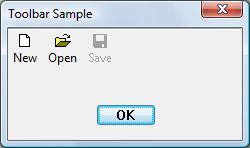
HIMAGELIST g_hImageList = NULL;
HWND CreateSimpleToolbar(HWND hWndParent)
{
// Declare and initialize local constants.
const int ImageListID = 0;
const int numButtons = 3;
const int bitmapSize = 16;
const DWORD buttonStyles = BTNS_AUTOSIZE;
// Create the toolbar.
HWND hWndToolbar = CreateWindowEx(0, TOOLBARCLASSNAME, NULL,
WS_CHILD | TBSTYLE_WRAPABLE, 0, 0, 0, 0,
hWndParent, NULL, g_hInst, NULL);
if (hWndToolbar == NULL)
return NULL;
// Create the image list.
g_hImageList = ImageList_Create(bitmapSize, bitmapSize, // Dimensions of individual bitmaps.
ILC_COLOR16 | ILC_MASK, // Ensures transparent background.
numButtons, 0);
// Set the image list.
SendMessage(hWndToolbar, TB_SETIMAGELIST,
(WPARAM)ImageListID,
(LPARAM)g_hImageList);
// Load the button images.
SendMessage(hWndToolbar, TB_LOADIMAGES,
(WPARAM)IDB_STD_SMALL_COLOR,
(LPARAM)HINST_COMMCTRL);
// Initialize button info.
// IDM_NEW, IDM_OPEN, and IDM_SAVE are application-defined command constants.
TBBUTTON tbButtons[numButtons] =
{
{ MAKELONG(STD_FILENEW, ImageListID), IDM_NEW, TBSTATE_ENABLED, buttonStyles, {0}, 0, (INT_PTR)L"New" },
{ MAKELONG(STD_FILEOPEN, ImageListID), IDM_OPEN, TBSTATE_ENABLED, buttonStyles, {0}, 0, (INT_PTR)L"Open"},
{ MAKELONG(STD_FILESAVE, ImageListID), IDM_SAVE, 0, buttonStyles, {0}, 0, (INT_PTR)L"Save"}
};
// Add buttons.
SendMessage(hWndToolbar, TB_BUTTONSTRUCTSIZE, (WPARAM)sizeof(TBBUTTON), 0);
SendMessage(hWndToolbar, TB_ADDBUTTONS, (WPARAM)numButtons, (LPARAM)&tbButtons);
// Resize the toolbar, and then show it.
SendMessage(hWndToolbar, TB_AUTOSIZE, 0, 0);
ShowWindow(hWndToolbar, TRUE);
return hWndToolbar;
}
En el ejemplo siguiente se crea la misma barra de herramientas de la misma manera, pero en este caso, las cadenas se leen de un recurso.
HIMAGELIST g_hImageList = NULL;
HWND CreateToolbarFromResource(HWND hWndParent)
{
// Declare and initialize local constants.
const int ImageListID = 0;
const int numButtons = 3;
const int bitmapSize = 16;
const DWORD buttonStyles = BTNS_AUTOSIZE;
// Create the toolbar.
HWND hWndToolbar = CreateWindowEx(0, TOOLBARCLASSNAME, NULL,
WS_CHILD | TBSTYLE_WRAPABLE, 0, 0, 0, 0,
hWndParent, NULL, g_hInst, NULL);
if (hWndToolbar == NULL)
return NULL;
// Create the image list.
g_hImageList = ImageList_Create(bitmapSize, bitmapSize, // Dimensions of individual bitmaps.
ILC_COLOR16 | ILC_MASK, // Ensures transparent background.
numButtons, 0);
// Set the image list.
SendMessage(hWndToolbar, TB_SETIMAGELIST,
(WPARAM)ImageListID,
(LPARAM)g_hImageList);
// Load the button images.
SendMessage(hWndToolbar, TB_LOADIMAGES,
(WPARAM)IDB_STD_SMALL_COLOR,
(LPARAM)HINST_COMMCTRL);
// Load the text from a resource.
// In the string table, the text for all buttons is a single entry that
// appears as "~New~Open~Save~~". The separator character is arbitrary,
// but it must appear as the first character of the string. The message
// returns the index of the first item, and the items are numbered
// consecutively.
int iNew = SendMessage(hWndToolbar, TB_ADDSTRING,
(WPARAM)g_hInst, (LPARAM)IDS_NEW);
// Initialize button info.
// IDM_NEW, IDM_OPEN, and IDM_SAVE are application-defined command constants.
TBBUTTON tbButtons[numButtons] =
{
{ MAKELONG(STD_FILENEW, ImageListID), IDM_NEW, TBSTATE_ENABLED, buttonStyles, {0}, 0, iNew },
{ MAKELONG(STD_FILEOPEN, ImageListID), IDM_OPEN, TBSTATE_ENABLED, buttonStyles, {0}, 0, iNew + 1},
{ MAKELONG(STD_FILESAVE, ImageListID), IDM_SAVE, 0, buttonStyles, {0}, 0, iNew + 2}
};
// Add buttons.
SendMessage(hWndToolbar, TB_BUTTONSTRUCTSIZE, (WPARAM)sizeof(TBBUTTON), 0);
SendMessage(hWndToolbar, TB_ADDBUTTONS, (WPARAM)numButtons, (LPARAM)&tbButtons);
// Resize the toolbar, and then show it.
SendMessage(hWndToolbar, TB_AUTOSIZE, 0, 0);
ShowWindow(hWndToolbar, TRUE);
return hWndToolbar;
}
Temas relacionados