Cómo usar Buddy Windows
Al establecer otros controles como ventanas de amigos para una barra de seguimiento, puede colocar automáticamente esos controles en los extremos de la barra de seguimiento como etiquetas.
En la ilustración siguiente se muestra una barra de seguimiento horizontal y vertical, ambas con controles estáticos como ventanas de amigos.
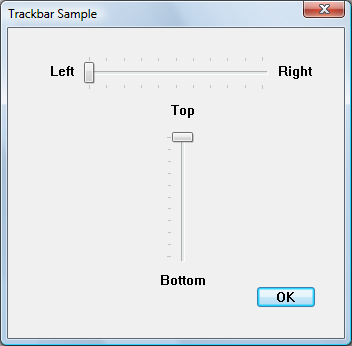
Lo que necesita saber
Tecnologías
Requisitos previos
- C/C++
- Programación de la interfaz de usuario de Windows
Instrucciones
Usar Buddy Windows
En el ejemplo de código siguiente se crean las ventanas de compañeros que se muestran en la ilustración.
void LabelTrackbarsWithBuddies(HWND hDlg)
{
HWND hwndTrackbar;
HWND hwndBuddy;
const int staticWidth = 50;
const int staticHeight = 20;
//======================================================
// For horizontal Trackbar.
hwndTrackbar = GetDlgItem(hDlg, IDC_SLIDER1);
hwndBuddy = CreateWindowEx(0, L"STATIC", L"Left", SS_RIGHT | WS_CHILD | WS_VISIBLE,
0, 0, staticWidth, staticHeight, hDlg, NULL, g_hInst, NULL);
SendMessage(hwndTrackbar, TBM_SETBUDDY, (WPARAM)TRUE, (LPARAM)hwndBuddy);
//-------------------------------------------------
hwndBuddy = CreateWindowEx(0, L"STATIC", L"Right", SS_LEFT | WS_CHILD | WS_VISIBLE,
0, 0, staticWidth, staticHeight, hDlg, NULL, g_hInst, NULL);
SendMessage(hwndTrackbar, TBM_SETBUDDY, (WPARAM)FALSE, (LPARAM)hwndBuddy);
//======================================================
// For vertical Trackbar.
hwndTrackbar = GetDlgItem(hDlg, IDC_SLIDER2);
hwndBuddy = CreateWindowEx(0, L"STATIC", L"Top", SS_CENTER | WS_CHILD | WS_VISIBLE,
0, 0, staticWidth, staticHeight, hDlg, NULL, g_hInst, NULL);
SendMessage(hwndTrackbar, TBM_SETBUDDY, (WPARAM)TRUE, (LPARAM)hwndBuddy);
//-------------------------------------------------
hwndBuddy = CreateWindowEx(0, L"STATIC", L"Bottom", SS_CENTER | WS_CHILD | WS_VISIBLE,
0, 0, staticWidth, staticHeight, hDlg, NULL, g_hInst, NULL);
SendMessage(hwndTrackbar, TBM_SETBUDDY, (WPARAM)FALSE, (LPARAM)hwndBuddy);
}
Comentarios
IDC_SLIDER1 y IDC_SLIDER2 se crean barras de seguimiento en el editor de recursos.
Temas relacionados
Comentarios
Próximamente: A lo largo de 2024 iremos eliminando gradualmente GitHub Issues como mecanismo de comentarios sobre el contenido y lo sustituiremos por un nuevo sistema de comentarios. Para más información, vea: https://aka.ms/ContentUserFeedback.
Enviar y ver comentarios de