Nota
El acceso a esta página requiere autorización. Puede intentar iniciar sesión o cambiar directorios.
El acceso a esta página requiere autorización. Puede intentar cambiar los directorios.
El código de ejemplo de esta sección usa la API de punto de control con tecnología UPnP para crear una página web sencilla para controlar un reproductor multimedia basado en UPnP ficticio. La página web se muestra en la siguiente ilustración.
Nota
Este código de ejemplo solo funciona para exploradores que se ejecutan en Windows; no funciona en exploradores que se ejecutan en otros sistemas operativos.
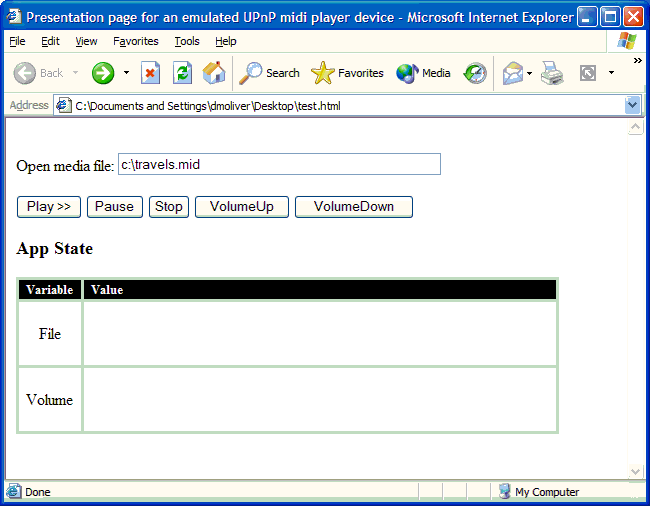
<!DOCTYPE HTML PUBLIC "-//W3C//DTD HTML 4.0 Transitional//EN">
<HTML>
<HEAD>
<TITLE>Presentation page for an emulated UPnP midi player
device</TITLE>
</HEAD>
<BODY>
<BR>
<!--Set up the controls-->
Open media file: <INPUT type="TEXT" value="c:\travels.mid"
ID="FileName" NAME="FileName" SIZE="50,5" MAXLENGTH="250">
<BR>
<BR>
<INPUT type="button" ID="PlayButton" onclick="OnPlay()"
value="Play >>">
<INPUT type="button" ID="PauseButton" onclick="OnPause(this)"
value="Pause">
<INPUT type="button" ID="StopButton" onclick="OnStop()" value="Stop">
<INPUT type="button" ID="VolUpButton" onclick="OnVolumeUp()"
value="VolumeUp">
<INPUT type="button" ID="VolDownButton" onclick="OnVolumeDown()"
value="VolumeDown">
<H3>App State</H3>
<!--Set up the table that displays state information-->
<TABLE BGCOLOR='#D6D7DE' BORDER=0 VALIGN=top ALIGN=left CELLPADDING=1
CELLSPACING=3 height="157">
<TR>
<TD BGCOLOR='#000000' VALIGN=center ALIGN=center WIDTH=60
height="17"><B><FONT SIZE="2"
COLOR=whitesmoke>Variable</FONT></B></TD>
<TD VALIGN=middle ALIGN=left BGCOLOR='#000000' WIDTH=470
height="17"><B><FONT SIZE="2"
COLOR=whitesmoke> Value</FONT></B></TD>
</TR>
<TR>
<TD BGCOLOR="#FFFFFF" VALIGN=center ALIGN=center
height="59">File</TD>
<TD BGCOLOR="#FFFFFF" valign="top" height="59"> <P
ID=MyFile></P></TD>
</TR>
<TR>
<TD BGCOLOR="#FFFFFF" VALIGN=center ALIGN=center
height="59">Volume</TD>
<TD BGCOLOR="#FFFFFF" valign="top" height="59"> <P
ID=Volume></P></TD>
</TR>
</TABLE>
<SCRIPT language=VBScript>
<!--Initialize the set of services offered by the device, and other variables-->
Dim appService
Dim xportService
Dim Vol(1)
Dim args(0)
Dim File(1)
Dim bPlaying
Dim bPaused
Dim device
set appService=Nothing
set xportService=Nothing
bPlaying = False
bPaused = False
<!--Create the description document object-->
Dim descriptionDoc
Set descriptionDoc = CreateObject("UPnP.DescriptionDocument")
<!--Load the description doc for the device-->
descriptionDoc.Load("./description.xml")
device = descriptionDoc.RootDevice
<!--Connect to the device's DVDVideo and AVTTransport services-->
set xportService = device.Services("urn:upnp-org:serviceId:DVDVideo")
set appService = device.Services("urn:upnp-org:serviceId:AVTransport")
appService.AddCallback GetRef("eventHandler")
<!--initialize the volume-->
Dim outArgs (0)
Vol(0) = 3
appService.InvokeAction "SetVolume", Vol, outArgs
<!--Event handler for the appService-->
<!--Update the state table maintained locally-->
Sub eventHandler(callbackType, svcObj, varName, value)
If (callbackType = "VARIABLE_UPDATE") Then
select case svcObj.Id
case "upnp:id:mediaapp"
select case varName
Case "File" MyFile.innerText = value
FileName.value = value
Case "Volume" Volume.innerText = value
end select
end select
End If
End Sub
<!--Invoke the play action-->
function OnPlay ()
File(0) = FileName.value
Dim outArgs(0)
If File(0) = "" Then
alert("Please enter the path to the file to play!")
Else
appService.InvokeAction "Power", args, outArgs
appService.InvokeAction "LoadFile", File, outArgs
xportService.InvokeAction "Play", args, outArgs
bPlaying = True
End if
end function
<!--Invoke the Pause action-->
function OnPause (button)
Dim outArgs (0)
If bPlaying Then
xportService.InvokeAction "Pause", args, outArgs
bPaused = True
bPlaying = False
ElseIf bPaused Then
xportService.InvokeAction "Play", args, outArgs
bPaused = False
bPlaying = True
End if
If bPaused Then
button.value="Resume"
Else
button.value="Pause"
End if
end function
<!--Invoke the Stop action-->
function OnStop ()
Dim outArgs (0)
xportService.InvokeAction "Stop", args, outArgs
bPlaying = False
end function
<!--Invoke the VolumeUp action-->
function OnVolumeUp ()
Dim outArgs (0)
appService.InvokeAction "VolumeUp", args, outArgs
end function
<!--Invoke the VolumeDown action-->
function OnVolumeDown ()
Dim outArgs (0)
appService.InvokeAction "VolumeDown", args, outArgs
end function
</SCRIPT>
</BODY>
</HTML>