
Alex Frankel
Principal Program Manager, Microsoft
TwitterThis browser is no longer supported.
Upgrade to Microsoft Edge to take advantage of the latest features, security updates, and technical support.
15 episodes
Learn how to deploy Azure resources by using Bicep. Bicep is a language and set of tools to help you to deploy your infrastructure as code. Bicep makes your deployments more consistent and repeatable. Learn Live with our experts.
Join us for this live learning experience where you will be guided by subject matter experts through the Learn modules below in real time along with developers around the globe. Earn badges, prepare for certifications and Learn Live with a great community! See you there :)

Describe the benefits of using infrastructure as code, Azure Resource Manager, and Bicep to quickly and confidently scale your cloud deployments. Determine the types of deployments for which Bicep is a good declarative deployment tool. In this episode, you will:

Define Azure resources within a Bicep template. Improve the consistency and reliability of your deployments, reduce the manual effort required, and scale your deployments across environments. Your template will be flexible and reusable through the use of parameters, variables, expressions, and modules. In this episode, you will:

Use Bicep parameters to provide information for your template during each deployment. Add decorators to make your parameters easy to understand and work with, and to protect secret data. Provide parameter values at the command line and by using parameter files. In this episode, you will:

Deploy resources only when specific constraints are in place. Use loops to deploy multiple resources that have similar properties. In this episode, you will:

Design and build reusable modules to simplify your Bicep templates. Compose multiple modules into templates by using parameters and outputs. In this episode, you will:

Deploy a variety of Azure resources in your Bicep code. Define and use child and extension resources. Work with resources that you created outside a Bicep template or module. In this episode, you will:

Track of changes to your Bicep code and view the history of the files you've changed. Use branches to develop multiple versions of your code at the same time. Publish your repository to support collaboration. In this episode, you will:

Build Bicep files that support collaborative development and follow best practices. Plan your parameters to make your templates easy to deploy. Use a consistent style, clear structure, and comments to make your Bicep code easy to understand, use, and modify. In this episode, you will:

Preview the effects of your deployments. Understand the types of changes detected by the what-if operation. Deploy your templates using incremental and complete mode. In this episode, you will:
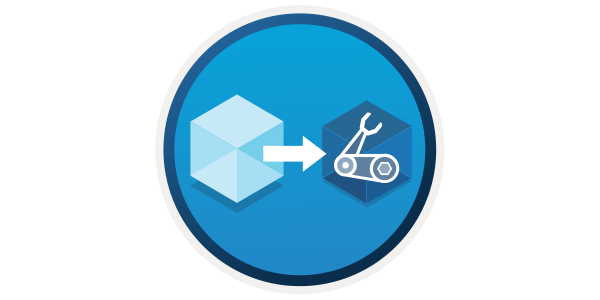
Export and convert your Azure resources to Bicep files, and migrate your JSON ARM templates to Bicep. Refactor your Bicep files to follow best practices. Test your Bicep files and deploy them to production. In this episode, you will:

Avoid unintended changes and poorly written Bicep code by using pull requests. Use branching strategies to protect your main branch from accidental changes. Understand what you should look for when you review Bicep code. In this episode, you will:

Deploy Azure resources at the subscription, management group, and tenant scope. Understand how Azure resources are deployed at different scopes, why this is important, and how to create Bicep code to deploy them. Create a single set of Bicep files that you can deploy across multiple scopes in one operation. In this episode, you will:

Add custom steps to your Bicep or JSON Azure Resource Manager templates (ARM templates). Integrate deployment scripts with your deployment by using parameters and outputs. In this episode, you will:

Reuse Bicep modules to reduce code duplication and increase the quality of your deployments. Create a private registry for your organization. Publish shared modules to the registry, and consume them in multiple deployments. In this episode, you will:

Reuse and share your ARM templates across your organization. Publish template specs that deploy resources pre-configured for your organization's requirements. Control access and safely update template specs by using versions. In this episode, you will:

Alex Frankel
Principal Program Manager, Microsoft
Twitter
Angel Perez
Program Manager at Azure Deployments, Microsoft
LinkedIn
Barbara Forbes
Azure Technical lead, Microsoft Azure MVP, OGD ict-diensten
Twitter
Brandon Martinez
Senior Customer Engineer, FastTrack for Azure, Microsoft
Twitter
Gitte Vermeiren
Senior Customer Engineer, FastTrack for Azure, Microsoft
Twitter
John Downs
Senior Customer Engineer, FastTrack for Azure, Microsoft
Twitter
Joshua Waddell
Senior Customer Engineer, FastTrack for Azure, Microsoft
Twitter
Neil Peterson
Senior Site Reliability Engineer, Microsoft
Twitter
Stephanie Yen
Program Manager, Azure Deployments, Microsoft
Twitter
Steven Murawski
Principal Cloud Advocate, Microsoft
Twitter
Victor Worapon Viriyaampanond
Senior Customer Engineer, Microsoft
LinkedIn
Will Velida
Customer Engineer II, FastTrack for Azure, Microsoft
Twitter
William Salazar
Senior Customer Engineer, FastTrack for Azure, Microsoft
TwitterMicrosoft Learn Module
Microsoft Learn Module
Microsoft Learn Module
Microsoft Learn Module
Microsoft Learn Module
Microsoft Learn Module
Microsoft Learn Module
Microsoft Learn Module
Microsoft Learn Module
Microsoft Learn Module
Microsoft Learn Module
Microsoft Learn Module
Microsoft Learn Module
Microsoft Learn Module
Microsoft Learn Module
The event is free! You can join Learn TV to the stream content for free!
Every week starting March 8, 2022 through June 28, 2022
Yes! You can stream our past events anytime! Browse all Learn Live to stream anytime.
This event series is virtual! Join us and thousands of others to enjoy the experience from the comfort of your own home, office, or device.
This show is delivered in English. Captioning in 14 different languages will be available in the recordings, made available 48 hours after each live show at Learn Live.
We seek to provide a respectful, friendly, professional experience for everyone, regardless of gender, sexual orientation, physical appearance, disability, age, race or religion. We do not tolerate any behavior that is degrading to any gender, race, sexual orientation, or disability, or any behavior that would be deemed harassment or discrimination. Individuals are responsible for knowing and abiding by our standards and we encourage everyone to assist in creating a welcoming and safe environment. Additionally, we strive to treat our shared planet with the same amount of respect. Please report any questions, concerns, or disruptive activity or behavior to the organizing team, so that we can address the issue immediately.