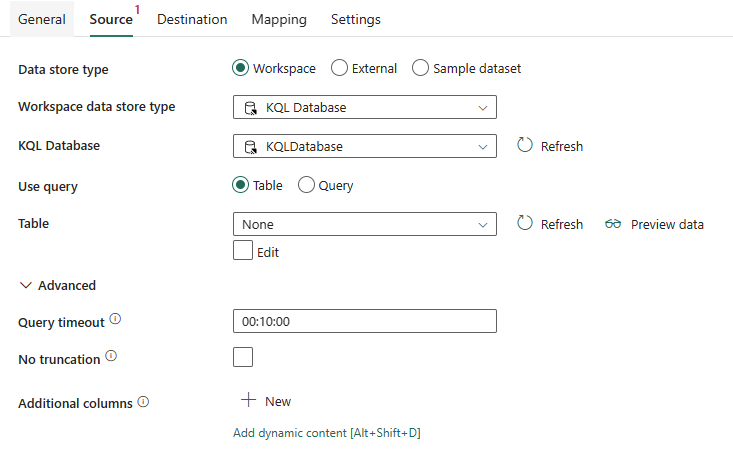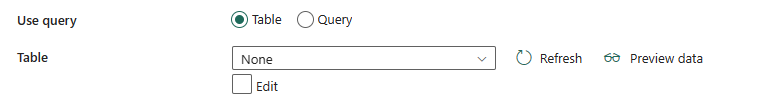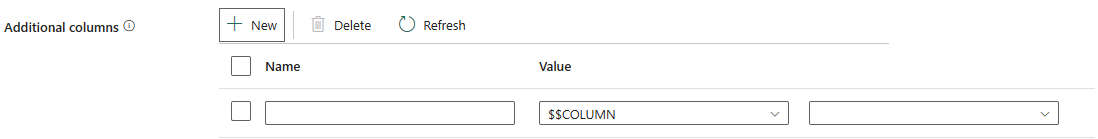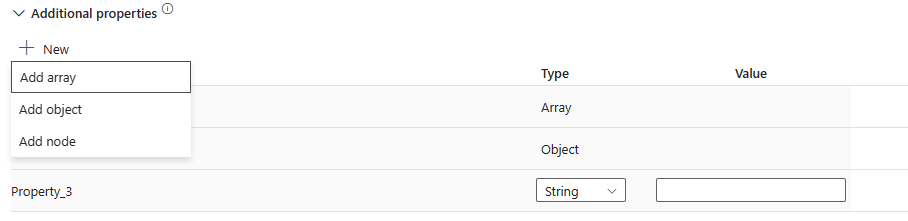Configure KQL Database in a copy activity
This article outlines how to use the copy activity in a data pipeline to copy data from and to KQL Database.
Supported configuration
For the configuration of each tab under copy activity, go to the following sections respectively.
General
For General tab configuration, go to General.
Source
The following properties are supported for KQL Database under the Source tab of a copy activity.
The following properties are required:
Data store type: Select Workspace.
Workspace data store type: Select KQL Database from the data store type list.
KQL Database: Select an existing KQL Database from the workspace.
Use query: Select Table or Query.
Table: Select a table from the drop-down list or select Edit to manually enter it to read data..
Query: Specify the read-only request given in a KQL format. Use the custom KQL query as a reference.
Under Advanced, you can specify the following fields:
Query timeout: Specify the wait time before the query request times out. Default value is 10 minutes (00:10:00). Allowed max value is 1 hour (01:00:00).
No truncation: Indicates whether to truncate the returned result set. By default result is truncated after 500,000 records or 64 MB. Truncation is strongly recommended for a proper behavior of the activity.
Additional columns: Add additional data columns to store source files' relative path or static value. Expression is supported for the latter. To learn more, go to Add additional columns during copy.
Destination
The following properties are supported for KQL Database under the Destination tab of a copy activity.
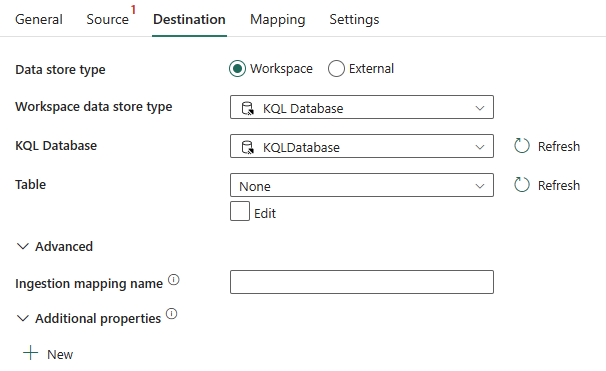
The following properties are required:
- Data store type: Select Workspace.
- Workspace data store type: Select KQL Database from the data store type list.
- KQL Database: Select an existing KQL Database from the workspace.
- Table: Select a table from the drop-down list or select Edit to manually enter it to write data.
Under Advanced, you can specify the following fields:
Ingestion mapping name: The name of a mapping that was pre-created and assigned to a KQL Database destination table in advance.
Additional properties: A property bag that can be used for specifying any of the ingestion properties that aren't being set already by the KQL Database destination. Specifically, it can be useful for specifying ingestion tags. To learn more, go to Azure Data Explorer data ingestion.
Mapping
For Mapping tab configuration, go to Configure your mappings under mapping tab.
Settings
For Settings tab configuration, go to Configure your other settings under settings tab.
Table summary
The following tables contain more information about a copy activity in a KQL Database.
Source information
| Name | Description | Value | Required | JSON script property |
|---|---|---|---|---|
| Data store type | Your data store type. | Workspace | Yes | / |
| Workspace data store type | Select KQL Database from the data store type list. | KQL Database | Yes | / |
| KQL Database | Select an existing KQL Database from the workspace. | <your KQL Database> | Yes | / |
| Use query | Select Table or Query. | • Table • Query |
No | table query |
| Query timeout | Specify the wait time before the query request times out. Default value is 10 minutes (00:10:00). Allowed maximum value is 1 hour (01:00:00). | timespan | No | queryTimeout |
| No truncation | Indicates whether to truncate the returned result set. By default, the result is truncated after 500,000 records or 64 MB. Truncation is strongly recommended for a proper behavior of the activity. | select or unselect | No | noTruncation: true or false |
| Additional columns | Add additional data columns to the store source files' relative path or static value. Expression is supported for the latter. Learn more from Add additional columns during copy. | • Name • Value |
No | additionalColumns: • name • value |
Destination information
| Name | Description | Value | Required | JSON script property |
|---|---|---|---|---|
| Data store type | Your data store type. | Workspace | Yes | / |
| Workspace data store type | Select KQL Database from the data store type list. | KQL Database | Yes | / |
| KQL Database | Select an existing KQL Database from the workspace. | <your KQL Database> | Yes | / |
| Table | Your destination data table to write data. | <your table name> | Yes | table |
| Ingestion mapping name | The name of a mapping that was pre-created and assigned to KQL Database destination table in advance. | <your ingestion mapping name> | Yes | ingestionMappingName |
| Additional properties | A property bag that can be used for specifying any of the ingestion properties that aren't being set already by the KQL Database destination. Specifically, it can be useful for specifying ingestion tags. Learn more from Azure Data Explorer data ingestion. | • Name • Type • Value |
Yes | additionalProperties |