Detect, explore, and validate functional dependencies in your data, using semantic link
Functional dependencies are relationships between columns in a table, where the values in one column are used to determine the values in another column. An understanding of these dependencies can help you uncover patterns and relationships in your data, which can be useful for feature engineering, data cleaning, and model building. Functional dependencies act as an effective invariant that allows you to find and fix data quality issues that might be hard to detect otherwise.
In this article, you'll use semantic link to:
- Find dependencies between columns of a FabricDataFrame
- Visualize dependencies
- Identify data quality issues
- Visualize data quality issues
- Enforce functional constraints between columns in a dataset
Prerequisites
Get a Microsoft Fabric subscription. Or, sign up for a free Microsoft Fabric trial.
Sign in to Microsoft Fabric.
Use the experience switcher on the left side of your home page to switch to the Synapse Data Science experience.
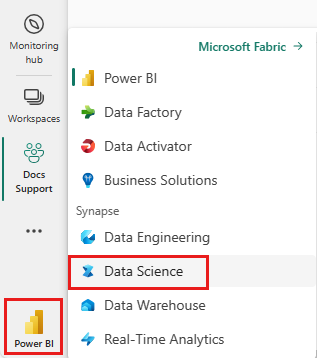
- Go to the Data Science experience in Microsoft Fabric.
- Create a new notebook to copy/paste code into cells.
- Install the
SemPyPython library in your notebook kernel by executing this code in a notebook cell:%pip install semantic-link - Add a Lakehouse to your notebook. For Spark 3.4 and above, Semantic link is available in the default runtime when using Fabric, and there is no need to install it. If you are using Spark 3.3 or below, or if you want to update to the most recent version of Semantic Link, you can run the command:
python %pip install -U semantic-link
Find functional dependencies in data
The find_dependencies function in SemPy detects functional dependencies between the columns of a FabricDataFrame.
The function uses a threshold on conditional entropy to discover approximate functional dependencies, where low conditional entropy indicates strong dependence between columns.
To make the find_dependencies function more selective, you can set a lower threshold on conditional entropy. The lower threshold means that only stronger dependencies will be detected.
The following Python code snippet demonstrates how to use find_dependencies.
from sempy.fabric import FabricDataFrame
from sempy.dependencies import plot_dependency_metadata
import pandas as pd
df = FabricDataFrame(pd.read_csv("your_data.csv"))
deps = df.find_dependencies()
The find_dependencies function returns a FabricDataFrame with detected dependencies between columns.
Columns that have a 1:1 mapping will be represented as a list.
The function also tries to prune the potential dependencies by removing transitive edges.
When you specify the dropna=True option, rows that have a NaN value in either column are eliminated from evaluation.
This can result in dependencies being nontransitive, as in the following example:
| A | B | C |
|---|---|---|
| 1 | 1 | 1 |
| 1 | 1 | 1 |
| 1 | NaN | 9 |
| 2 | NaN | 2 |
| 2 | 2 | 2 |
In some cases, the dependency chain can form cycles when you specify the dropna=True option, as shown in the following example:
| A | B | C |
|---|---|---|
| 1 | 1 | NaN |
| 2 | 1 | NaN |
| NaN | 1 | 1 |
| NaN | 2 | 1 |
| 1 | NaN | 1 |
| 1 | NaN | 2 |
Visualize dependencies in data
After finding functional dependencies in a dataset (using find_dependencies), you can visualize the dependencies, using the plot_dependency_metadata function.
This function takes the resulting FabricDataFrame from find_dependencies and creates a visual representation of the dependencies between columns and groups of columns.
The following Python code snippet demonstrates how to use plot_dependencies.
from sempy.fabric import FabricDataFrame
from sempy.dependencies import plot_dependency_metadata
from sempy.samples import download_synthea
download_synthea(which='small')
df = FabricDataFrame(pd.read_csv("synthea/csv/providers.csv"))
deps = df.find_dependencies()
plot_dependency_metadata(deps)
The plot_dependency_metadata function generates a visualization that shows the 1:1 groupings of columns.
Columns that belong to a single group are put into a single cell. If no suitable candidates are found, an empty FabricDataFrame is returned.
Identify data quality issues
Data quality issues can arise in various forms, such as missing values, inconsistencies, or inaccuracies. Identifying and addressing these issues is crucial for ensuring the reliability and validity of any analysis or model built on the data. One way to detect data quality issues is by examining violations of functional dependencies between columns in a dataset.
The list_dependency_violations function can help you identify violations of functional dependencies between columns in a dataset.
Given a determinant column and a dependent column, this function shows values that violate the functional dependency, along with the count of their respective occurrences.
This can be useful for inspecting approximate dependencies and identifying data quality issues.
The following code shows an example of how to use the list_dependency_violations function:
from sempy.fabric import FabricDataFrame
from sempy.samples import download_synthea
download_synthea(which='small')
df = FabricDataFrame(pd.read_csv("synthea/csv/providers.csv"))
violations = df.list_dependency_violations(determinant_col="ZIP", dependent_col="CITY")
In this example, the function assumes that there exists a functional dependency between the ZIP (determinant) and CITY (dependent) columns. If the dataset has data quality issues, such as the same ZIP Code being assigned to multiple cities, the function outputs the violating values:
| ZIP | CITY | count |
|---|---|---|
| 12345 | Boston | 2 |
| 12345 | Seattle | 1 |
This output indicates that the same ZIP Code (12345) is attached to two different cities (Boston and Seattle), suggesting a data quality issue within the dataset.
The list_dependency_violations function provides more options for handling missing values, showing values mapped to violating values, limiting the number of violations returned, and sorting the results by count or determinant column. (TODO: Link to API doc)
The output of list_dependency_violations can help identify data quality issues in your dataset.
However, it's essential to carefully examine the results and consider the context of your data to determine the most appropriate course of action for addressing the identified issues.
This course of action might involve further data cleaning, validation, or exploration to ensure the reliability and validity of your analysis or model.
Visualize data quality issues
Data quality issues can negatively impact the reliability and validity of any analysis or model built on the data. Identifying and addressing these issues is crucial for ensuring the accuracy of your results. One way to detect data quality issues is by examining violations of functional dependencies between columns in a dataset. Visualizing these violations can provide a better understanding of the issues and help you address them more effectively.
The plot_dependency_violations function can help visualize violations of functional dependencies between columns in a dataset.
Given a determinant column and a dependent column, this function shows the violating values in a graphical format, making it easier to understand the nature and extent of the data quality issues.
The following code shows an example of how to use the plot_dependency_violations function:
from sempy.fabric import FabricDataFrame
from sempy.dependencies import plot_dependency_violations
from sempy.samples import download_synthea
download_synthea(which='small')
df = FabricDataFrame(pd.read_csv("synthea/csv/providers.csv"))
df.plot_dependency_violations(determinant_col="ZIP", dependent_col="CITY")
In this example, the function assumes that a functional dependency exists between the ZIP (determinant) and CITY (dependent) columns. If the dataset has data quality issues, such as the same ZIP code being assigned to multiple cities, the function generates a graph of the violating values.
The plot_dependency_violations function provides more options for handling missing values, showing values mapped to violating values, limiting the number of violations returned, and sorting the results by count or determinant column. (TODO: Link to API doc)
The visualization generated by plot_dependency_violations can help you identify data quality issues in your dataset and understand their nature and extent.
By examining the graph, you can gain insights into the relationships between determinant and dependent columns and identify potential errors or inconsistencies in your data.
Enforce functional constraints
Data quality is crucial for ensuring the reliability and validity of any analysis or model built on a dataset. One way to improve data quality is by enforcing functional constraints between columns in a dataset. Functional constraints can help ensure that the relationships between columns are consistent and accurate, which can lead to more accurate results in your analysis or model.
The drop_dependency_violations function can help enforce functional constraints between columns in a dataset by dropping rows that violate a given constraint.
Given a determinant column and a dependent column, this function removes rows with values that don't adhere to the functional constraint between the two columns.
The following code shows an example of how to use the drop_dependency_violations function:
from sempy.fabric import FabricDataFrame
from sempy.samples import download_synthea
download_synthea(which='small')
df = FabricDataFrame(pd.read_csv("synthea/csv/providers.csv"))
cleaned_df = df.drop_dependency_violations(determinant_col="ZIP", dependent_col="CITY")
In this example, the function enforces a functional constraint between the ZIP (determinant) and CITY (dependent) columns. For each value of the determinant, the most common value of the dependent is picked, and all rows with other values are dropped. For example, given the following dataset:
| ZIP | CITY |
|---|---|
| 12345 | Seattle |
| 12345 | Boston |
| 12345 | Boston |
| 98765 | Baltimore |
| 00000 | San Francisco |
The row with CITY=Seattle would be dropped, and the functional dependency ZIP -> CITY holds in the output.
The drop_dependency_violations function provides the verbose option for controlling the verbosity of the output. By setting verbose=1, you can see the number of dropped rows, and verbose=2 lets you see the entire row content of the dropped rows.
By using the drop_dependency_violations function, you can enforce functional constraints between columns in your dataset, which can help improve data quality and lead to more accurate results in your analysis or model.
However, it's essential to carefully consider the context of your data and the functional constraints you choose to enforce to ensure that you aren't inadvertently removing valuable information from your dataset.
Related content
Feedback
Coming soon: Throughout 2024 we will be phasing out GitHub Issues as the feedback mechanism for content and replacing it with a new feedback system. For more information see: https://aka.ms/ContentUserFeedback.
Submit and view feedback for

