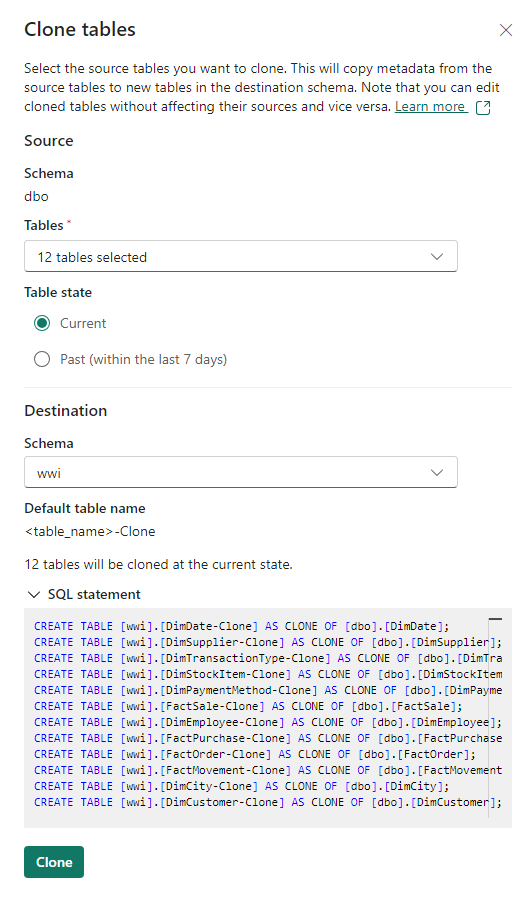Note
Access to this page requires authorization. You can try signing in or changing directories.
Access to this page requires authorization. You can try changing directories.
Applies to: ✅ Warehouse in Microsoft Fabric
A zero-copy clone creates a replica of the table by copying the metadata, while still referencing the same data files in OneLake. This tutorial guides you through creating a table clone in Warehouse in Microsoft Fabric, using the warehouse editor with a no-code experience.
Clone table as of current state
When you select the table, and select more options, you get the Clone table menu. This menu is also available via Table tools in the ribbon.
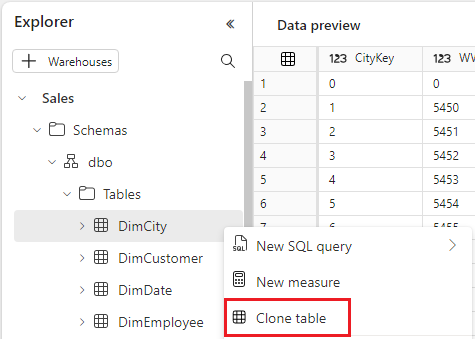
On clone table pane, you can see the source table schema and name is already populated. The table state as current, creates clone of the source table as of its current state. You can choose destination schema and edit pre-populated destination table name. You can also see the generated T-SQL statement when you expand SQL statement section. When you select the Clone button, a clone of the table is generated and you can see it in Explorer.
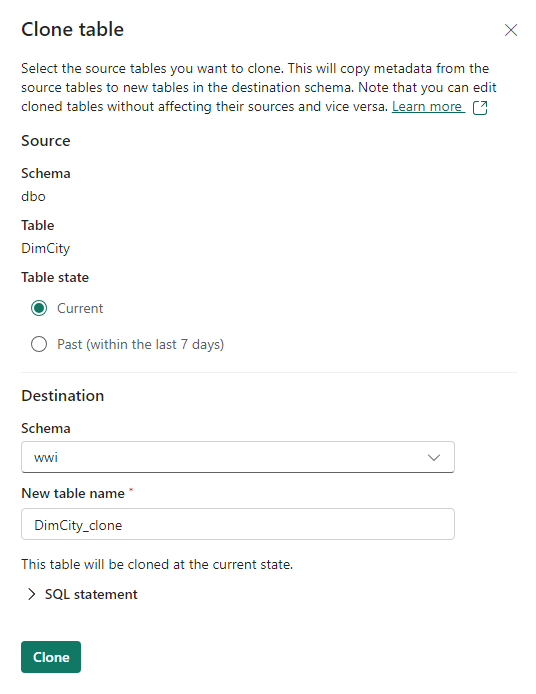
Clone table as of past point-in-time
Similar to current state, you can also choose the past state of the table within last 30 days by selecting the date and time in UTC. This generates a clone of the table from a specific point in time, selectable in the Date and time of past state fields.
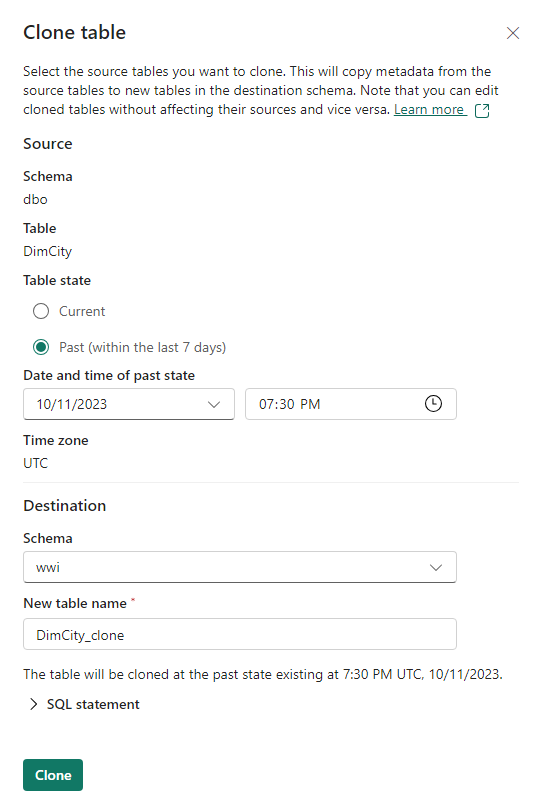
Clone multiple tables at once
You can also clone a group of tables at once. This can be useful for cloning a group of related tables at the same past point in time. By selecting source tables, current or past table state, and destination schema, you can perform clone of multiple tables easily and quickly.
With the Clone tables context menu on Tables folder in the Explorer, you can select multiple tables for cloning.
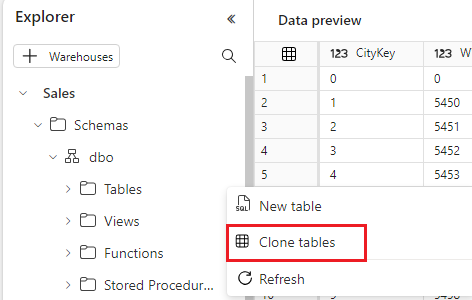
The default naming pattern for cloned objects is source_table_name-Clone. The T-SQL commands for the multiple CREATE TABLE AS CLONE OF statements are provided if customization of the name is required.