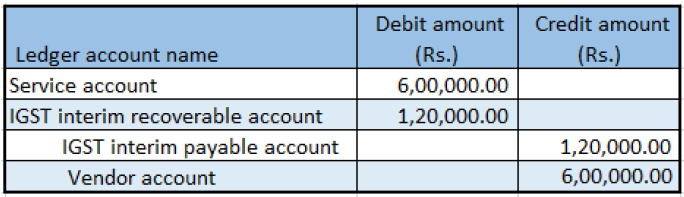Import services that have GST
Complete the procedures in this article to import services that have Goods and Services Tax (GST).
- Go to Accounts payable > Invoices > Invoice journal.
- Create a journal.
- Select Lines.
- Create a purchase of services for a foreign vendor, and save the record.
- Select Tax information.
- On the GST FastTab, in the SAC field, select a value.
- Select the Vendor tax information FastTab.
- Select OK.
Validate the tax details
Select Tax document.
Example
- Taxable value: 20,000.00
- IGST: 20 percent
- Normal exchange rate: 1 USD = 60 INR
Select Close.
Select Post > Post.
Close the message that you receive.
Select Inquiries > Voucher.