Hello I am currently trying to create a component that will be like a template used by other.
I wanted to create a component that render a text and can render child given in the xaml code.
Here is the code:
<?xml version="1.0" encoding="utf-8" ?>
<ContentView xmlns="http://schemas.microsoft.com/dotnet/2021/maui"
xmlns:x="http://schemas.microsoft.com/winfx/2009/xaml"
x:Class="Quiz.ForNative.Components.Form.BaseInput">
<VerticalStackLayout>
<HorizontalStackLayout>
<Label
x:Name="Label"
Text="{Binding LabelText}" />
<Label
x:Name="Label3"
Text="Coucou" />
</HorizontalStackLayout>
</VerticalStackLayout>
<ContentView.Content>
<ContentPresenter />
</ContentView.Content>
</ContentView>
Here is the code behind:
public partial class BaseInput : ContentView
{
public static readonly BindableProperty LabelTextProperty = BindableProperty.Create(
nameof(LabelText),
typeof(string),
typeof(BaseInput),
default(string));
public string LabelText
{
get => (string)GetValue(LabelTextProperty);
set => SetValue(LabelTextProperty, value);
}
public BaseInput()
{
InitializeComponent();
this.BindingContext = this;
}
}
And i wanted to be able to used it in an other component like this
<?xml version="1.0" encoding="utf-8" ?>
<ContentView xmlns="http://schemas.microsoft.com/dotnet/2021/maui"
xmlns:x="http://schemas.microsoft.com/winfx/2009/xaml"
x:Class="Quiz.ForNative.Components.Form.DateInput"
xmlns:local="clr-namespace:Quiz.ForNative.Components.Form">
<local:BaseInput>
<DatePicker x:Name="Value" WidthRequest="250"/>
</local:BaseInput>
</ContentView>
Here the code behing of the previous component:
public partial class DateInput : ContentView
{
public static readonly BindableProperty LabelProperty = BindableProperty.Create(
nameof(Label),
typeof(string),
typeof(DateInput),
default(string));
public string Label
{
get => (string)GetValue(LabelProperty);
set => SetValue(LabelProperty, value);
}
public DateInput()
{
InitializeComponent();
this.BindingContext = this;
}
}
But for some reason the property Label which is given to the BaseInput isn't displayed
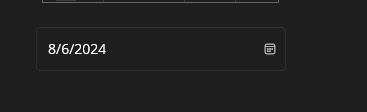 Is there something that i missed or that i did really wrong?
Is there something that i missed or that i did really wrong?
