Obtenir l’analytique pour votre projet
Le service Réponses aux questions personnalisées utilise la journalisation des diagnostics Azure pour stocker les données de télémétrie et les journaux de conversation. Suivez les étapes ci-dessous pour exécuter des exemples de requêtes afin d’analyser l’utilisation de votre projet de réponses aux questions personnalisées.
Activez la journalisation des diagnostics pour votre ressource de langue avec la réponse à une question personnalisée activée.
À l’étape précédente, sélectionnez Trace en plus d’Audit, RequestResponse et AllMetrics pour la journalisation.
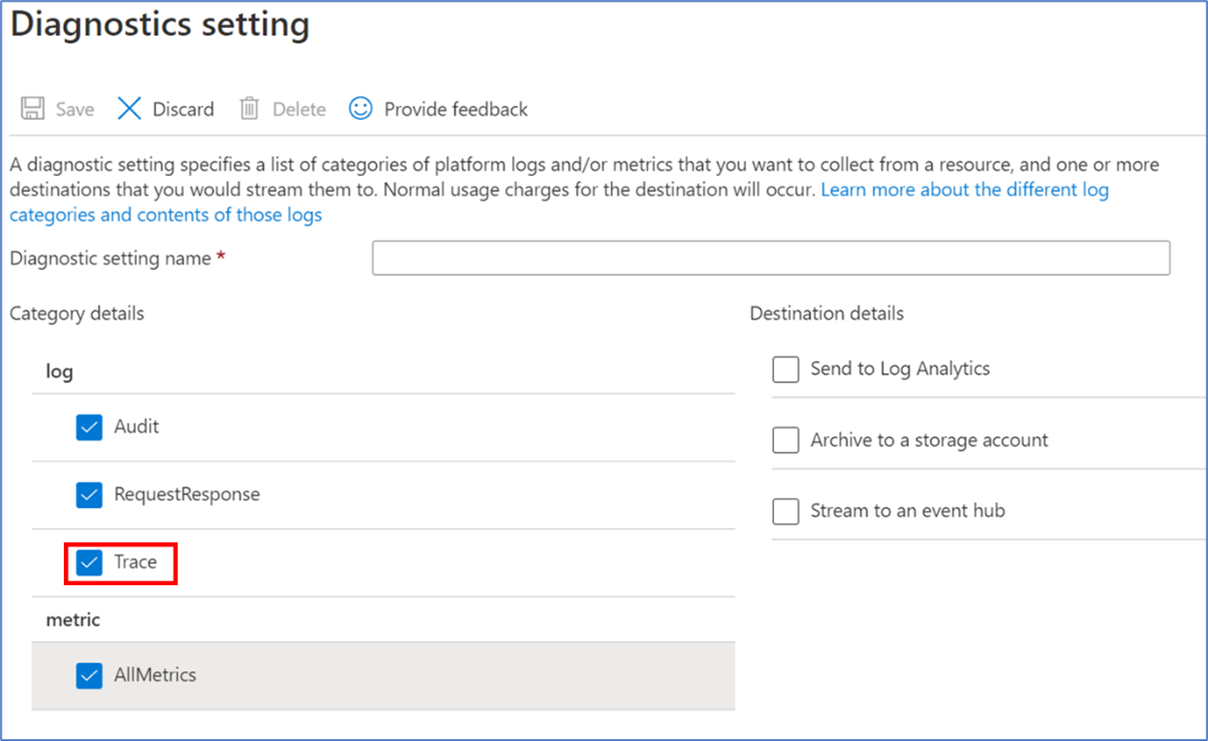
Requêtes Kusto
Conversations
// All QnA Traffic
AzureDiagnostics
| where ResourceProvider == "MICROSOFT.COGNITIVESERVICES"
| where OperationName=="CustomQuestionAnswering QueryKnowledgebases" // This OperationName is valid for custom question answering enabled resources
| extend answer_ = tostring(parse_json(properties_s).answer)
| extend question_ = tostring(parse_json(properties_s).question)
| extend score_ = tostring(parse_json(properties_s).score)
| extend kbId_ = tostring(parse_json(properties_s).kbId)
| project question_, answer_, score_, kbId_
Nombre de trafics par projet et utilisateur pendant une période
// Traffic count per KB and user in a time period
let startDate = todatetime('2019-01-01');
let endDate = todatetime('2020-12-31');
AzureDiagnostics
| where ResourceProvider == "MICROSOFT.COGNITIVESERVICES"
| where OperationName=="CustomQuestionAnswering QueryKnowledgebases" // This OperationName is valid for custom question answering enabled resources
| where TimeGenerated <= endDate and TimeGenerated >=startDate
| extend kbId_ = tostring(parse_json(properties_s).kbId)
| extend userId_ = tostring(parse_json(properties_s).userId)
| summarize ChatCount=count() by bin(TimeGenerated, 1d), kbId_, userId_
Latence de l’API GenerateAnswer
// Latency of GenerateAnswer
AzureDiagnostics
| where ResourceProvider == "MICROSOFT.COGNITIVESERVICES"
| where OperationName=="Generate Answer"
| project TimeGenerated, DurationMs
| render timechart
Latence moyenne de toutes les opérations
// Average Latency of all operations
AzureDiagnostics
| where ResourceProvider == "MICROSOFT.COGNITIVESERVICES"
| project DurationMs, OperationName
| summarize count(), avg(DurationMs) by OperationName
| render barchart
Questions sans réponse
// All unanswered questions
AzureDiagnostics
| where ResourceProvider == "MICROSOFT.COGNITIVESERVICES"
| where OperationName=="CustomQuestionAnswering QueryKnowledgebases" // This OperationName is valid for custom question answering enabled resources
| extend answer_ = tostring(parse_json(properties_s).answer)
| extend question_ = tostring(parse_json(properties_s).question)
| extend score_ = tostring(parse_json(properties_s).score)
| extend kbId_ = tostring(parse_json(properties_s).kbId)
| where score_ == 0
| project question_, answer_, score_, kbId_
Appels prédéfinis d’inférence de réponses aux questions personnalisées
// Show logs from AzureDiagnostics table
// Lists the latest logs in AzureDiagnostics table, sorted by time (latest first).
AzureDiagnostics
| where OperationName == "CustomQuestionAnswering QueryText"
| extend answer_ = tostring(parse_json(properties_s).answer)
| extend question_ = tostring(parse_json(properties_s).question)
| extend score_ = tostring(parse_json(properties_s).score)
| extend requestid = tostring(parse_json(properties_s)["apim-request-id"])
| project TimeGenerated, requestid, question_, answer_, score_