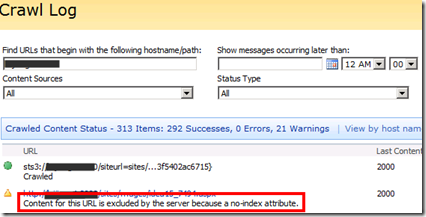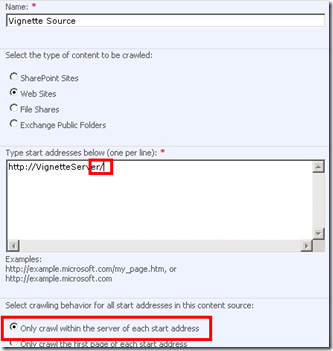MOSS2007 cannot crawl Vignette based sites – Solved!
Recently at a client site I experienced a strange error when trying to crawl Vignette based sites from MOSS 2007.
All seemed to be configured ok and all the latest service packs and patches had been installed.
I checked the crawl logs and found the following error message highlighted in red:
I found that it crawled the content but returned ‘0’ results indexed and there were no errors. Weird!
The next step was to turn up the verbosity of the ULS logging and have a poke around. I grabbed a coffee and as this was going to take some time to resolve.
(Stay tuned for a 101 post on ULS log troubleshooting)
I rechecked the content sources just to be sure and also checked the content access/crawler account for any permission issues. All seemed ok and nothing stood out.
As part of my troubleshooting process I decided to follow my own rule when troubleshooting SharePoint.
‘Don't try to fix it, Delete it, recreate it and try again’
So I deleted the content source, recreated it and this time I added a trailing ‘/’ to the start address url and reran the crawl. Also set the ‘Only crawl within the server of each start address’ option.
(See the following screenshot)
Magic!
The crawl worked with no errors. The trick is to ensure that you have a trailing ‘/’ on any Vignette based content sources.
After doing this I could index Vignette sites and perform searches against these content sources.
Hopefully this saves you some time.