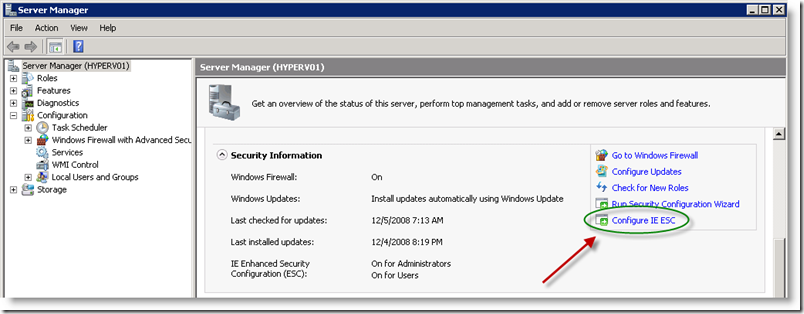Notes
L’accès à cette page nécessite une autorisation. Vous pouvez essayer de vous connecter ou de modifier des répertoires.
L’accès à cette page nécessite une autorisation. Vous pouvez essayer de modifier des répertoires.
I was trying to download some software from MSDN to my new Hyper-V playground box, and of course it requires that ActiveX Control that launches the MSDN Downloader. Back in Windows Server 2003 it was relatively easy to enable this by removing the enhanced IE security “Component” accessible from the Add/Remove Software control panel applet. It took me awhile and a good bit of search engine time, but it’s sort of where one would expect it in 2008 – in the Server Manager:
Comments
- Anonymous
September 18, 2011
U r genious dear....thankssss - Anonymous
October 13, 2011
You are an absolute GENIUS. I never imagined it was so simple. My problem was that I desperately needed to run an ActiveX installed in Explorer on a Windows Server. I could not make the thing work, in several servers. I tried absolutely everything, even settings IE settings to allow everything, disabling all possible security settings nothing. I thought that option only removed the popup that asks websites to be added to safe list all the time so but it seems that specific setting you posted here allows ALLOT of things for the browser to work normally again and let it launch ActiveX controllers and other stuff.For all people that read this. Please dont forget to turn it back on once you are doing what you did. A server is not meant for browsing and this is why Microsoft has so tight settings on this. After 3 frustrating hours I found your article and with this setting my ActiveX installed (a Cisco VPN) was finally be able to install itself. - Anonymous
October 28, 2011
Thanks! - Anonymous
January 09, 2012
THANKS A LOT!!!!!!!!!!!!!!!!!YOU ARE A MASTER!!!!!!!!!!!!!!!!!!!!!!!!GENIUS!!!!!!!!!! - Anonymous
April 19, 2012
Thanks very much, you know i was having a problem with installing some files from MCT download site, it fixed and you are really save my time.Thanks, - Anonymous
May 21, 2012
Wow, this is very helpfull!!! - Anonymous
June 05, 2012
This guy just save me a days work. You deserve an award. Thanks a lot. - Anonymous
October 24, 2012
Thanks this tip made my day! - Anonymous
February 12, 2013
You are my hero!!! BIG THANKS!! - Anonymous
February 20, 2013
...very good, thank you! - Anonymous
March 10, 2014
Really helped...! - Anonymous
May 13, 2014
It pays for people like Doug to leave his experience on the net. I, myself have struggled with all the restrictions on our 2008 r2 server.Doug - i want to shake your hand buddy! :-)Thank you for saving me a headache.