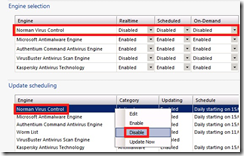Norman retired of FPE and FPSP.
Hi all.
As you know is near the End Of Life (EOL) of Forefront products as Forefront Server / Forefront Protection on December 31th 2015, before this happen, there are some changes and one of these is with the Norman engine antivirus. This antivirus, was one of the engines inside in Forefront Protection for Exchange (FPE) and Forefront Protection for SharePoint (FPSP) and now has been retired KB3102262.
The other antivirus engines of that Forefront uses are Microsoft, Authentium Command and Kaspersky gonna still enabled until December 31th 2015.
Hence, is important the to disabled the Norman engine from the Forefront console to avoid warnings or errors, Now, in order to do this, you could follow these steps :
- Within the console of FPE or FPSP go to Policy Management, select Global Settings and click on Advanced Options (You should be looking at something like this image below) .
- Then, scroll down to Engine Management option and change it to Manual.
- Now in the option Engine Selection change the state of Norman Virus Control to Disabled, for Realtime, Scheduled a On-Demand.
- Finally, click on Save.
After this the consoles of Forefront Protection for Exchange (FPE) and Forefront Protection for SharePoint only gonna download definitions of the other three engines.
*Note: After this change we gonna have two engines disabled Norman Virus Control and Virus Buster because this engines were retired and aren’t available now.
<< To know more about the changes to Forefront Product Roadmaps>>
Cheers.