4 Cool things in Windows 10 version 1809
I wrote this post to share some of the great features available on Windows 10 version 1809 that I really liked.
Dark Mode in File Explorer
The option to enable the dark mode is available under Settings > Personalization > Colors.
It is possible switch between Light and Dark app mode.
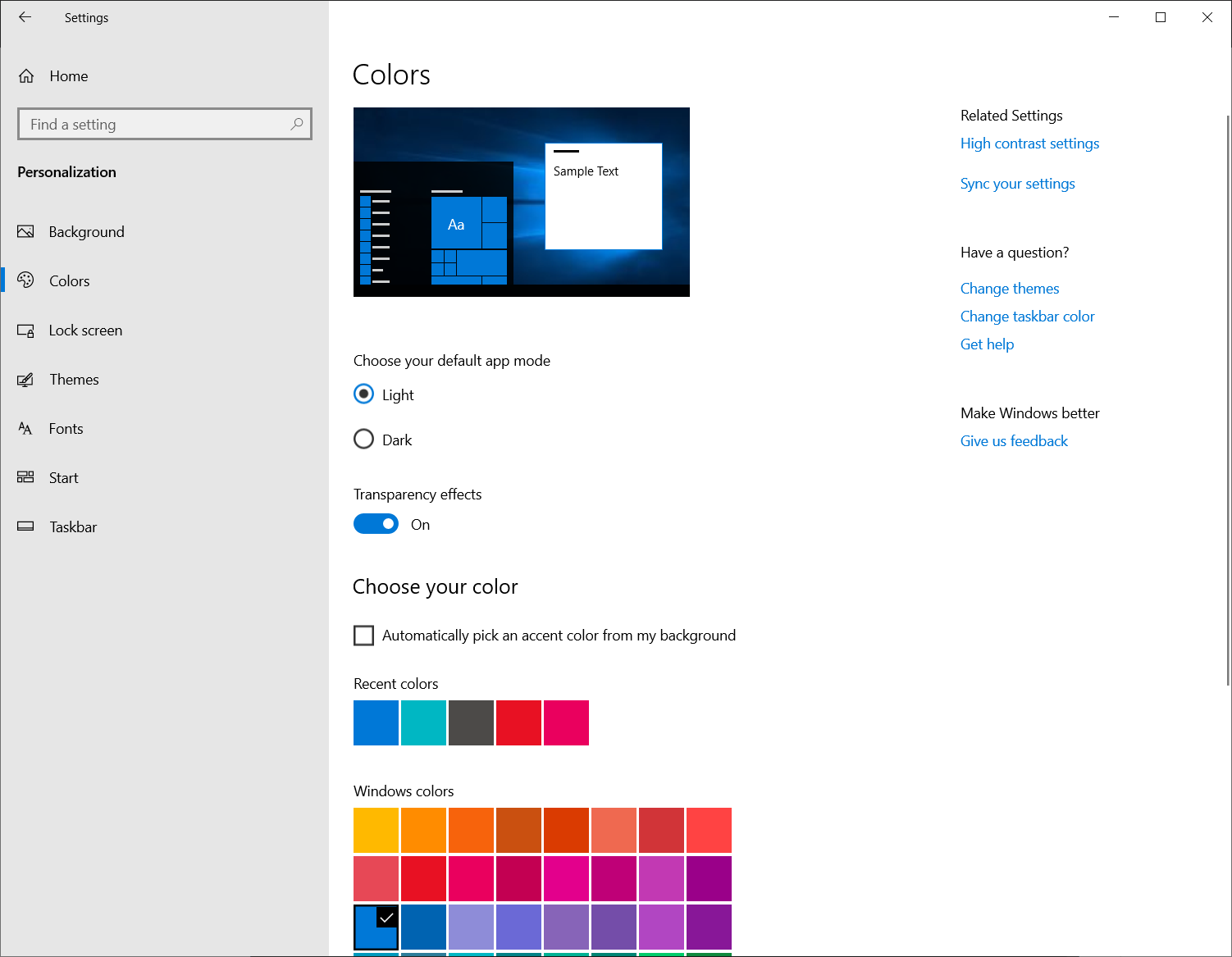
After switching between the App modes, any App or Windows UI that support theme will be updated including File Explorer.
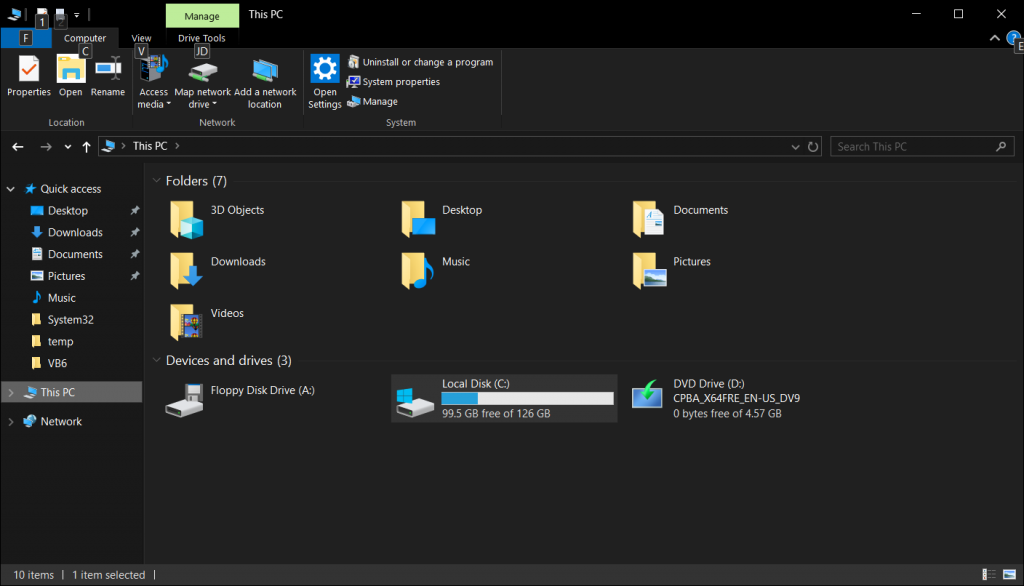
Notepad enhancements
You can zoom in to text now on Notepad by pressing CTRL + or CTRL -. That is pretty useful during presentations.

Finally wrap-around to find or replace is now available in Notepad too.
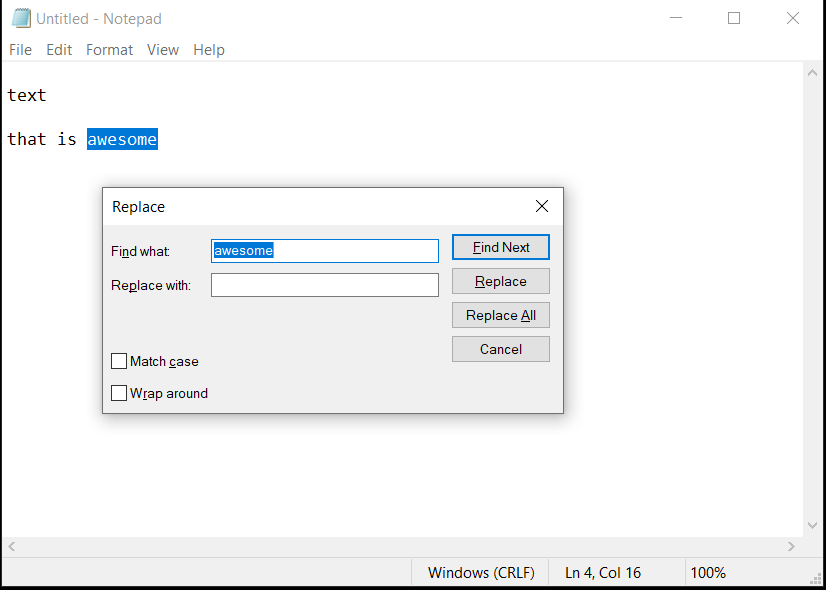
Notepad now allows you to search on Bing by selecting the text and pressing CTRL+E. That simplifies a lot the cases when you need to copy a test and search for it on Internet.
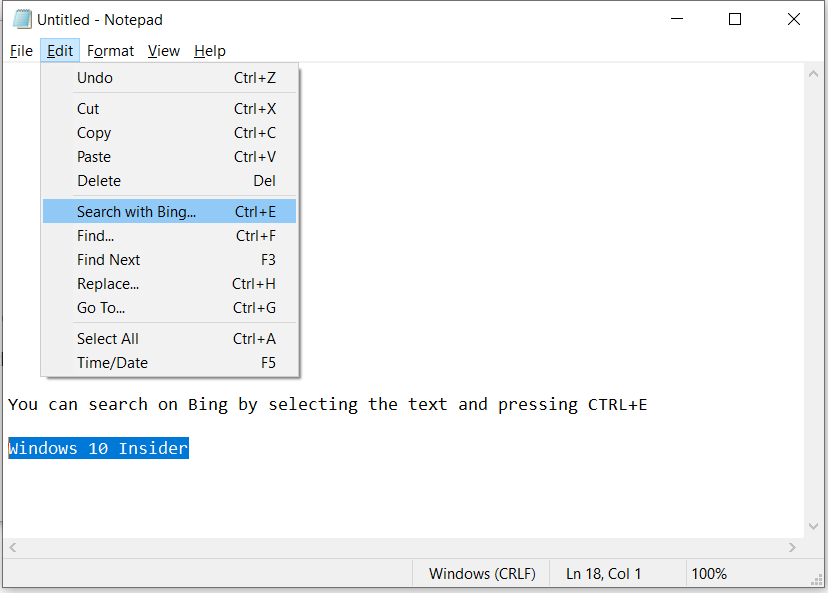
F5 in Notepad inserts the current date time.
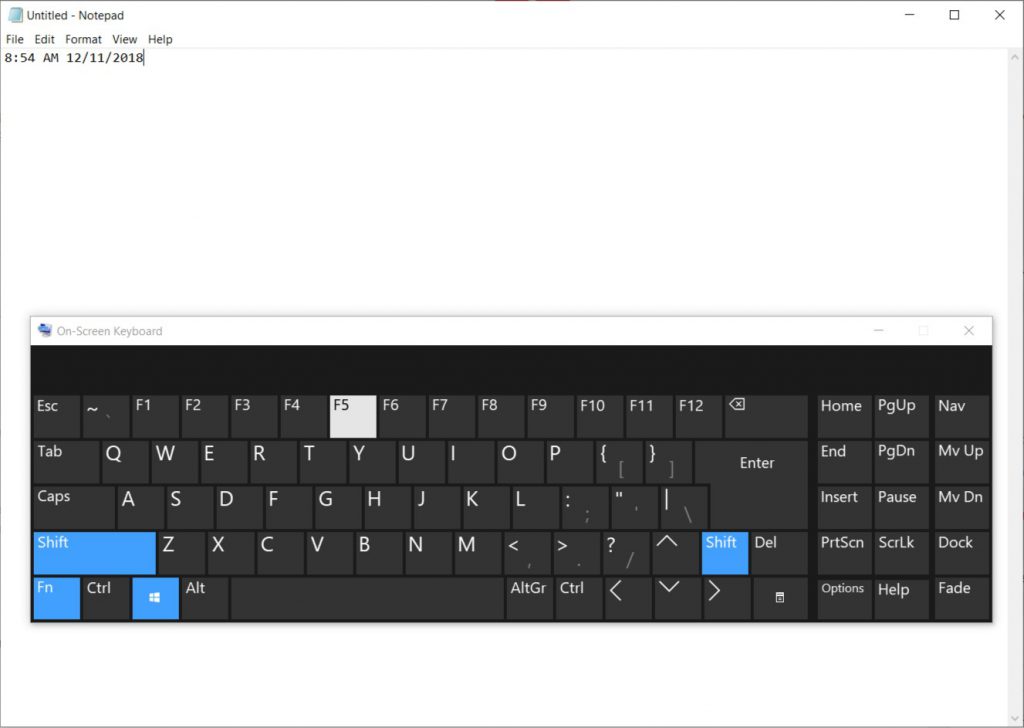
The new clipboard
Pressing Windows Key + V you have access to the clipboard history. That is really cool and save a lot the time allowing us to get the copied content back from the historical clipboard.
You can also enable this functionality under Settings > System > Clipboard.
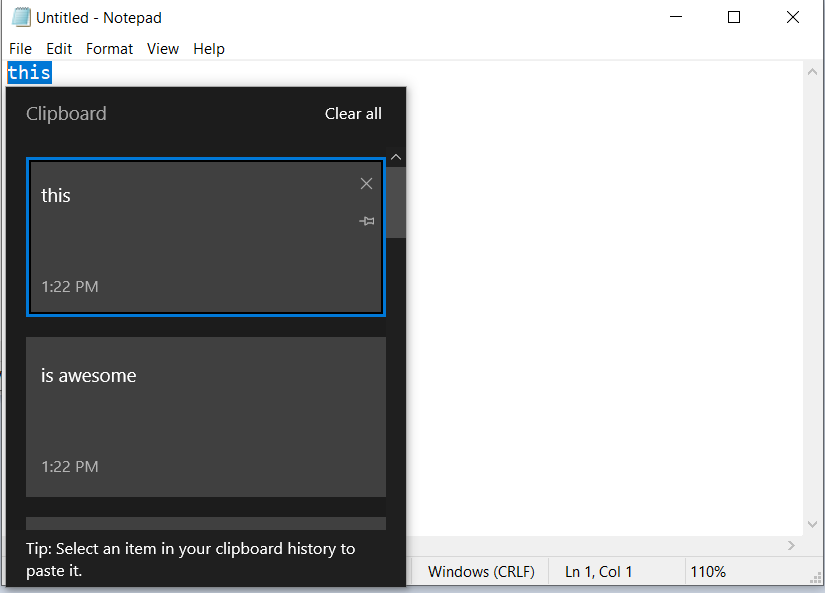
Observe that the clipboard also shows the images that were copied and gives you the option to pin the items to use all the time:
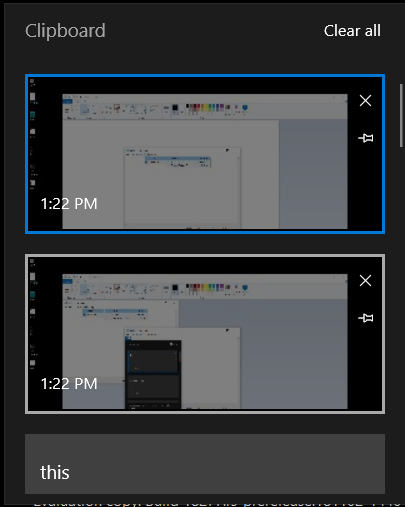
In addition to the clipboard history, it is also possible to copy the content across the devices that have at least Windows 10 version 1809 version.
The Windows + Shift + S, used to capture a screenshot, now displays a toast notification that open up the Snip & Sketch App:
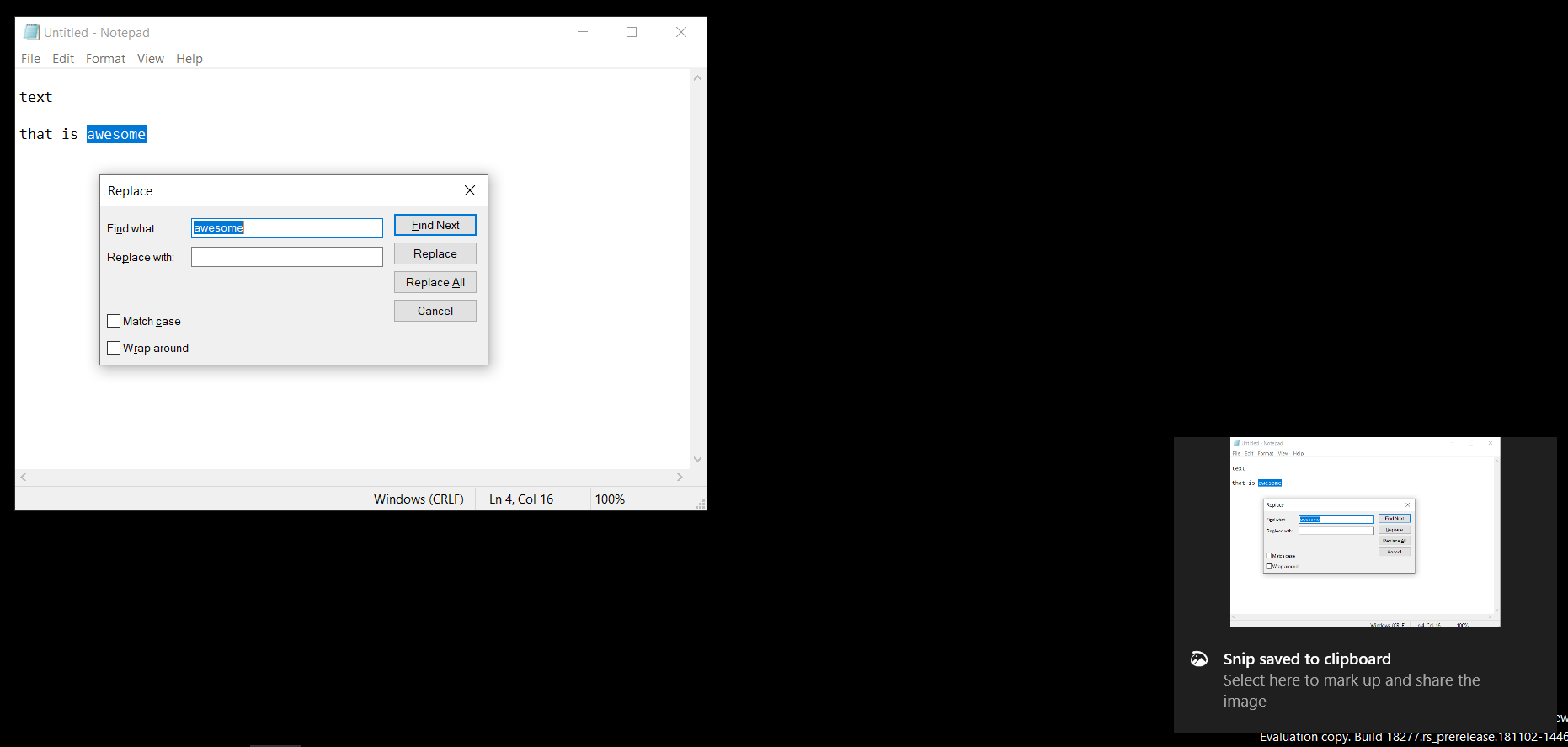
If you click on the toast notification the Snip & Sketch App is opened:
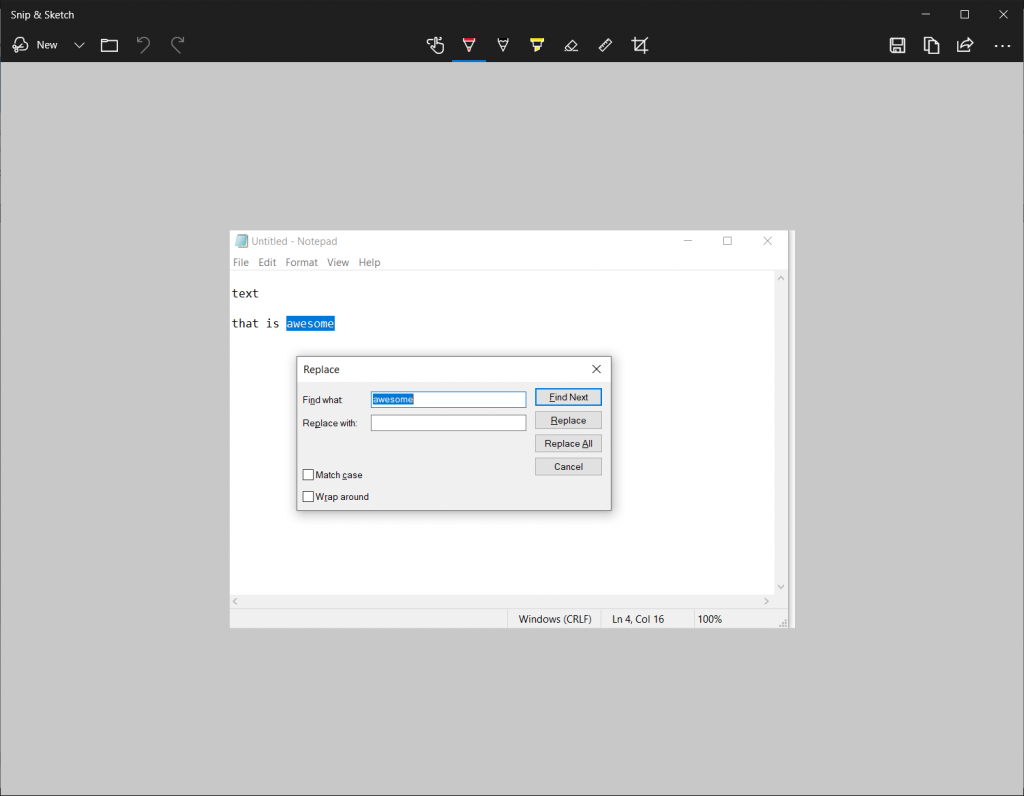
Registry autocomplete
Windows 10 1809 comes with an autocomplete function for the registry editor. That saves a lot of time to navigate to the hives.
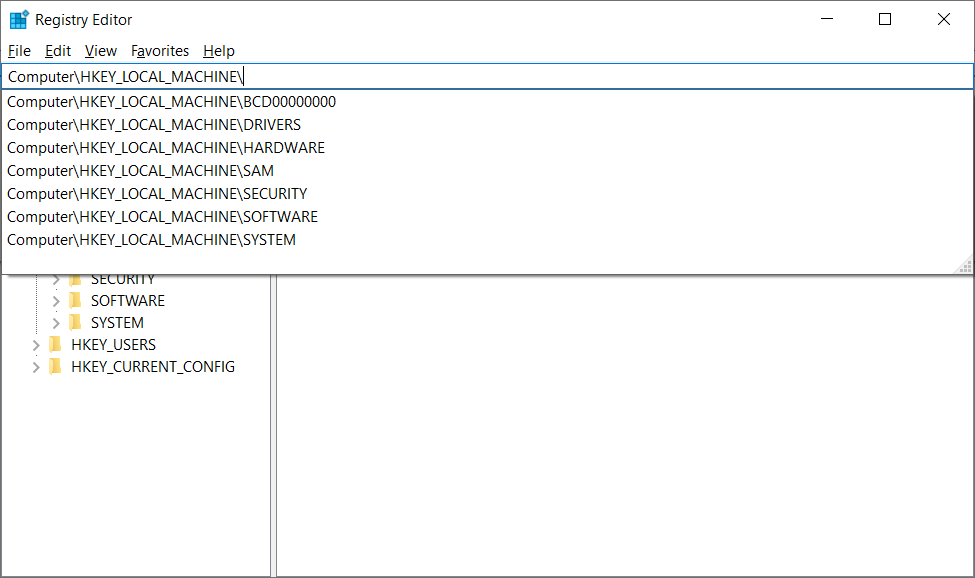
This was an introduction to the new functionalities of Windows 10 version 1809 version.
I hope you liked.
