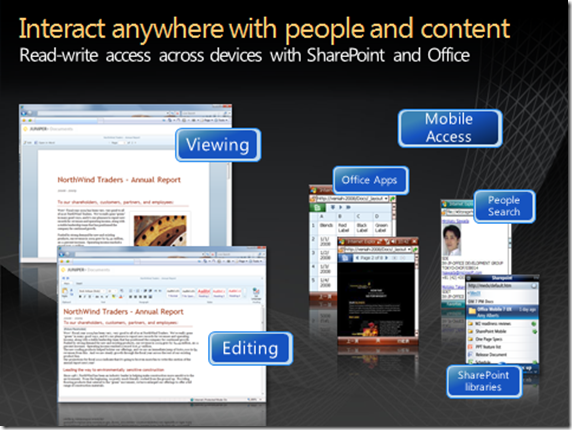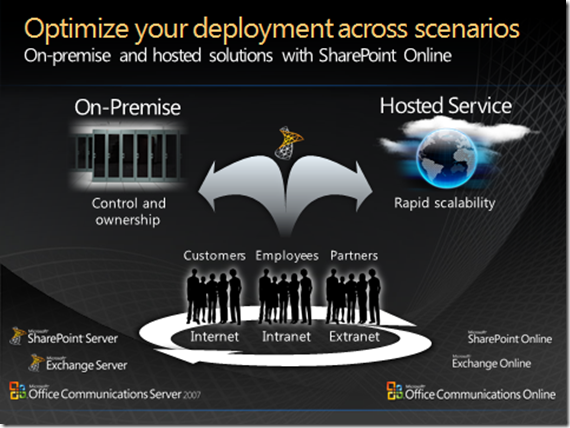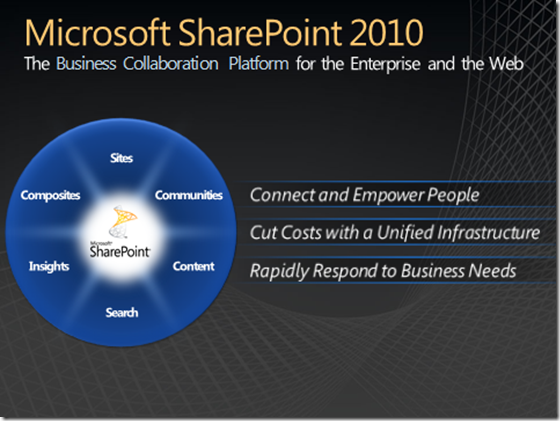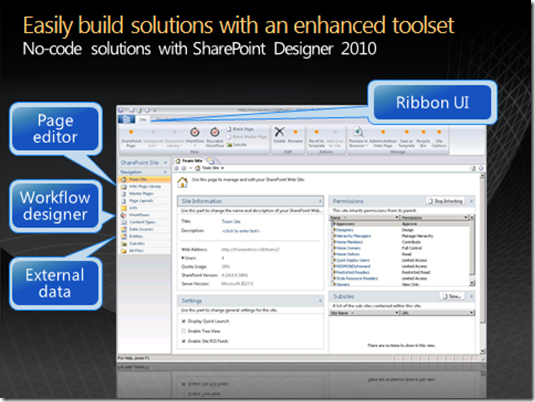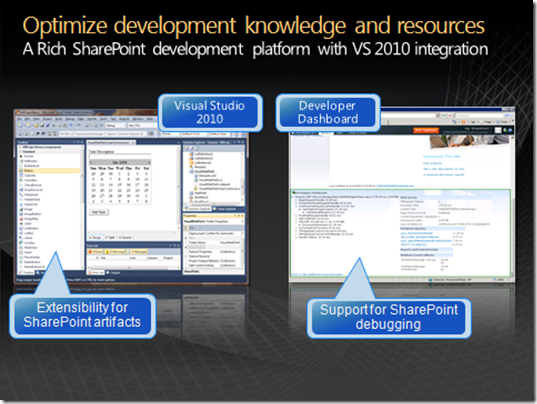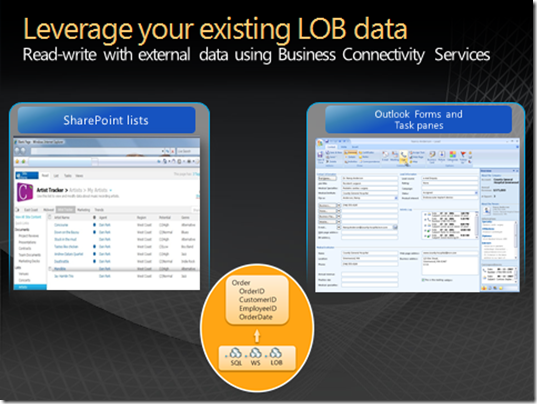SharePoint 2010 Platform Differentiation
There are many vendors that claim to have an enterprise collaboration platform. So what differentiates SharePoint? Each vendor can defend their features, their interoperability investments and developer stack. So instead of focusing on specific features, I wanted to lay out what I think are three broad areas of differentiation for SharePoint vs. any other vendor platform out there:
1. Real Choice: Anywhere, Anytime, Anyhow
To some it may seem surprising, but SharePoint offers more choice to users & customers than any other vendor out there.
- End Users can choose to access and interact with SharePoint with a rich client like Office (my personal favorite in 2010 is SharePoint Workspace), browser technology of their choice (Internet Explorer, FireFox, Safari) or any mobile device. With unparalleled Office integration and cross-browser support, other platform vendors don’t even come close here. Many choose to offer their application only in the browser; with SharePoint, you get it all. Not only can you access SharePoint through the device of your choice, but the SharePoint 2010 User Experience is candy. With its wiki-like editing capabilities, it’s really easy to interact with. AJAX and Silverlight make interaction very smooth and seamless. Our investment with MUI also enables people to interact with SharePoint in their preferred language!
- Organizations also have choice. They can scale up or scale down their deployments; install services on the same server or on to different servers; they can choose to use Virtualization technology or install on the metal. And most recently, Microsoft offered the choice to organizations to install on-premises and choose to subscribe to a service in the cloud with SharePoint Online. With the SharePoint 2010 wave, SharePoint Online is close to parity from an end-user feature perspective when compared to SharePoint On-Premises.
- Data in SharePoint; Data outside of SharePoint. You pick. And that “you” isn’t just the IT department; that “you” can be an end user. SharePoint offers a number of ways to integrate with Line of Business data through standards support and investments like Business Connectivity Services (BCS, read/write capability) and tools like SharePoint Designer & Visual Studio. You can rather easily surface data in SharePoint; in fact, there are many whitepapers we’ve published and other vendors have published to show how this can be done. You can even take your business & SharePoint data with you offline with SharePoint Workspace.
Across all fronts, SharePoint 2010 will provide even more choice which is a win for our customers and partners.
2. Real Unified Platform
Loosely coupled components don’t make a platform. Some vendors package and market their functionality as one platform, but in reality they have siloed technology that must be glued together. While the tagline “6 servers in 1” is sometimes used to describe SharePoint, it’s misleading. SharePoint is “1 server” which has a set of integrated features. This has multiple benefits: 1) cross-workload functionality that can be leveraged to create compelling solutions and 2) costs can be cut with one platform that end users have to be trained on, that developers have to develop on and IT has to manage.
In the 2010 release, we’ve heavily invested in providing a great experience for IT to manage SharePoint as a mission-critical enterprise platform. From deployment, to patching, to management, to upgrade, we’ve done a lot of work. Furthermore, SharePoint 2010 provides a scalable infrastructure to store terabytes of content and millions of items in a single list. Along with scale, we also include governance controls for IT.
3. Spectrum of Empowerment. Welcome to Composites.
Many vendors provide developer extensibility but SharePoint is unique in that it empowers all users from end-users to power users to professional developers to create solutions. With SharePoint, you don’t have to write code to develop solutions. SharePoint offers users the ability to create no-code solutions using the browser and SharePoint Designer (a free download for SharePoint customers). In fact, with SharePoint 2010, we have a workload dedicated to this category of solutions – Composites. Composites includes applications like mash-ups, forms/workflow, data tracking, data analysis and more! Brand new features like Access Services, improved InfoPath forms integration, improved Excel services, improved workflow, business connectivity services, better browser and SPD functionality (just to name a few), enable SharePoint users to create engaging and powerful solutions.
For professional developers, SharePoint builds on the .NET platform and offers fantastic tooling with Visual Studio 2010, features like Business Connectivity Services, RESTful APIs, Silverlight support, Client OM and much more. On top of all of this, the nice thing with SharePoint 2010 is that many of these things are possible not only with SharePoint on-premises but with SharePoint Online too.
Of course, with great power comes responsibility and investments we’ve made with governance and Sandboxed Solutions help IT allow for secure & safe custom code deployment.
Comments
- Anonymous
November 10, 2009
The comment has been removed