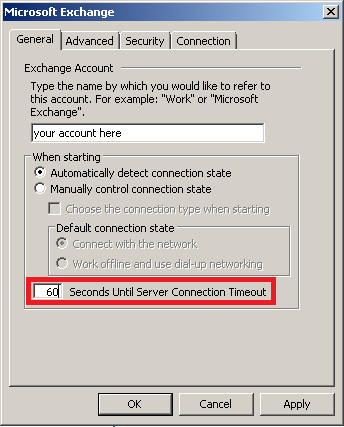Outgoing mails stuck in the Outlook and cannot be delivered when you have cached mode enabled to connect with BPOS account
Symptom:
You cannot send mail in Outlook with BPOS account connected. Mail items stuck in the Outlook Outbox folder. Other symptoms that you may experience:
- OWA/ActiveSync works well and the issue happen only in Outlook.
- Sometimes it works fine and sometime don't.
- If you disable the cache mode, it can connect and send mail without problem.
- Closing then reopening Outlook helps sending stucked mails.
Cause:
The issue results from the disconnection between your corporate network and BPOS. It may indicates that there is network communication issues with you internet connection which triggers the connection timeout unexpected.
Workaround:
As a workaround, you may check how it works if increasing the timeout value to 60s (30s by default) with the steps following:
- Click File menu, select Info page and click account settings.
- In the Account settings window, navigate to E-mail page, double click the account that you experience the issue.
- In the Change Account windows, click More settings and change the value to 60s to increase the timeout interval.