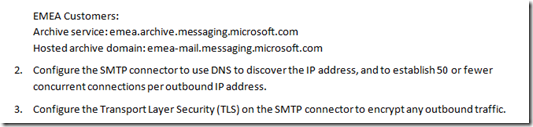Configurare Exchange Hosted Archive per l’utilizzo con Exchange Online
Come saprete il servizio Exchange Hosted Archive può essere utilizzato congiuntamente ad Exchange Online.
Exchange Hosted Archive è un repository online di protezione avanzata che acquisisce e mantiene la posta elettronica interna ed esterna, la messaggistica immediata e la messaggistica Bloomberg in base ai criteri aziendali. I permessi di accesso consentono a più funzioni dell'azienda di utilizzare Hosted Archive per attività correlate alla conformità. Le organizzazioni possono disporre di uno spazio di archiviazione illimitato per utente durante un periodo di 10 anni con il costo del servizio. È possibile trasferire i dati cronologici nell'archivio, operazione per la quale verrà applicato un prezzo in base ai GB. È richiesto Forefront Online Protection for Exchange.
I passaggi per configurare i servizi per dialogare correttamente sono riportati nel seguente documento.
Download details: Setup Checklists: Microsoft® Forefront Online Protection for Exchange and Exchange Hosted Archive 9.2:
https://www.microsoft.com/downloads/details.aspx?displaylang=en&FamilyID=4d471bf6-abcd-4ba2-ab38-ff33637f1831
Q. What configuration is needed for a customer's BPOS-S Exchange Online Organization to enable EHA?
A. During their activations request, customers should enter their BPOS/Exchange Online domain to be archived.
- Note: EHA acivations requests that customers enter their inbound/outbound IP addresses for e-mail servers but if they are a BPOS/Exchange Online customer, they may not know their IP's. They should enter 1.1.1.1 to proceed.
- Customer Admin would use Microsoft Online Admin Console (MOAC) to do the following:
- Create a new Contact with a SMTP target address using the Journaling Copy address.
- Create a new Distribution list, and add users that require journaling/ archiving
After completing these 2 tasks, the Customer Administrator will contact BPOS-S Support by creating a ticket in MOAC and provide:
· Contact Name and Distribution List name and request a journaling rule to be created
Microsoft Online Service Support will create the journaling rule and notify the Customer’s Administrator when this is completed. At that point, Journaling should be active and emails will be archived to EHA.
Optionally, Customer Admins may request that BPOS-S Support team do all of the above on behalf of the Customer Admin. BPOS-S Support will notify the customer upon completion of the tasks.
Links di approfondimento:
Webinar: Filtering and Archiving in Exchange Online
https://www.livemeeting.com/cc/msevents/view?id=4137&role=attend&pw=ATT4137
Microsoft Exchange Hosted Services | Protect E-mail | Online Services:
https://www.microsoft.com/online/exchange-hosted-services.mspx
ed in particolare al link seguente:
Microsoft Exchange Hosted Services:
https://technet.microsoft.com/it-it/exchange/bb288501.aspx
Si possono trovare risorse tecniche relative ai singoli servizi e laboratori virtuali di test e configurazione.
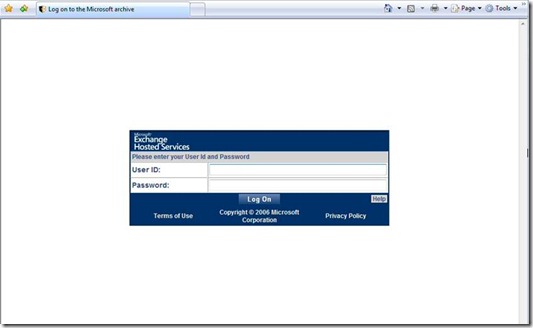
![clip_image001[5] clip_image001[5]](https://msdntnarchive.blob.core.windows.net/media/TNBlogsFS/BlogFileStorage/blogs_technet/bpositaly/WindowsLiveWriter/ConfigurareExchangeHostedArchiveperlutil_F716/clip_image001%5B5%5D_thumb.jpg)