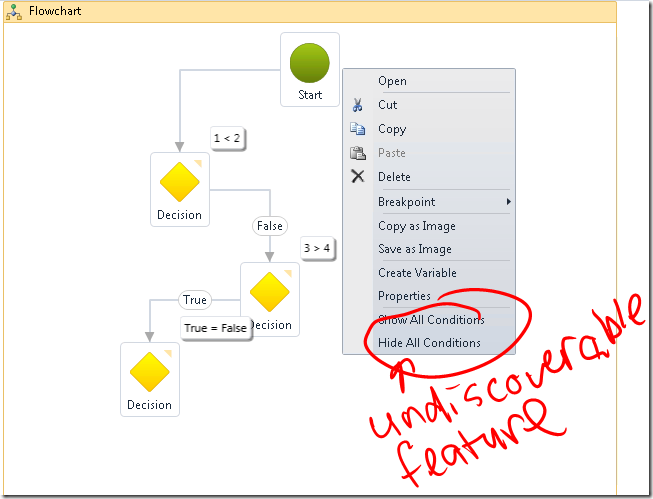Least discoverable feature: Show all conditions/hide all conditions
This is the first in an occasional series highlighting some of the least discoverable features of the Workflow Designer. In this episode, we turn to the flowchart. The FlowDecision and FlowSwitch “activity” designers (they’re really items) have this cute little triangle in the top right hand corner. Hover over it, and you see the condition applied to the item. Click it, you can pin the expression to the flowchart so that it is always visible. “But isn’t there some way to pin all the expressions at once?” you may ask. Yes there is. Right click anywhere in the flowchart and select “Show all conditions”. To dismiss them all, right click and select “Hide all conditions”. This is handy for quickly comparing a few FlowDecisions/FlowSwitches and for printing.