Everything You Need for TechDays Toronto
There’s always lots to do when it comes to getting ready for a conference (especially if you’re travelling), so I thought I would take this opportunity to review your “everything I need for TechDays Toronto” prep list with you. I won’t be able to help you with your personal prep to-dos, but I can suggest the following:
Review the Session Abstracts and build your schedule
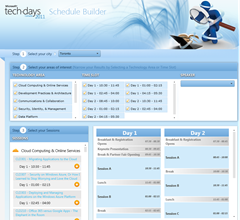 |
Before the fun begins, you’ll want to make sure that you know what each session is about and then choose a session for each timeslot of the day. To do that, head over to the TechDays Schedule Builder. It will walk you through all of the sessions in the technology areas that you’re interested in and will help you build your schedule. You can then print or email your schedule to yourself (and perhaps your colleagues if they are joining you). |
Download the TechDays Toronto agenda (and floor plan).
 |
With seven tracks and instructor-led labs, there’s going to be a lot going on at the same time. To make sure that you don’t miss out on the sessions that you want to attend or find yourself in a room listening to a speaker talk about some infrastructure stuff (because you’re in the wrong room), make sure to download the TechDays Toronto agenda to your phone (or print it if necessary). That way you’ll know what session is happening in which room at what time and where the room is located. |
Prepare your notebook computer for the hands-on labs and bring it with you.
 |
Have a read through Damir Bersinic’s post from 3 days ago – Reason #42 to Attend TechDays 2011: Hands-on Labs. The hands-on labs are something that you definitely don’t want to miss. I know that when I go to conferences, I like attending sessions to hear experts tell me about, or through demos, show me everything I need to know about a technical topic. However, I find myself wanting to try it out on my own. I’m sure you feel the same way, so have a look at the instructor-led lab list in Damir’s post, register for the one/ones that is/are of interest, and make sure to prepare your notebook computer, and of course, bring it with you. If you’re planning to attend the Introduction to Windows Azure lab, please note that the exercises in the lab will require to you have a Windows Azure account. If you don’t already have a Windows Azure account, take a moment and sign up for the 90-day FREE trial before the lab so that you will be able to continue your learning beyond the end of the lab. A training account will be provided to you for use during the lab if you don’t want to create an account for your own. |
If you’re not attending TechDays Toronto in person
We’re sorry that we won’t get to see you! However, that doesn’t mean that you won’t be able to be part of the TechDays Toronto experience. Make sure you don’t miss the keynote by Jeff Woolsey, Principal Program Manager Lead on the Hyper-V team at Microsoft that will be streamed LIVE starting at 8:30 AM ET on Tuesday, October 25. Jeff will be talking about Microsoft’s virtualization and Private Cloud strategy for organizations of all sizes. This is a not-to-be missed opportunity to hear first-hand how your organization can leverage Microsoft’s virtualization technologies to help streamline your IT infrastructure today and in the future.
Watch LIVE >>
Add to your calendar >>
Get Social. Join the Conversation.
Whether you’re going to be at TechDays Toronto in person or joining online, don’t forget that part of the experience involves you – you sharing your thoughts. Pick your network and tweet, post, or discuss away! We’ll be watching out for your tweets, posts, and discussions, as well as the speakers and community experts, so get social and join the conversations.
 |
Tweet using the #techdays_ca hashtag and your session code. Here’s an example: #techdays_ca #CLD301 Thinking of moving to the #cloud this way totally makes sense. #Azure |
 |
Post your thoughts in discussions started for each session in the TechDays Canada LinkedIn group. |
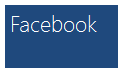 |
Make sure to like the TechDays Canada Facebook page to get updates throughout the day. Post on the TechDays Canada wall or like others’ posts. |
Register for More Learning Opportunities
In addition to the TechDays sessions happening during the day, there are also additional activities happening in the evenings that may be of interest.
| CloudCamp Toronto Monday, October 24 5:30 PM – 9:00 PM ET | CloudCamp is an unconference where attendees can exchange ideas, knowledge and information in a creative and supporting environment, advancing the current state of cloud computing and related technologies. Register >> |
| DevCamp Toronto Tuesday, October 25 6:30 PM – 10:00 PM ET | DevCamp is a mix of all the things you love from different events: the less formal environment that you love from BarCamp events; the great content and speakers from conferences; the quick and right-to-the-point innovative and exciting talks seen at TED or TEDx; and the power to meet other technology enthusiasts and network. Register >> |
So now that you have the list of everything that you need for TechDays Toronto, the only thing that remains is to show up (or if attending virtually, log on) and have a great time!
The team and I are looking forward to seeing you. Make sure to stop by the Microsoft Showcase at the Partner Pavilion and say hello!


