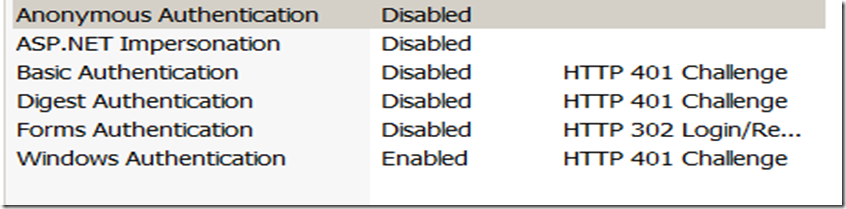Notes
L’accès à cette page nécessite une autorisation. Vous pouvez essayer de vous connecter ou de modifier des répertoires.
L’accès à cette page nécessite une autorisation. Vous pouvez essayer de modifier des répertoires.
Missing Options in IIS UI
Basically after installing the authentication modules in server manager you expect to see the UI as below.
But Ever faced this issue where you scratched your head thinking that where did some of my Authentication sections go missing and why I am not able to see them.
you go to sever manager roles and features see that you have installed the modules but where did it go missing.?????????
When we open inetmgr we are not able to see windows authentication and anonymous authentication in the authentication section.
So when we take a Process monitor we see that we are searching for some binaries in registry which is not at all present.
| 02:05:18.7747757 InetMgr.exe 1992 RegQueryValue Technorati Tags: HKLM\SOFTWARE\Microsoft\InetStp\Components,authentication,iis logs,ui,missing section,registry,invisible \AnonymousAuthenticationBinaries NAME NOT FOUND Length: 144 02:05:18.7765033 InetMgr.exe 1992 RegQueryValue HKLM\SOFTWARE\Microsoft\InetStp\Components\WindowsAuthenticationBinaries NAME NOT FOUND Length: 144 |
So when I am not able to fetch the binaries for the Authentication sections, my authentication sections wont be visible in IIS.
So thing we need to do is go to the registry editor and check if following keys are present.
| HKLM\SOFTWARE\Microsoft\InetStp\Components\AnonymousAuthenticationBinaries HKLM\SOFTWARE\Microsoft\InetStp\Components\WindowsAuthenticationBinaries |
If these are not present add a DWORD ‘AnonymousAuthenticationBinaries’ and DWORD ‘WindowsAuthenticationBinaries’ with value 1.
Extra Information:
So this registry is not specific to only the above mentioned authentication modules. it is applicable for all the modules in IIS. Every Module will have two DWORDS one with the module name and other with the binaries. Both are DWORDS with value 1.
Below are the screenshots of the various registry values for the modules that needs to be present in
HKLM\SOFTWARE\Microsoft\InetStp\Components
So now you know what to do when you see that some of the options in IIS are missing ![]()
![]()
![]()
Technorati Tags: authentication,iis,UI,missing section,missing,anonymous,registry
Comments
- Anonymous
September 20, 2013
Nice read . It was indeed helpful. - Anonymous
September 21, 2013
The comment has been removed - Anonymous
November 23, 2013
Very well written :) Keep blogging! - Anonymous
November 28, 2013
Thank you @pooja