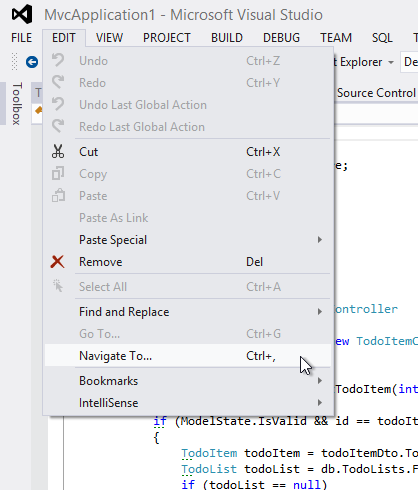Visual Studio searching with Navigate To... (CTRL + ,)
I'm always happy when I find a new command or shortcut in programs that I work with everyday. I just think about all the time I'll be saving not having to move the mouse to click a button or the mental distraction in mechanically moving through a series of actions to perform a command.
If you want to find a file, function, class or other object name, use CTRL + , which will open the Navigate To… dialog. For reference you'll find it under the Edit Menu.
Once the dialog is open, you can just type the name of the object and with the matches listed start using the down arrow key to highlight the item you want and hit ENTER.
For a really fast search you can have the text highlighted that you will use for the search when you hit the CTRL + , shortcut.