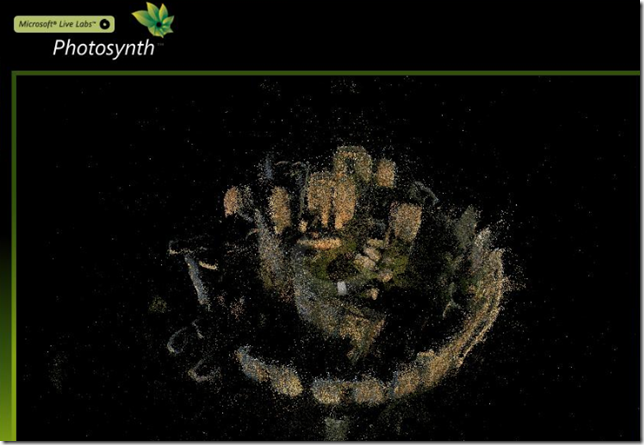Photosynth now officially launched
Photosynth is ready to use! We announced the general availability on the 21st August. Photosynth, a new technology from Microsoft Live Labs, transforms your digital photos of a location or object into a three-dimensional, 360-degree experience.
How Does Photosynth Work? Depending on the size of the location or object, creating a synth takes from 3-300 digital photos. Photosynth then analyzes each photo for similarities to the others, and uses that data to estimate where a photo was taken. It then stitches the photos together to recreate the environment and uses that as a canvas on which to display the photos.
Photosynth is built on the SeaDragon platform and that technology allows a viewer to zoom in and out to examine an object from a variety of perspectives, positioning the images in 3-D.
Download the free technology and begin to create synths at www.Photosynth.net.
How To Video & Guide here... https://photosynth.net/about.aspx
Tips:
· The Photosynth experience is an iterative one. We’d suggest that you read the Photosynth Guide before snapping away, take 3-300 photos with overlap between each shot taken, then download the synther (about 8 MB), and you are ready to create your synth.
· Synths can be created with photos from virtually any digital camera, from basic point and shoot models and cell phone cameras all the way up to sophisticated digital SLR’s. There are no minimum resolution requirements. However, images that are 32 x 32 pixels are typically the lowest resolution that will create a synth with the greatest impact.
· Mark the appropriate attribution through the Creative Commons drop-down menu when creating your synth.
· Once the synth is built, you can add tags, modify your description and also geo tag your synth. If you set the geo tag, viewers will be able to see your synth on Live Maps by clicking the “map” button.
· Synths live in the public domain and can be embedded on Web sites, blogs and social networking sites such as Windows Live Spaces, Facebook or virtually any Web site where HTML can be edited. There is an “embed” button on the creation page.
· Share your synths or other synths you are interested in with friends and family through the “share” button. The image you are on when you click “share” will give the viewer(s) that image as a starting point to the synth.
· The last page of the Photosynth Guide provides keyboard shortcuts such as letter P which allows the viewer to move between images and the point cloud for instance.
Search for “UK” to see all the synths already built in and around the UK. For example, Stonehenge, HMS Victory and Jodrell Bank. Remember to tag your synths with “UK” so they are discoverable to all of us. Now get synthing!