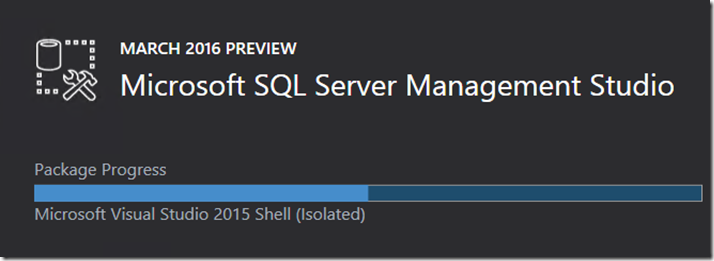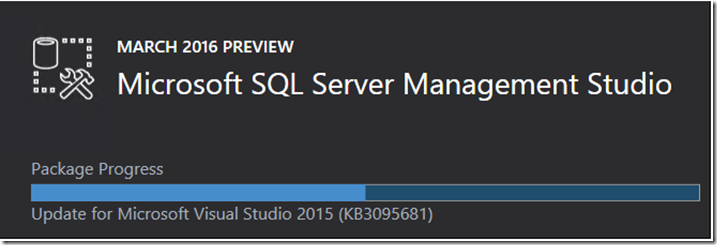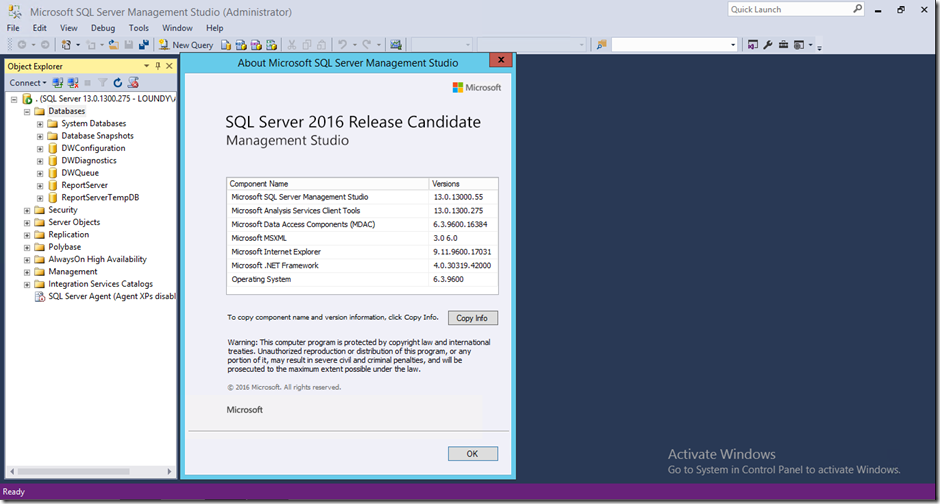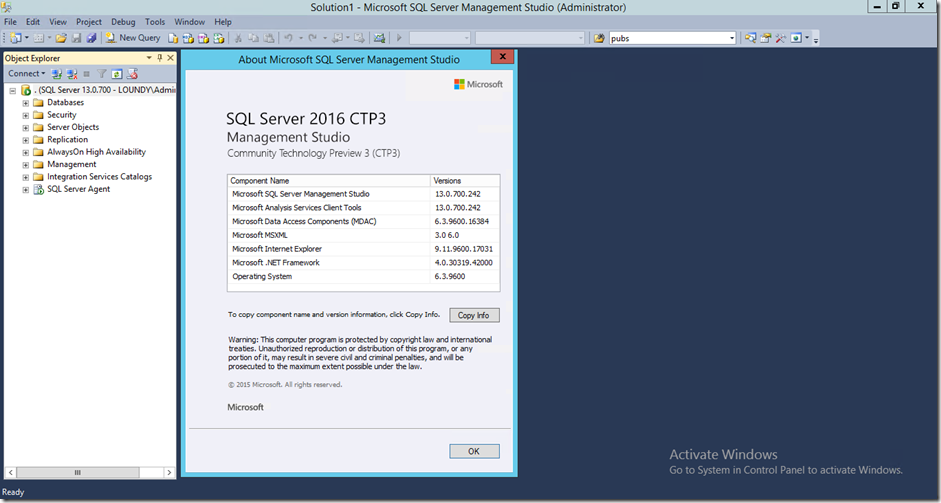SSMS March 2016 Now Doesn’t Fail to Install
Last week I wrote here about how the March 2016 SSMS installation fails if the visual studio 2010 shell and SP1 update haven’t been installed first.
Well now with the recent release of SQL Server 2016 RC2 this is no longer an issue. Not only is it fixed but SSMS is now using the Shiny new VS2015 shell.
Here’s how SSMS now looks:
And incase you can’t remember how the previous version looked:
Check out the SQL Server blog for 2016 RC2 here https://blogs.technet.microsoft.com/dataplatforminsider/2016/04/01/sql-server-2016-release-candidate-2-now-available/?utm_content=buffer3b3f6&utm_medium=social&utm_source=twitter.com&utm_campaign=buffer
Download SSMS here https://msdn.microsoft.com/en-us/library/mt238290.aspx?f=255&MSPPError=-2147217396
Comments
- Anonymous
April 03, 2017
Hello Chris, I'm trying to install SSMS 2016 with SQL Server Express 2014 on 32 bit Windows 10 platform and getting the below error. Any suggestions?MainViewModel.OnPackageAction: Install Completed for package Microsoft SQL Server 2016 Setup (English)[1B04:1B08][2017-04-03T17:54:25]i319: Applied rollback package: SqlSupport_x86, result: 0x0, restart: None[1DD0:1DDC][2017-04-03T17:54:25]i329: Removed package dependency provider: {59200093-D6A8-453E-B1AA-8D5E8921598A}, package: SqlSupport_x86[1DD0:1DDC][2017-04-03T17:54:25]i351: Removing cached package: SqlSupport_x86, from path: C:\ProgramData\Package Cache{59200093-D6A8-453E-B1AA-8D5E8921598A}v13.0.1601.5[1B04:1B08][2017-04-03T17:54:25]i000: MainViewModel.OnPackageActionProgress: Percent completed: 100, Overall progress: 100[1DD0:1DDC][2017-04-03T17:54:25]i330: Removed bundle dependency provider: {2d1a30f7-a163-4aa7-a10e-e936aeba38fe}[1DD0:1DDC][2017-04-03T17:54:25]i352: Removing cached bundle: {2d1a30f7-a163-4aa7-a10e-e936aeba38fe}, from path: C:\ProgramData\Package Cache{2d1a30f7-a163-4aa7-a10e-e936aeba38fe}[1B04:1B08][2017-04-03T17:54:25]e000: MainViewModel.OnBundleAction: Bundle action failed: Fatal error during installation (0x80070643)[1B04:1B08][2017-04-03T17:54:25]i399: Apply complete, result: 0x80070643, restart: None, ba requested restart: No[1B04:1C58][2017-04-03T18:03:47]i000: MainViewModel.OpenUrl: Opening url: C:\Users\MICHAE~1\AppData\Local\Temp\SsmsSetup\SSMS-Setup-ENU_20170403175115.log- Anonymous
April 18, 2017
Hi Mike, Are you using the latest version of SSMS? It can be downloaded here - https://docs.microsoft.com/en-us/sql/ssms/download-sql-server-management-studio-ssmsSSMS is compatible with Windows 10 and all versions of SQL Server (with some feature considerations with older versions of SQL).You might also consider ensuring the OS is on the latest SP too.
- Anonymous