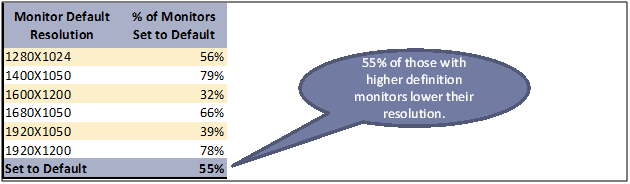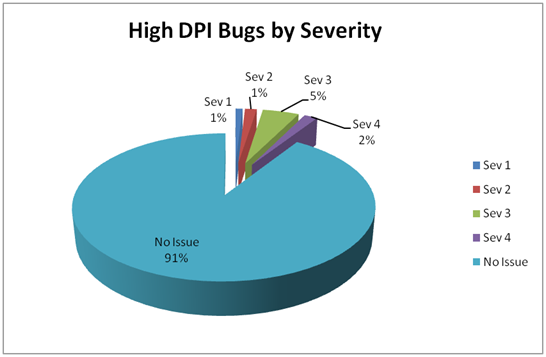Follow-up on High DPI resolution
One of the cool results of this dialog is how much interest there is in diving into the details and data behind some of the topics as expressed in the comment and emails. We’re having fun talking in more depth about these questions and observations. This post is a follow-up to the comments about high DPI resolution, application compatibility, and the general problems with readability in many situations. Allow me to introduce a program manager lead on our Desktop Graphics team, Ryan Haveson, who will expand on our discussion of graphics and Windows 7. –Steven
When we started windows 7 planning, we looked at customer data for display hardware, and we found something very interesting (and surprising). We found that roughly half of users were not configuring their PC to use the full native screen resolution. Here is a table representing data we obtained from the Windows Feedback Program which Christina talked about in an earlier post.
We don't have a way of knowing for sure why users adjust their screen resolution down, but many of the comments we’ve seen match our hypothesis that a lot of people do this to because they have difficulty reading default text on high resolutions displays. With that said, some users probably stumble into this configuration by accident; for example due to a mismatched display driver or an application that changed the resolution for some reason but did not change it back. Regardless of why the screen resolution is lower, the result is blurry text that can significantly increase eye fatigue when reading on a PC screen for a long period of time. For LCD displays, much of the blurriness is caused by the fact that they are made up of fixed pixels. In non-native resolution settings, this means that the system must render fractional pixels across fixed units, causing a blurred effect. Another reason for the relative blurriness is that when the display is not set to native resolution, we can’t properly take advantage of our ClearType text rendering technology , which most people (though not all) prefer. It is interesting to note that the loss of fidelity due to changing screen resolution is less pronounced on a CRT display than on an LCD display largely because CRTs don’t have fixed pixels the way that LCDs do. However, because of the advantages in cost and size, and the popularity of the laptop PC, LCD displays are fast gaining market share in the installed base. Another problem with running in a non-native screen resolution is that many users inadvertently configure the display to a non-native aspect ratio as well. This results in an image that is both blurry and skewed! As you can imagine, this further exacerbates the issues with eye strain.
Looking beyond text, in these scenarios the resulting fidelity for media is significantly reduced as well. With the configuration that many users have, even if their hardware is capable, they are not able to see native “high def” 720p or 1080p TV content, which corresponds to 1280x720 and 1920x1080 screen resolutions respectively. The PC monitor has traditionally been the “high definition” display device, but without addressing this problem we would be at risk of trailing the TV industry in this distinction. While it is true that only about 10% of users have a truly 1080p capable PC screen today, as these displays continue to come down in price the installed base is likely to continue to grow. And you can bet that there will be another wave of even higher fidelity content in the future which users will want to take advantage of. As an example, when displays get to 400 DPI they will be almost indistinguishable from looking at printed text on paper. Even the current generation of eBook readers with a DPI of ~170 look very much like a piece of paper behind a piece of glass
From this we see that there is a real end user benefit to tap into here. It turns out that there is existing infrastructure in Windows called “High DPI” which can be used to address this. High DPI is not a new feature for Windows 7, but it was not until Vista that the OS user-interface made significant investments in support for high DPI (beyond the infrastructure present earlier). To try this out in Vista, rt. Click desktop -> personalize and select “Adjust Font Size (DPI)” from the left hand column. Our thinking for Windows 7 was that if we enable high DPI out of the box on capable displays, we will enable users to have a full-fidelity experience and also significantly reduce eye strain for on-screen reading. There is even infrastructure available to us to detect a display’s native DPI so we can do a better job of configuring default settings out of the box. However, doing this will also open up the door to expose some issues with applications which may not be fully compatible with high DPI configurations.
One of the issues is that for GDI applications to be DPI aware, the developer must write code to scale the window frame, text size, graphical buttons, and layout to match the scaling factor specified by the DPI setting. Applications which do not do this may have some issues. Most of these issues are minor, such as mismatched font sizes, or minor layout artifacts, but some applications have major issues when run at high DPI settings.
There are some mitigations that we can do in Windows, such as automatic scaling for applications which are not declared DPI aware (see Greg Schechter’s blog on the subject), but even these mitigations have problems. In the case of automatic scaling, applications which are not DPI aware are automatically scaled by the window manager. The text size matches the user preference, but it also introduces a blurry effect for that application’s window as a result. For people who can’t read the small text without the scaling, this is a necessary feature to make the high DPI configuration useful. However, other customers may only be using applications that scale well at high DPI or may be less impacted by mismatched text sizes and may find the resulting blurry effect caused by automatic scaling to be a worse option. Without a way for the OS to detect whether an application is DPI aware on not, we have to pick a default option. It always comes back to the question of weighing the benefits and looking at the tradeoffs. In the long term, the solution is to make sure that applications know how to be resolution independent and are able to scale to fit the desired user preference, which requires support in both our tools and documentation. The challenge for a platform is to figure out how to get there over time and how to produce the best possible experience during the transition.
Short term vs. long term customer satisfaction
Using the model of high definition TV, we can see that in the long term it is desirable to have a high fidelity experience. The only problem is that even though the high DPI infrastructure has been around for several windows releases (in fact there is an MSDN article dated 2001 on making applications DPI aware), we were not sure how many applications are actually tested in these configurations. So we were faced with an un-quantified potential short term negative customer impact caused by enabling this feature more broadly. The first thing we did is to quantify the exposure. We did this by performing a test pass with over 1,000 applications in our app compat lab to see how they behave at high DPI settings. The results we found are shown below, which shows the distribution of issues for these 1000 applications.
One quick thing, when we say “bug” we mean any time software behaves in a manner inconsistent with expectations—so it can be anything from cosmetic to a crash. We categorize the severity of these bugs on a scale from 1 to 4, where Sev 1 is a really bad issue (such as a crash and/or loss of data or functionality) and Sev 4 is an issue which is quite subtle and/or very difficult to reproduce.
It turns out that most applications perform well at high DPI, and very few applications have major loss of functionality. Of course, it is not the ones that work well which we need to worry about. And if 1% of applications have major issues at high DPI, that could be a significant number. So we took a look at the bugs and put them into categories corresponding to the issue types found. Here is what we came up with:
What we found was that one of the most significant issues was with clipped UI. Looking into this deeper, it became apparent that most of these cases were in configurations where the effective screen resolution would be quite low (800x600 or lower). Based on this, we were able to design the configuration UI in such a way that we minimized the number of cases where users would configure such a low effective resolution. One by one we looked at the categories of issues and when possible, we came up with mitigations for each bucket. Of course, the best mitigation is prevention and so High DPI is a major focus for our developer engagement stories for PDC, WinHEC, and other venues coming up.
Aggregate vs. individual user data
One thing for us to look at is how many users are taking advantage of high DPI today (Vista/XP). Based on the data we have, only a very small percentage of users are currently enabling the high DPI feature. This could easily be interpreted as a clear end user message that they don’t care about this feature or have a need for this feature. An alternate explanation could be that the lack of adoption is largely because XP and Vista had only limited shell support for high DPI, and the version of IE which shipped on those platforms had significant issues with displaying mismatched font sizes and poorly scaled web pages. Also, we do know anecdotally that there are users who love this feature and have used it even before Vista. Once again, we have to make an interpretation of the data and it is not always crystal clear.
Timing: is this the right feature for the market in this point in time?
Fortunately, we don’t have a “chicken and egg” problem. The hardware is already out in the field and in the market, so it is just a matter of the OS taking advantage of it. From a software perspective, most of the top software applications are DPI aware (including browsers with improved zooming, such as IE 8), but there remain a number of applications which may not behave well at high DPI. Another key piece of data is that display resolution for LCD panels is reaching the maximum at standard DPI. For these displays, there is no reason to go beyond 1900x1200 without OS support for high DPI because the text would be too small for anyone to read. Furthermore, this resolution is already capable of playing the highest fidelity video (1080p) as well as 2 megapixel photos. The combination of existing hardware in the field, future opportunity to unlock better experiences, and the fact that the hardware is now blocked on the OS and the software speak to this being the right timing.
Conclusion
Looking at customer data helps us identify ways to improve the Windows experience. In this case, we saw clearly that we had an opportunity to help users easily configure their display such that they would enjoy a high fidelity experience for media as well as crisp text rendered at an appropriate size. With that said, anytime we invest in a feature that can potentially impact the ecosystem of Windows applications we want to be careful about bringing forward your investments in software. We also want to make sure that we engage our community of ISVs early and deeply so they can take advantage of the platform work we have done to seamlessly deliver those benefits to their customers. In the meantime, the internal testing we did and the data that we gathered was critically important to helping us make informed decisions along the way. High DPI is a good example of the need for the whole ecosystem to participate in a solution and how we can use the customer data in the field, along with internal testing, to determine the issues people are seeing and to help us select the best course of action.
--Ryan
Comments
Anonymous
September 13, 2008
The comment has been removedAnonymous
September 13, 2008
I think that one, if not the main, reason why people do not modify DPI settings is because they do not know they can do it. I have three monitors at native resolution, 1920x1200, and scaling the DPI at 110 I have no problems reading text; this in spite of being fiftyone years old so my sight is not as sharp as before. What I think would really be hlepful is both to make people aware of the ability to scale DPI and to educate the average Joe user about what DPI are, why modifying the settings is useful etc.Anonymous
September 13, 2008
Is trying to get developers to make resolution independent programs really hard? It seems you guys are having issues getting all devs to work on this problem, much like the LUA problems that have plagued Windows. So is this change going to be like the LUA fix? If so, how do you plan on forcing the issue on devs? For those of you out there who are unaware, LUA stands for Least User Access, and is the principle of not giving applications rights unless then absolutely need them to run. It is one of the best things to have shoved to the forefront (and MS did), and a great tool in administration of any computer. (Note the lack of calling it by the feature name in Windows so that readers may have an unbiased opinion about it.)Anonymous
September 13, 2008
The comment has been removedAnonymous
September 13, 2008
i use 1920 x 1200 in Dell 27 ultrasharp DVI http://i36.tinypic.com/w0tmk2.jpg the only flaw is only the WEB often tire my eyesAnonymous
September 13, 2008
Sorry -- when I activate Higher DPI in Vista, I get ugly icons in the taskbar. We need vector-based Icons, such as *svg or XAML-based Icons!Anonymous
September 13, 2008
1680x1050 here I would like to have an even better resolution. Have an Acer AL2223WAnonymous
September 13, 2008
Would it be possibble to use the "seadragon" technology used in Photosynth to display a screen of any size at the screen's native resolution? That could seperate the issue of resolution and size of on-screen items.Anonymous
September 13, 2008
The comment has been removedAnonymous
September 13, 2008
The comment has been removedAnonymous
September 13, 2008
@gkeramidas: I have a 130 dpi laptop and the font rendering is clearly smoother than on my father's 96 dpi LCD.Anonymous
September 13, 2008
For me personally, I like the ability to customize the DPI to look the way I want, but in the process there is some trade offs. I remember when I received a laptop with Vista that has a resolution of 1680 by 1050, the text was so small it started hurting my eyes. I went to the Adjust Font size (DPI) link under Personalize and increased the text size, but I notice it affected a few things, like taskbar button icons becoming bigger, system tray icons got bigger and jaggy. Certain graphics too for instance such as the Windows About dialog logo became jaggy. My DPI size is now at 120.Anonymous
September 13, 2008
The comment has been removedAnonymous
September 13, 2008
Come on, the real reason why people set lower resolution instead of increasing DPI is because they just don't know about this option! Adjusting screen resolution is available in screen properties, while adjusting DPI is hidden in the tabs behind the "advanced" button. So clearly, most people will try adjusting resolution first. And many of those who makes it to the DPI adjustment tab, will leave, because it requires a lot of thinking to understand what DPI adjustment is about. My advice is: Move DPI adjustment to screen properties, and add a graphical explanation of what it doesAnonymous
September 13, 2008
The comment has been removedAnonymous
September 13, 2008
"We don't have a way of knowing for sure why users adjust their screen resolution down" IN my house the reason why we actually adjusted down was reading the screen. We could barely see so I backed down to 1280x720 and my wife down to 1024x768. A very large part of the population is of the older range now. They eyes are not so good anymore.Anonymous
September 13, 2008
@PRab: See http://www.firewheeldesign.com/sparkplug/2006/April/icon_design_bitmap_vs_vector.php Icons are not the only problem, small details in custom controls can also be problematic. Text rendering is fortunately solved by OS.Anonymous
September 13, 2008
I agree with donor. Even if you can find it, not everyone knows what it does. You usually have to find the explanation from a web PC Magazine or tip site. It's probably an important feature that Vista does not give full credit to - otherwise it would be upfront and explained in clear English. LCD - Vista - 1680x1050 - 32bit - native 22" have DPI set at 120 and 'Clear Type'. Every Vista animation turned on - what's the good of having it, if you don't use it! (Moving 28" for Windows 7) No problems .. No problems .. No problems .. (Except ati Catalyst Control Center does not list Res.. unless you set profile which sometimes it resets on boot to 1400x1050 - and as it does not have 1680x1050 is hard to reset as profile is ignored.) That's not MS problem. I tried dragging the percentage thing first and set at 110 - but needed 120. Guess cause I'm 57 and 'baby-boomer. (There are more of us than any other group and we have the money to buy Windows! :-)) No research needed..Anonymous
September 13, 2008
The comment has been removedAnonymous
September 13, 2008
The comment has been removedAnonymous
September 13, 2008
I'm not convinced that Vista's DPI settings are inherently hard to get to. Right click on desktop -> personalize -> choose "adjust font size" from left hand menu. Maybe a better way of handling it would be to have it as a part of the whole "welcome" thing when a user first boots up Vista, or even a default wizard the first time an user logs on, explaining what DPI is, and how it will affect them.Anonymous
September 13, 2008
Sorry if I am mistaken but isn't it more a problem of scaling than resolution? I mean, you can't really upscale and expect a perfect result since the information that should go into those extra pixels isn't available, the best would be some sort of guessing, which is obviously far from perfect. There is already research about vectorial images (SVG as an example) that could be valuable as an alternative, that is, provided there is enough support and resources available in order to persuade developers to migrate (and more importantly, publishers). Topic wise, at least some sort of vectorial text font control instead of per pixel (correct me if I am mistaken but I believe current font types rely on some sort of anti-aliasing and subpixel rendering). Well, I am aware of legacy concerns but it is not something that can't be sorted out, specially given current OCR technologies. Unfortunately for those images bound to cameras (in turn bound to the number of opto-electronic sensors [or their granularity]) there isn't much that can be made.Anonymous
September 13, 2008
The comment has been removedAnonymous
September 13, 2008
The comment has been removedAnonymous
September 13, 2008
I have to say that I agree most people don't know what DPI is, how to change it, or why they need to. I have noticed that the majority of users don't notice those links on the left side of dialogs like Personalize. They are looking in the center of the page for the link they are looking for. I have to admit that even I did not notice them at first. (And I consider myself very technically savvy. I am fluent in over a dozen programming languages and I am using a water cooled computer I built myself.)Anonymous
September 13, 2008
The comment has been removedAnonymous
September 13, 2008
The comment has been removedAnonymous
September 13, 2008
Surely the answer is to push for a vector based gui, where the icons and fonts scale properly? Windows has always had bad handling of resolutions, esp low ones. Most of the system dialogs are non sizable with no scrolls. Anybody that's attached their pc to a crt tv will know the pain of not being able to see the apply button! I've seen that the latest visual studios are better designed in this respect, so obviously some one has thought about it! I'm not sure if the app dev's should be responsible at all. Scaling should be an OS task.Anonymous
September 13, 2008
Very interresing article and comments ! From my point of view and my experience users don't use their native resolution because :
- they don't know what resolution is
- they believe the size of the text/UI is dependant of the resolution so they change it
- a program/driver changed it and never came back to native Users are unaware of the DPI notion so they don't set it. If they set it, do they know the "ideal" mix between resolution and DPI ? They perhaps have UI issues with DPI settings so they revert back default DPI. We need to uncorrelate resolution and size of UI/text/graphics. When you are seeing 15.4" screen in laptop having a resolution of 1980x1200, the same as we found in most 24" or 27" LCD there is obvious an issue. Some people will buy a 1980x1200 screen (whatever the size of the screen) to be able to have a large surface in their applications while some guys will buy a 27" screen to have bigger text. People should buy a screen only depending of the size of the monitor and the resolution used only as an indicator of the quality of the screen and its ability to display fine pixels. There from this, the user should be able to tune the size of the UI as he wants depending of his goals (like we set the resolution): see big text, see large excel sheets etc. If I use the Excel sheet example of kgeramidas, he sees more cells with the default DPI settings than that the big DPI. This is normal. But what is wrong is that he didn't buy a 1980x1200 screen to see all this range, he actually bought a 1980x1200 24" monitor to see this range AT THIS SIZE. He can see a larger range with a "lower DPI setting (if it was possible to set 75dpi)". That's why the user shouldn't have to set the resolution (or only in case of damaged resolution settings) but only have to set the "size of the text/UI". The resolution should always be at native resolution. For CRT monitors, there is often a trade off to make between the resolution and the refresh frequency (don't know how it is called in english) What do you think ?
Anonymous
September 13, 2008
The comment has been removedAnonymous
September 14, 2008
My laptop is 1920x1200. When I first installed Vista, I tried changing the DPI to 110 from 96. Everything looked terrible so I changed it back! Most browsers have a zoom function (the newer browsers handle this very well) so I think it's not a problem for the web, only desktop applications. We need to move to vector graphics ASAP! Why the Vista desktop wasn't built from the ground up using WPF/Milcore is beyond me - you have the technology already! Are you going to do this for Windows 7?Anonymous
September 14, 2008
It is worth taking a look at the post referenced by @mogi ... it demonstrates why vector-based graphics do not inherently solve the technical challenge of needing a scalable UI. See for example http://www.firewheeldesign.com/sparkplug/2006/April/icon_design_bitmap_vs_vector.php --StevenAnonymous
September 14, 2008
This is pretty simple folks. For way too long, users have been forced to think of computers in terms of resolution e.g. 1280x1024. Most graphics are done as fixed size bitmaps e.g. 16x16 by developers. Therein lies the problem. In fact, what most users need to see is something of a given size. An inch is an inch. DPI is a way to convert what is the size of a pixel into a number of inches. Do people really need to know what the DPI is? Just display what they want to see to them, and let them choose the size (i.e. inches) they want. They don't need to know they're running 120 DPI, or that their screen is 1280x1024. It should be immediately apparent what DPI a monitor is based on the number of pixels and the diagnonal screen size/vertical and horizontal sizes; in effect a monitor has a FIXED DPI in native mode. And furthermore, the point size of text is also predefined and FIXED: there are 72 points to an inch. Thus, if people want larger text, they simply change the font size (point size) and all UI elements should scale with this. We should NOT have to fart about with this resolution and DPI stuff. If monitors have different DPI in vertical and horizontal, then the dispplay drivers should know this and either apply auto-scaling or tell the user to pick which dimension gets squashed, and I'll bet the deciding factor is text height not width. Oh and BTW, we'll pretty soon be int he situation where no screen element is fixed (i.e. a fixed bitmpap or image), but rather should be drawn directly (vector, video) and is highly likely to be dynamic. This is a kludge right now in the OS since these should be scaled to size (i.e. inches), not a fixed size. And in fact, I'll also bet developers will want to vary the size (its say 1/4 inch across unless something happens, then it expands to 1/2 inch and pulsates to attract attention).Anonymous
September 14, 2008
The comment has been removedAnonymous
September 14, 2008
MAC App developers don't have to worry about DPI or non-square pixels because Apple has full control over the specification of the MAC monitors. Why Windows can't do the same and completely remove the scaling burden from app developers? Microsoft should use its influence on PC manufacturers and ask them to build monitors to Windows certified specification. Developers already have too many things to worry about. Making their life simpler will result in more reliable and consistent user experience.Anonymous
September 14, 2008
@AndrewWen -- Mac developers face the same situation. Both Microsoft and Apple provide development libraries that app developers can use that help to make sure the UI scales appropriately -- see for example http://developer.apple.com/releasenotes/GraphicsImaging/RN-ResolutionIndependentUI/. This is similar to the article that Ryan pointed you to on MSDN. As Ryan said, this is about the assumptions software makes relative to the hardware that already exists. --StevenAnonymous
September 14, 2008
The comment has been removedAnonymous
September 14, 2008
Will Windows Presentation Foundation solve this problem of incompatible apps? When will developers get all the controls they get with Winforms on WPF?? There is no buit in way to use many of the vista specific UI elements in .NET 3.5 , but thats another topic.Anonymous
September 14, 2008
@Steven > As Ryan said, this is about the assumptions > software makes relative to the hardware that > already exists. what about making changes in giving "designed for..." ? for example: it will be given to these series of notebooks, where is available at least one model with big pixels (low native resolution) or where are used such resolutions, which will allow for making good scaling (equal to low resolutions)...Anonymous
September 14, 2008
burgesjl wrote that non-advanced users don't have to know terms such as "DPI", "resolution" etc and I agree. It's funny, but on my computer, DPI is refered as "% of normal scale" (of font scale) with the mention "normal scale is 96 pixels per inch". Then you can change the % (aka "scale" aka "DPI") and it will not only mention how many DPI it is, but also offer a preview of what the font will look like after the change. It's very user friendly and straightforward. The problem why normal users reduce resolution is, as I tried to explain above, because manufacturers build screens physicaly too small for a given resolution. Having general purpose monitors built with an optimal native DPI (such as in the table posted above by mariosalice) would already solve a bunch of problem. It would greatly reduce the number of users having to increase DPI or out of ignorance, lower the resolution therefore reducing the number of potential bugs. Now why Vista and/or some apps have issues while rescaling DPI is something I can't understand, but I hope my non-expert comment has been useful.Anonymous
September 14, 2008
The comment has been removedAnonymous
September 14, 2008
The comment has been removedAnonymous
September 14, 2008
The comment has been removedAnonymous
September 14, 2008
which uses technology in Seadragon? http://www.youtube.com/watch?v=PKwTurQgiakAnonymous
September 14, 2008
The comment has been removedAnonymous
September 14, 2008
The comment has been removedAnonymous
September 15, 2008
The comment has been removedAnonymous
September 15, 2008
The comment has been removedAnonymous
September 15, 2008
I currently use 1024x768 with an Acer 22" monitor and a Sony 40" TV. By using this....I do not have to readjust settings for each use, and have a very good picture on the dual outputs of my HP Media Center.Anonymous
September 15, 2008
The comment has been removedAnonymous
September 15, 2008
After thinking over lunch: In essence, there are only three factors that should be relevant to size of anything on screen:
- How big is the screen (physically!)
- How far from the eyes is the screen?
- User preferences (maybe a slider or something to set this) These parameters should be maintained on a per-device-base and would make on-screen rendering great, no matter if I'm using a laptop display or an LCD TV Regards, Steffen
Anonymous
September 15, 2008
Lots of good discussion on this topic! I'd like to add that there is one other factor that needs to be considered beyond resolution and DPI, and that is viewing distance. For example, my smartphone has a 120dpi display. However, the viewing distance to the screen is very small, so you don't need to use 120dpi fonts, in fact, you probably want small enough fonts so you can fit lots of text on your small screen on the phone. My laptop also has a 120dpi display (14" 1440x900), and 120dpi fonts look great on there. But, being a laptop, the screen is so close to the keyboard, you are pretty close to the screen all the time. So the 96dpi fonts look fine too. They are unreadable to anyone standing away from the screen, of course, but nice when you are right up in front of your laptop typing. At home, I have a computer hooked up to a 42" 1080p HDTV. It is no doubt an HD screen, yet very low dpi, in fact, around 75dpi. In that case, since I can be pretty far from the screen in my family room, larger font sizes, like the 120dpi fonts, would be great in that situation. In fact, what kind of fonts does Media Center use? Nice and large fonts. What fonts are you supposed to use in PowerPoint presentatations? Large fonts. In both these cases, the distance of the viewer is what determines readability, not resolution or dpi. So I'm just putting this idea out there about viewing distance being important too. Not really a Windows 7 problem, but just an observation about font size, dpi, and readability.Anonymous
September 15, 2008
The comment has been removedAnonymous
September 15, 2008
- Why should I reboot when I change them? (plus it's not needed, loging out works as well)
- Why can't I set a diffferent DPI settings on each screen? if I keep the normal DPI my external monitor is OK, if I set a readable DPI on my laptop my second screen is too big.
- Even VS2008 doesn't support 120DPI. After reading this blog I gave it a try, and now the context menus are way out, when I mouse click.
Anonymous
September 15, 2008
The comment has been removedAnonymous
September 15, 2008
Hi, Sorry I have not had time to read through all comments. One of the reasons I believe that many users are running 1024*768 would be they just don't know any better - I mean maybe it's not just a case of setting their resolution down but just keeping it @ default? Even in this day and age how many computer users are literate beyond the point of opening up Office apps and IE?Anonymous
September 15, 2008
@ jrronimo I believe the reason that 16:10 (as per your example) monitors are the norm, rather than 16:9 (as found in widescreen televisions) is because of the severe loss of screen real-estate when using a 16:9 standard. For example, on a display of a given diagonal size: a 16:9 display would have 12.3% smaller screen than a 4:3 display. a 16:10 display would have 6.8% smaller screen area than a 4:3 display.Anonymous
September 16, 2008
The comment has been removedAnonymous
September 16, 2008
The comment has been removedAnonymous
September 16, 2008
The number of 1600x1200 monitors is going down since they are not wide-screen format. Also 1920x1050 is used on TV sets, almost all monitors of this size use 1920x1200. Its also likely that the 1280x1024 monitors are either CRTs or older 17" or 19" non wide-screen LCDs.Anonymous
September 16, 2008
The comment has been removedAnonymous
September 16, 2008
27 Oct first day of PDC 2008 due date for Beta1.. and 3 june 2009 date due for Final RTM... A less than yr is left for new OS...Anonymous
September 17, 2008
The comment has been removedAnonymous
September 26, 2008
The comment has been removedAnonymous
September 28, 2008
There is no point in wondering why people lower the resolution -- percentage of people with 20/20 vision is rapidly decreasing with age. Does your study take age and vision acuity into account? I am afraid not. Take 1920x1200 17" screen as an example -- it has 133 DPI while Windows default is 96 DPI. That means 38.5% smaller font if the DPI isn't adjusted properly. Now we come to the real issue. The size of Windows Shell Dlg font is not user adjustable -- even if the DPI is set correctly some parts of the UI stay small and unreadable.Anonymous
September 30, 2008
The comment has been removedAnonymous
October 07, 2008
I think You should consider also to introduce native 10bit color depth! Graphic cards have been 10bit color depth for a very long time! ATI since 19x0 series, nVidia since 2x0 series.... Professionist who works with photo editing will appreciate that! And not only them....Anonymous
November 05, 2008
The comment has been removedAnonymous
January 02, 2009
The comment has been removedAnonymous
June 07, 2009
The comment has been removedAnonymous
August 15, 2009
It's funny, but on my computer, DPI is refered as "% of normal scale" (of font scale) with the mention "normal scale is 96 pixels per inch". Then you can change the % (aka "scale" aka "DPI") and it will not only mention how many DPI it is, but also offer a preview of what the font will look like after the change. It's very user friendly and straightforward. The problem why normal users reduce resolution is, as I tried to explain above, because manufacturers build screens physicaly too small for a given resolution. Having general purpose monitors built with an optimal native DPI (such as in the table posted above by mariosalice) would already solve a bunch of problem. It would greatly reduce the number of users having to increase DPI or out of ignorance, lower the resolution therefore reducing the number of potential bugs. Now why Vista and/or some apps have issues while rescaling DPI is something I can't understand, but I hope my non-expert comment has been useful.Anonymous
November 23, 2009
This can be changed globally by going to the DPI UI, clicking the button labeled “Custom DPI” and changing the checkbox labeled, “Use Windows XP style DPI scaling”. When this checkbox is unchecked, applications which are not declared to be DPI aware are automatically scaled by DWM. When it is checked, automatic scaling is disabled globally.Anonymous
May 03, 2010
The comment has been removed