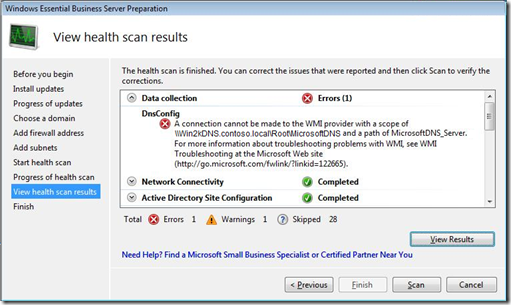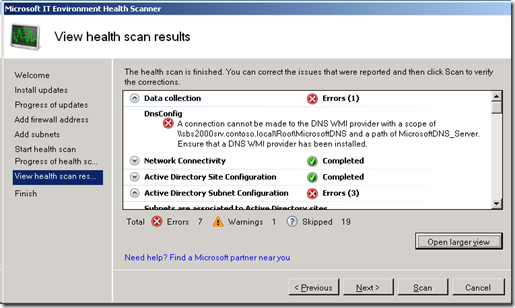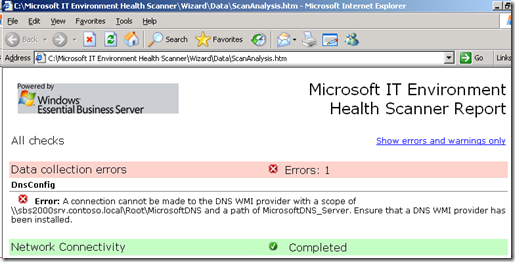Windows Essential Business Server 2008 Preparation Wizard/IT Environment Health Scanner fail with DNS WMI Provider error
[Today’s post comes to us courtesy of Vikramjit Singh, Stephen Li, and Mark Stanfill]
Updated 10/29/2009 to reflect IT Environment Health Scanner information.
If you are preparing to install EBS 2008 in an environment with Windows 2000 DNS servers, you may receive the following error while running the EBS Preparation and Planning Wizards:
DnsConfig
A connection cannot be made to the WMI provider with a scope of \\Win2kDNS.contoso.local\Root\MicrosoftDNS and a path of MicrosoftDNS_Server. For more information about troubleshooting problems with WMI, see WMI Troubleshooting at the Microsoft Web site (https://go.microsoft.com/fwlink/?linkid=122665).
The Microsoft IT Environment Health Scanner gives a similar error:
DnsConfig
A connection cannot be made to the DNS WMI provider with a scope of \\sbs2000srv.contoso.local\Root\MicrosoftDNS and a path of MicrosoftDNS_Server. Ensure that a DNS WMI provider has been installed.
Cause
This occurs because Windows 2000 Server does not install DNS WMI Provider by default when the DNS Server Service is installed. The Preparation Wizard and IT Environment Health Scanner both use WMI extensively to query all the DNS servers in the domain. Therefore you need to install the DNS WMI provider from the site below on all Windows 2000 DNS servers mentioned by the tool (in the above example above there is only 1 Windows 2000 DNS server listed).
Installing the Provider
https://msdn.microsoft.com/en-us/library/ms682138(vs.85).aspx
Once the DNS WMI Provider has been successfully installed on the Windows 2000 DNS servers click on Scan again on the Preparation Wizard or IT Environment Health Scanner. The tool will restart the scan.
However, in a few cases we have seen that even after we install the DNS WMI Provider on the Windows 2000 machine the tool fails with the exact same error.To resolve this issue please reboot all the Windows 2000 DNS Servers on which the DNS WMI Provider was installed and then re-run the scan on the Preparation tool.
If the tool still fails again then one of the reasons could be due to WMI repository corruption on the Windows 2000 Servers. Please follow the link below to troubleshoot WMI.
https://msdn.microsoft.com/en-us/library/aa394603(VS.85).aspx
Do I need to keep the Windows Server 2000 DNS Server?
We see many environments in the sub-250 seat range that tend to be over-built in terms of DCs and DNS servers. Very few of these domains benefit from more than 2 DNS servers (that is to say, there will be little to no impact on login speed, Exchange performance, internet browsing, etc). If you have a domain where there are multiple Windows Server 2003 or greater DCs, consider decommissioning any Windows Server 2000 DNS servers if possible before upgrading.
Comments
Anonymous
January 01, 2003
The comment has been removedAnonymous
July 29, 2009
Any thoughts on how to resolve this when it comes up on a SBS 2003 server?Anonymous
January 25, 2010
Receiving same error when running in an all 2003 DC environment. Anything else that could be causing this error?