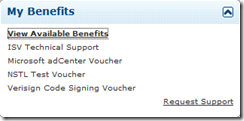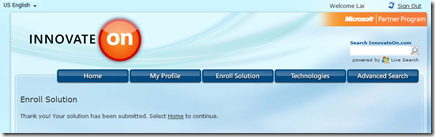How to profile your solution on InnovateOn
In one of my previous blog posts, I talked about InnovateOn and what are the benefits to you for profiling your solution.
Here are the steps to profile your solution on InnovateOn.
- Sign in using your Windows Live ID at https://www.innovateon.com
- Under My Solutions, create a new solution profile.
- It takes 3 easy forms to profile your solution, as illustrated below:
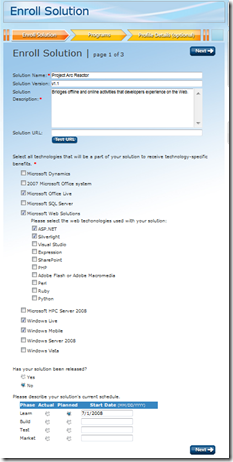 |
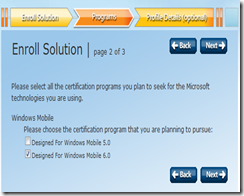 |
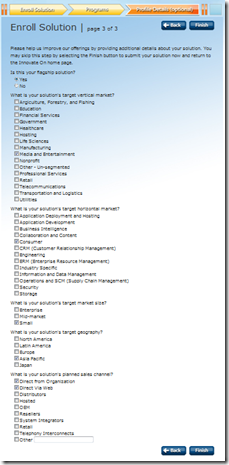 |
When you click on Finish, the following screen appears:
Voila, you're good to go.
Comments
- Anonymous
September 23, 2008
PingBack from http://www.easycoded.com/how-to-profile-your-solution-on-innovateon/