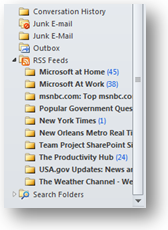The Best of Both Worlds—Sync IE and Outlook RSS Feeds
In my last post I talked about how great it is to be able to use RSS feeds in Outlook. Well, it’s also great to use them in Internet Explorer, because there you can add a new feed quickly and view it directly from its website.
You know what’s the greatest? Having both capabilities—synchronized. By checking one box in the Advanced Options in Outlook, I can set up a Common Feed List so that any new feeds added to either Outlook or Internet Explorer automatically display in both applications.
To sync Internet Explorer and Outlook RSS feeds with the Common Feed List:
- In Outlook, click the File tab.
- Click Options.
- Click Advanced.
- Under RSS Feeds, select the check box for Synchronize RSS Feeds to the Common Feed List (CFL) in Windows.
Don’t worry if you don’t see changes immediately. Give it a while and you’ll see the feeds sync up.
Internet Explorer
Outlook
Keep in mind that deleting an RSS feed in Outlook doesn’t remove it from the Common Feed List; you also have to delete it from Internet Explorer to remove it completely.
To remove an RSS feed from the Common Feed List:
- In Internet Explorer, click Favorites.
- Click the Feeds tab.
- Right-click an RSS feed, and then click Delete.
- In the confirmation message window, click Yes.
Comments
Anonymous
January 01, 2003
Thankx for the post. I have used Outlook RSS und Sync with IE. I was/am using Outlook on multiple machines and I have to report, that on my setup, I had to quite using Outlook as an RSS reader, since Outlook did get confused from time to time. It was not clear, why it did happen and it was even more difficult do get it fixed. Reenter all the feeds take some time. And the sync option did not realy help, since Outlook and RSS were no longer in sync... (it seems a bad idea to not propaged deletes to each other) Maybe I will try to get it running once a new version of Outlook (v15) and IE (10) is available... Cheers HarryAnonymous
January 01, 2003
Thanks Harry, let me know how that works out. David