Create tabbed navigation in display views
To create tabs using Picture buttons in display views, you need to uncheck the “Hide picture button in read-only views” option in the Picture Button Properties dialog.
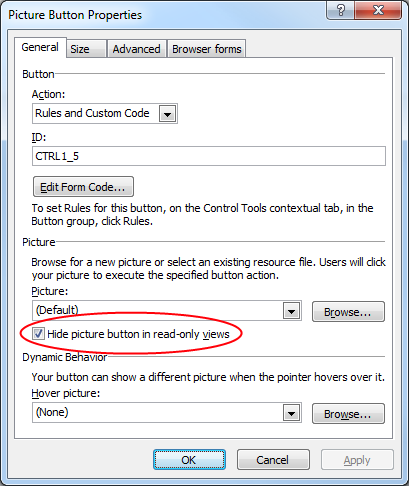
Note also, that the "Switch Views" rule action must be the only rule associated with the Picture Button.
(For detailed instructions on how to create tabs using picture buttons, go here.)
Comments
Anonymous
March 28, 2011
I would like tu be able to close a form using a button - but this does not seem to work ? It's a SharePoint 2010 list - customized using Infopath. I would like to avoid having the infopath ribbon if possible... ThanksAnonymous
June 12, 2014
This option allows the picture buttons show in display view, but they do not function to actually change views. Any recommendations?