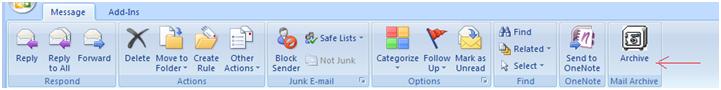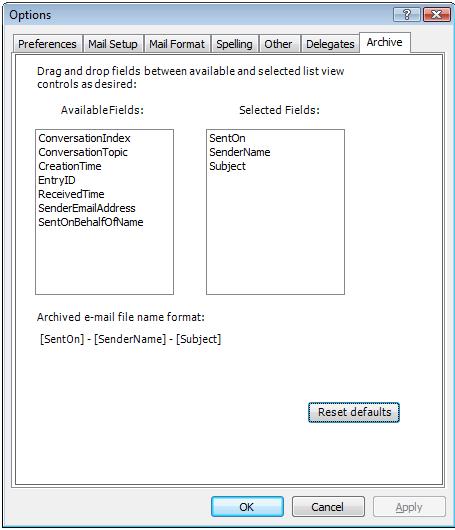SYSK 367: Outlook Add-In to Archive E-Mails
Do you wish there was an easier way to save individual messages to your hard disk in Outlook 2007? Moreover, do you want this utility to automatically modify the file name making it unique? For example, you may want to search for all messages from/to anybody at Contoso.com and archive them in \data\2009\Customers\Contoso\EMails folder as .msg files. The tool should make sure that messages with the same title do not override each other…
I wrote an Outlook add-in to do just that, and have been using it for a few months now… It allows archiving a single or multiple e-mail items from any mail folder (e.g. Inbox, Sent Items, Deleted Items, etc.) or from the advanced search window.
The archiving functionality is available via a context menu for any e-mail item:
Also, you get the new ribbon group in the mail item inspector (this functionality is not available for new items, only for sent/received ones):
When you click ‘Archive’ menu items, a Save-As dialog will allow you to change the folder, and the message will be saved with the date the message was sent on and the sender’s name pre-pended to the message title, thus assuring that messages with the same title do not collide. If multiple mail items are selected, the user will also be prompted whether to save all of them to the same folder.
If you don’t like the SentOn and SenderName as the fields used to decorate the file name, you can change it by going to Tools -> Options menu item and clicking on the Archive tab. Just use drag-and-drop action to change the order in the Selected Fields list or to add/remove other fields.
The file format is configured using custom property page:
The configuration options are stored in user isolated storage file.
If you like this add-in, see attachments for the source code and the binaries…
Enjoy!
[6/3/2010 update]
Outlook 2010 version of the setup is available at http://blogs.msdn.com/cfs-file.ashx/__key/CommunityServer-Blogs-Components-WeblogFiles/00-00-00-55-67/1778.setup-for-outlook-2010.zip
OutlookMailItemArchiveAddIn - source code and setup.zip
Comments
Anonymous
January 23, 2009
Trying out the Outlook Add-In you developed. I will let you know how it goes.Anonymous
February 03, 2011
This is a great idea. Additional output formats such as PDF would make this really powerful.