Click-to-join conference in CoMo
We have released an update to Communicator Mobile that introduces some new capabilities, the best of which IMHO is “click-to-join” for OCS R2 conferencing (i.e. audio conferences and LiveMeetings). There is no longer any need to dial the # and look up & enter conference IDs and PINs – now you can just choose “Join Conference” from your mobile calendar and OCS will call you back and sign you into the conference.
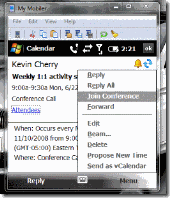
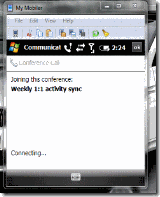

Issues that this hotfix package fixes
- Homescreen support for new homescreens in Windows Mobile 6.5+ phones.
- Integration within the phone dialer for Windows Mobile 6.5+ phones.
- Communicator Mobile 2007 R2 now recognizes when the phone is roaming, and by default does not sign in to roaming networks.
- Additional support for joining conference calls from a Windows Mobile appointment. To do this, press Menu, and then press Join Conference.
- Enables users to log on with a username of the format user@example.com, in addition to domain\user.
- When placing Call via Work calls, callbacks are now automatically accepted.
- Microsoft Installer (MSI) installation on Windows XP Service Pack 3 (SP3) fails. In this situation, users should install Communicator Mobile 2007 R2 by using a .Cab installation.
- AT&T FUZE devices set for High-Speed Downlink Packet Access (HSDPA) connection cannot handle voice and data at the same time. This causes Call via Work calls to fail unless the device is reverted to 3rd Generation (3G) by disabling HSDPA.
More information and download at https://support.microsoft.com/kb/969816