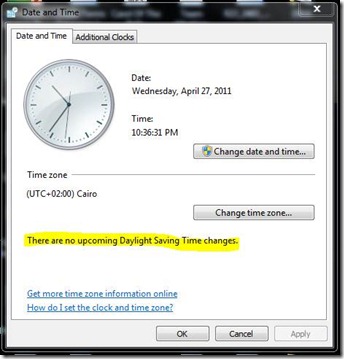Time Zone Update
Update – April 28
https://support.microsoft.com/kb/2543367
A hotfix has been released and you may download it via the support article listed above.
After application, please ensure you see the following in your Date & Time settings.
Original Post:
The Egyptian government announced on Wednesday 20 April 2011 that summer daylight saving time (DST) will be canceled in Egypt. By default, all windows platforms configured with Egypt time zone (GMT+02:00) Cairo will start the DST by the last Thursday of April by adding one hour at 28 April 2011 @ 23:59:59.
In response to that, we’ve immediately initiated the creation of an update (hotfix) to help accommodating this new change.
Due to the very limited lead time provided to us for creating this update, we are being challenged by the hotfix release mandatory testing and packaging procedures. Unfortunately we couldn’t kick off the hotfix creation earlier because such widely impacting updates must be supported by an official government decree.
As a workaround, to deactivate daylight saving settings and avoid adding an hour by the last Thursday of April, the “Automatically Adjust Clock for Daylight Saving” checkbox needs to be unchecked. Automated ways for Windows 2008 R2, Windows 7, Windows XP and Windows 2003 are listed below. Unfortunately, there is no automation in toggling this checkbox in Windows 2008 and Vista, it will need to be done manually.
Please contact your Technical Account Manager for more details, assistance or further inquiries ….
Best regards,
Microsoft Egypt Premier Support Team
Issue:
Windows Daylight Saving Time (DST) Will be canceled in Egypt
Symptoms:
Your computer's clock may start the daylight saving time (adding 1 hour) on the last Thursday of April at 23:59:59, and it may end the daylight saving time (deducting 1 hour) on the last Thursday of September at 11:59:59 PM.
However, in Egypt, daylight saving time has been canceled, and there is no need to add or deduct this 1 hour.
The behavior will only occur if the Date/Time Properties settings are set to the following:
• |
Time Zone is set to (GMT+02:00) Cairo. -and- |
• |
The Automatically adjust clock for daylight saving changes check box is selected. |
Business Impact:
· Active Directory Replication fails.
· Users will be unable to join / logon to all Active Directory Domains.
· The Global Catalog server is unavailable, and the Exchange services cannot be started.
· Users are not able to access their e-mail as the Exchange Server services are down.
· The Free/busy calendar information will show the old time (One extra hour).
· Calendar appointments will be off by 1 hour.
Resolution:
Any of following resolution can be used:
· Microsoft Windows7 and Microsoft Windows server 2008 R2
“Automatically adjust clock for daylight saving changes” can be disabled by using a built-in command line utility called Tzutil.exe:
- Tzutil.exe /s “Egypt Standard Time_dstoff” |
The above command will clear the DST checkbox. You can run this command in a script file to force the change on all Win7/2k8 R2 machines. It’s recommended that you re-type this command rather than copy/paste from email.
· Microsoft Windows XP and Microsoft Windows Server 2003
“Automatically adjust clock for daylight saving changes” can be disabled by using the below commands with TZChange.exe:
- reg.exe add HKLM\SYSTEM\CurrentControlSet\Control\TimeZoneInformation /f /v DisableAutoDaylightTimeSet /t REG_DWORD /d 1 - TZCHANGE.exe /C "Middle East Standard Time" - TZCHANGE.exe /C "Egypt Standard Time" |
The above command will clear the DST checkbox. You can run this command in a script file to force the change on all Win7/2k8 R2 machines. It’s recommended that you re-type this command rather than copy/paste from email.
· Microsoft Windows Server 2008 / Vista
“Automatically adjust clock for daylight saving changes” checkbox needs to be manually disabled.
Prerequisites
The following list contains prerequisites for this solution:
• Windows XP SP3
• Windows 2003 SP2
• Windows 7 RTM
• Windows 2008 R2
Applies to
• Microsoft Windows Server 2003 R2 Standard Edition (32-bit x86)
• Microsoft Windows Server 2003 R2 Enterprise Edition (32-Bit x86)
• Microsoft Windows Server 2003 R2 Datacenter Edition (32-Bit x86)
• Microsoft Windows Server 2003 R2 Standard x64 Edition
• Microsoft Windows Server 2003 R2 Datacenter x64 Edition
• Microsoft Windows Server 2003, Standard x64 Edition
• Microsoft Windows Server 2003, Enterprise x64 Edition
• Microsoft Windows Server 2003, Datacenter x64 Edition
• Microsoft Windows Server 2003 Service Pack 1, when used with:
Microsoft Windows Server 2003, Standard Edition (32-bit x86)
Microsoft Windows Server 2003, Enterprise Edition (32-bit x86)
Microsoft Windows Server 2003, Web Edition
Microsoft Windows Server 2003, Datacenter Edition (32-bit x86)
Microsoft Windows Server 2003, Enterprise Edition for Itanium-based Systems
Microsoft Windows Server 2003, Datacenter Edition for Itanium-Based Systems
• Microsoft Windows Server 2003 Service Pack 2, when used with:
Microsoft Windows Server 2003, Standard Edition (32-bit x86)
Microsoft Windows Server 2003, Enterprise Edition (32-bit x86)
Microsoft Windows Server 2003, Web Edition
Microsoft Windows Server 2003, Datacenter Edition (32-bit x86)
Microsoft Windows Server 2003, Standard x64 Edition
Microsoft Windows Server 2003, Enterprise x64 Edition
Microsoft Windows Server 2003, Datacenter x64 Edition
Microsoft Windows Server 2003, Enterprise Edition for Itanium-based Systems
Microsoft Windows Server 2003, Datacenter Edition for Itanium-Based Systems
Microsoft Windows Server 2003 R2 Standard Edition (32-bit x86)
Microsoft Windows Server 2003 R2 Enterprise Edition (32-Bit x86)
Microsoft Windows Server 2003 R2 Datacenter Edition (32-Bit x86)
Microsoft Windows Server 2003 R2 Standard x64 Edition
Microsoft Windows Server 2003 R2 Datacenter x64 Edition
Microsoft Windows XP Professional x64 Edition
• Microsoft Windows XP Tablet PC Edition 2005
• Microsoft Windows XP Media Center Edition 2005
• Microsoft Windows XP Service Pack 3, when used with:
Microsoft Windows XP Home Edition
Microsoft Windows XP Professional
• Microsoft Windows XP Service Pack 2, when used with:
Microsoft Windows XP Home Edition
Microsoft Windows XP Professional
• Windows 7 Ultimate
• Windows 7 Enterprise
• Windows 7 Home Premium
• Windows 7 Home Basic
• Windows 7 Starter
• Windows 7 Ultimate 64-bit Edition
• Windows 7 Enterprise 64-bit Edition
• Windows 7 Home Premium 64-bit Edition
• Windows Server 2008 R2
Windows Server 2008 R2 for Itanium-Based Systems
Windows Server 2008 R2 Datacenter
Windows Server 2008 R2 Enterprise
Windows Server 2008 R2 Standard
Windows Web Server R2 2008
Thank you,
Microsoft CSS Team
Comments
- Anonymous
April 27, 2011
Great article to follow, just want to notify whom will use the commands to NOT use copy/paste method. the best way is to write the commands as it is. Aaziz