Load Test MP fragment
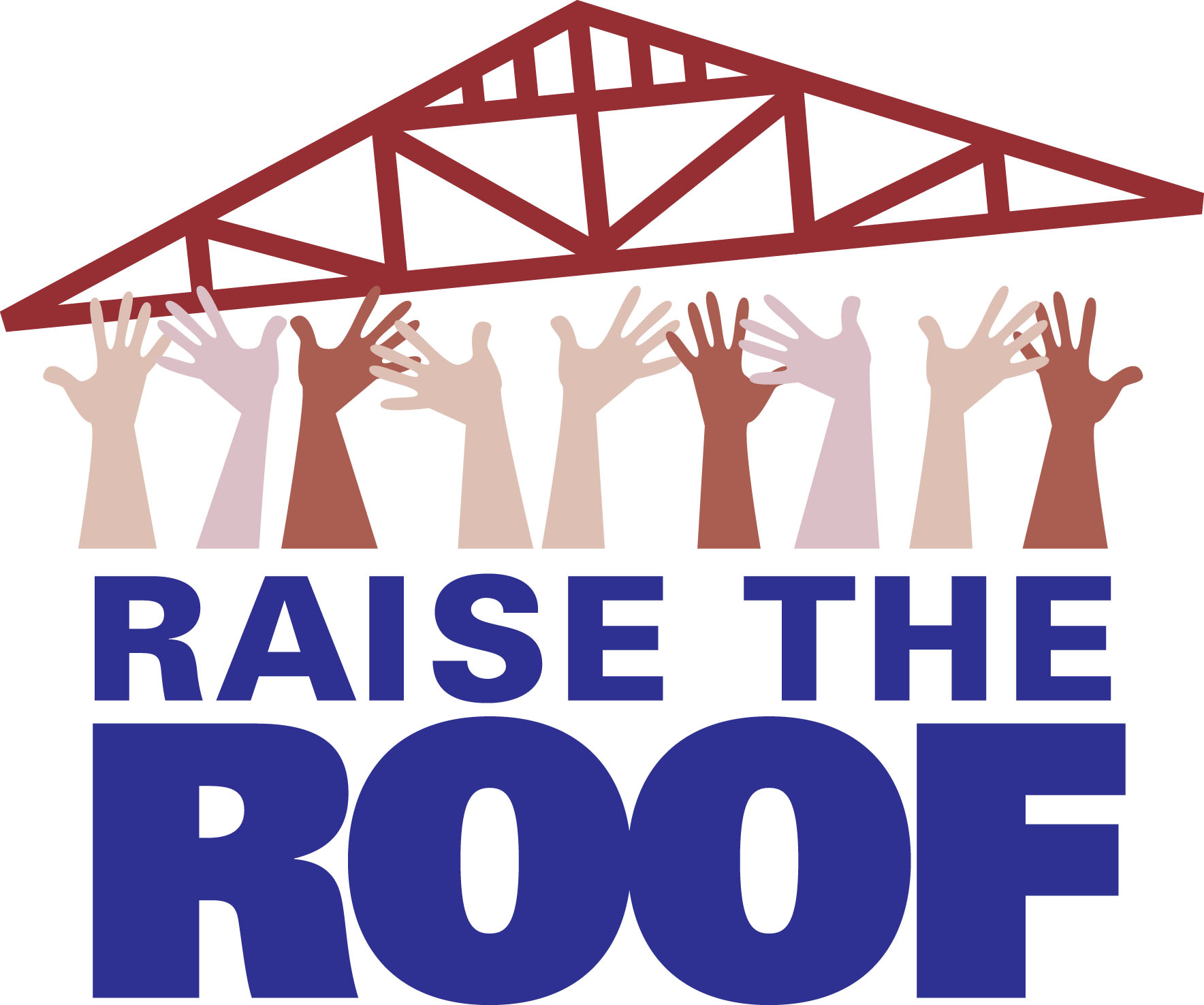
Shout to Tyson Paul for his initial MP with 2016, catch his blog here!
This should help speed up building the MP if you have Visual Studio 2013 or 2015 with Visual Studio Authoring Extensions (VSAE). Read Kevin Holman's blog if this is new
Download the latest fragments here
Quicker method To build the MP as MP fragment, update the following:
- Import MP Fragment into Visual Studio for MP
- Replace variables in fragment
- ##CompanyID##
- ##AppName## - LoadTesting
- ##ClassID## - WindowsServer
- ##OSVersion## - 2012 = 6.2, 2012R2 = 2012.R2, 2016 = 100
- ##MPReferenceID## - MWS2M for 2012, MWS2RM for 2012R2
- ##RuleGUID##
- Obtain Rule names for Override Targets and Report rule GUID's for the report parameters section
get-scomrule | ? { $_.DisplayName -like "System Processor Queue Length*" } | fl ID,DisplayName,Name
get-scomrule | ? { $_.DisplayName -like "Current Disk Queue Length*" } | fl ID,DisplayName,Name
get-scomrule | ? { $_.DisplayName -like "Current Disk Queue*" } | fl ID,DisplayName,Name
get-scomrule | ? { $_.DisplayName -like "Current Dis*k Queue*" } | fl ID,DisplayName,Name
get-scomrule | ? { $_.DisplayName -like "*Current Disk Queue*" } | fl ID,DisplayName,Name
get-scomrule | ? { $_.DisplayName -like "*Average Disk Seconds Per Transfer*" } | fl ID,DisplayName,Name
get-scomrule | ? { $_.DisplayName -like "*Logical Disk Idle Time*" } | fl ID,DisplayName,Name
get-scomrule | ? { $_.DisplayName -like "*Processor Time Total*" } | fl ID,DisplayName,Name
get-scomrule | ? { $_.DisplayName -like "*Memory Available Megabytes*" } | fl ID,DisplayName,Name
get-scomrule | ? { $_.DisplayName -like "*Network Adapter Bytes Total*" } | fl ID,DisplayName,Name
get-scomrule | ? { $_.DisplayName -like "*Memory Pages per Second*" } | fl ID,DisplayName,Name
get-scomrule | ? { $_.DisplayName -like "*System Processor Queue Length*" } | fl ID,DisplayName,Name
- Save and Import MP into environment
- Get Report parameter value for group ID
get-ScomGroup | ? { $_.DisplayName -like "*Load Testing Group*" } | fl ID,DisplayName
- Update ##TargetGroupID##, MP version
- Save MP, and import into environment
- From SCOM Console, Authoring Tab
- Update group with explicit members
- Verify Group members
- From SCOM Console, Monitoring Tab
- Verify Performance view has performance counters
- From SCOM Console Reporting Tab (this may take a few minutes to push report to Reporting server)
- Open report and run
- Export data for analysis