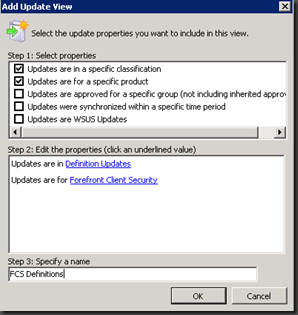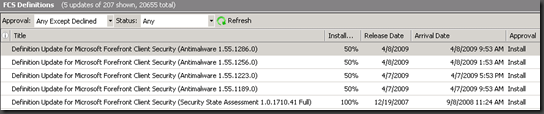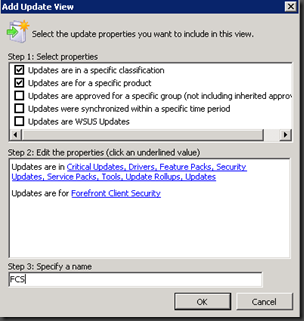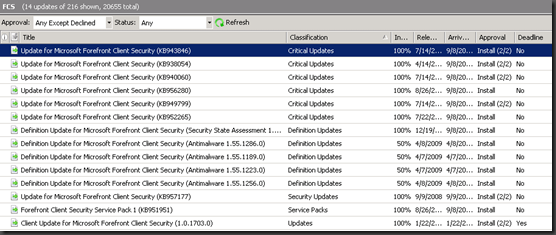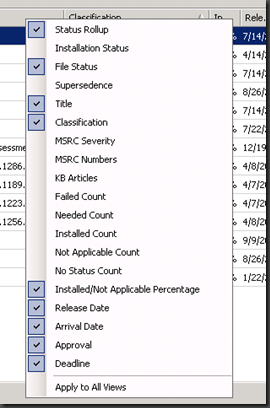Update Views for FCS in WSUS
Nothing profound with this post just detailing out a step I typically recommend to most of our new customers with regards to making life easier when viewing updates in WSUS. In order to make your life easier viewing FCS inside of WSUS I typically recommend creating 2 new views one for FCS Definitions and another for FCS everything else. You can do this by using the following steps:
- Right click Updates>New Update View
- Select the following:
- Updates are in a specific classification (Definition Updates)
- Updates are for a specific product (Forefront Client Security)
- Give the view a name (FCS Definitions in my case)
- Select the following:
Once the view is created and you click on it to view it make sure you go up in the Approval and Status dropdowns and change these to “Any Except Declined” and “Any”
You should end up with a view like the above which shows you typically 4 definition updates for FCSAM and a single definition update for FCSSSA.
The 2nd view should basically be the inverse of the previous:
- Right click Updates>New Update View
- Select the following:
- Updates are in a specific classification (Everything but Definition Updates)
- Updates are for a specific product (Forefront Client Security)
- Give the view a name (FCS in my case)
- Select the following:
Again with the view make sure you go up in the Approval and Status dropdowns and change these to “Any Except Declined” and “Any” you should end up with a view like this:
Again nothing really profound here but this will give you 2 new views that allow you to easily see what updates are available to the client as well as what definitions are available. As always in WSUS if you right click on the columns in an update view there are plenty of other options that people typically do not realize exist such as “Arrival Date (to your WSUS server)” and others.
Utilize those to make things easier for yourself :) .. Thanks for reading have a great day!!