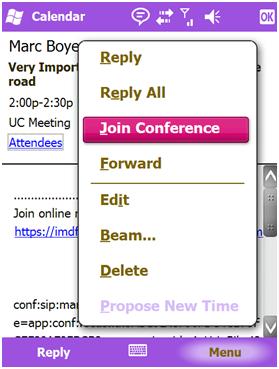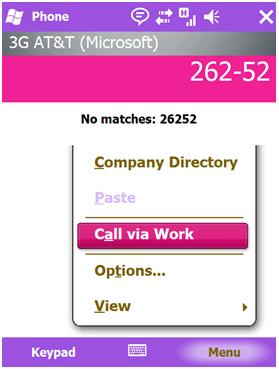Communicator Mobile Just Got Better
Following the release of Microsoft Office Communicator Mobile 2007 R2 in January, the Communicator team continued to work on additional features and improved upon some of the existing ones. Everything is now in an update that's ready to use.
One of our goals with this update was to make it easier to join conferences while on the go. Instead of using conference dial-ins and entry codes, you can now join conferences with the single click of a button. This capability is available for all meetings scheduled using the new UC Conferencing capability in Microsoft Office Communications Server 2007 R2. As you can see in the screenshot below, the process is quick and simple. When you open a UC conference invitation in Outlook Mobile, you will see a “Join Conference” option. Clicking on this option will automatically connect conference participants to the call as authenticated users.
Still subject to roaming charges? We have added an option to help you avoid them. When you are outside of your provider’s network, Communicator will not log in to a roaming network. As soon as you are back in your provider’s network, Communicator will log in automatically for you. All you have to do is select the option and Communicator will take care of the rest.
We’ve also done some work to get Communicator Mobile ready for the Windows Mobile 6.5 release this fall. A new plug-in will integrate nicely with the Home screen. In addition to looking good, it will show your presence status and the number of ongoing conversations.
Another benefit of Windows Mobile 6.5 is that it gives you the capability to make a call via work (the ability to place outbound calls using your work identity) directly from your phone dialer. With this enhancement users can dial extension numbers to call their colleagues.
The team also improved the overall experience of making calls via work. In the previous release, you made your call via work and then answered the incoming call to complete the connection. Now Communicator Mobile completes the connection for you by automatically accepting the incoming call.
How to get it
The Office Communicator Mobile 2007 R2 update is accessible via your mobile phone at www.GetCoMo.com or on the Microsoft Download Web site.
Marc Boyer
Published Monday, August 03, 2009 9:00 AM by octeam