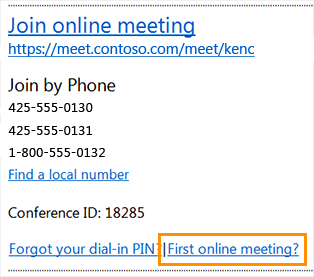Preparing your System for a Lync Web App Meeting
So you received your first invite to attend a meeting hosted on Lync 2010 and you do not have Lync client installed on your machine? Not to worry, as Lync 2010 meetings support the Lync Web App browser client that allows you to attend meetings from any supported browser on Windows or Mac without installing a client.
To successfully attend this meeting and have an optimal experience, ensure the following on the system from which you plan to join the meeting using Lync Web App:
- You need to be on a supported browser and platform combination
- You need to have Microsoft Silverlight 4.0 (or later) installed
- Disable pop-up blockers in your browser
Disabling pop-up blockers is not a mandatory requirement, if pop-ups are enabled, it ensures that your meeting window opens in a new browser window and resizes automatically to fit the meeting content.
To make it easier for you to check if your system meets all of the above, we’re created an online guide that checks your system and determines if you have all of the programs you’ll need for a successful Lync meeting. To run the meeting readiness check, open your online meeting invitation and click on the “First online meeting?” link at the end of the invitation as show below.
In the web page that opens up click on “meeting readiness” and complete all the steps that are requested till your see a message “Congratulations! You are ready to join meetings ...”
If you plan to share your desktop or application in the meeting, you need to ensure that additional components are installed. These options are available only to those who hold a Lync account and can sign in as authenticated users in Lync Web App on Windows. The simplest way to install the required plug-ins for sharing desktop or application is to actually attempt to join the meeting by clicking on the meeting link and attempt to share by clicking on “Program” within “Share”. At this point, you will be prompted to install or update the screen sharing plug-in if not installed already.
With a little bit of preparedness, you can easily join meetings from any supported browser or platform and enjoy a great meeting experience.
Dhanasekaran Raju
Program Manager
Published Friday, November 12, 2010 4:07 PM by octeam
Comments
- Anonymous
July 21, 2011
Dead link !
- You need to be on a supported browser and platform combination : link point to a "bad request" page. This one works : office.microsoft.com/.../supported-platforms-for-lync-web-app-HA101838128.aspx
Anonymous
August 02, 2011
He uses it as a metaphor for catching his foe and then eating them, they meld well with his cannibalistic lyrics and horrorcore style. http://emeraldluxecig.netAnonymous
September 07, 2011
He uses it as a metaphor for catching his foe and then eating them, they meld well with his cannibalistic lyrics and horrorcore style. in.answers.yahoo.com/.../indexAnonymous
October 04, 2011
Craig Lynch fails to recognize this one truism...."the police are allowed to make all the mistakes they need to make...Mr. Lynch is not allowed to make any mistakes." www.squidoo.com/-lean-slim-cleanse-reviewAnonymous
October 27, 2011
You can if you google her full name jolynn mishne and she was also a very close friend to me lynch was also a friend. http://lipotrimtrial.netAnonymous
November 18, 2011
I tried attending a Lync meeting through the browser but I could not get audio. What could be the problem?Anonymous
February 19, 2013
I'm in complete agreement with a lot of the information in the following paragraphs. You certainly are a special article writer have real profit put your own views directly into apparent phrases. Anyone will be able to understand why.Anonymous
September 02, 2014
I've got only text "first online meeting" and NO hyperlinks in my email. How to join by ID?Anonymous
June 01, 2015
This post gives me best information about technology. I like it. http://www.w3schools.com">Visit W3SchoolsAnonymous
June 02, 2015
This application is very useful to prepare the system for Lync meeting. This post is really helpful how install and use this application.http://www.cygnismedia.com/web-application/Anonymous
December 04, 2015
The comment has been removed