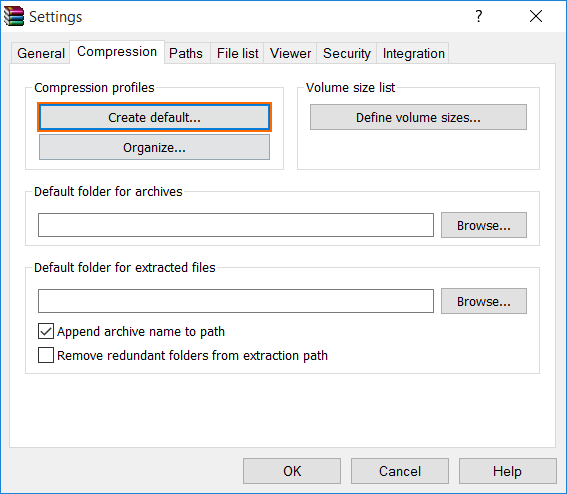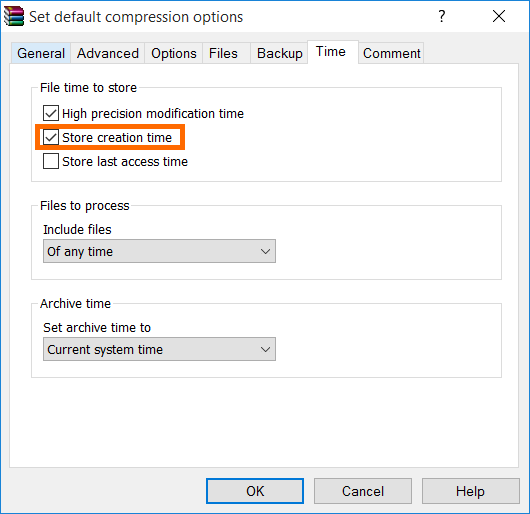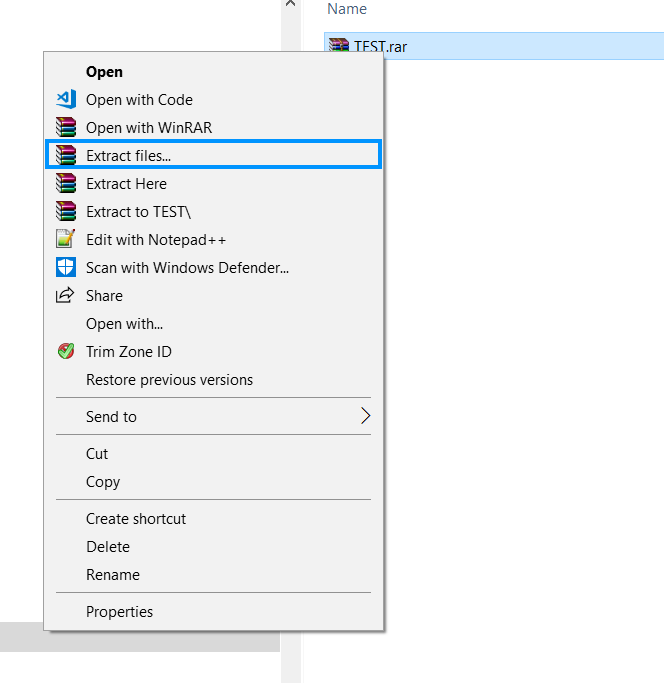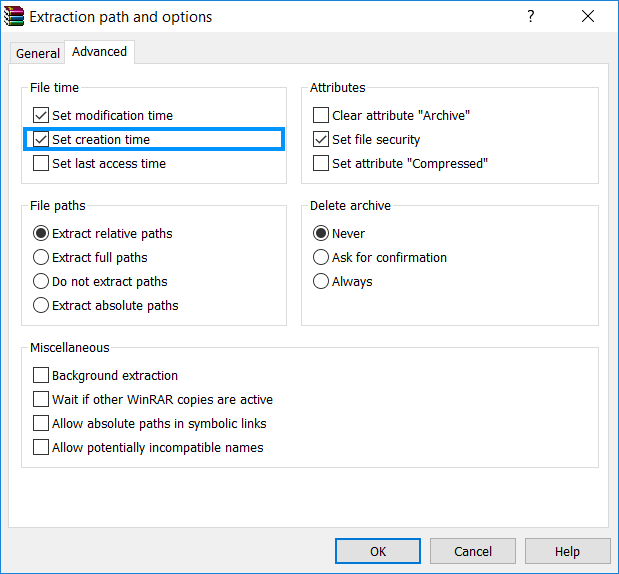Preserving original file created date/time in a compressed archive file
Once in a while I scratch and reinstall my laptop as I have done now to migrate to Windows 10 RTM and among the things I save and restore are my Internet Explorer favorites/bookmarks. I usually access my favorites from the "Favorites" folder among of my profile folders and in retrieving bookmarks the created date/time is for me an important attribute (I usually order bookmarks by the "Date Created" column) so saving and restoring this file information is fundamental for me. What I usually do is compress the entire "Favorites" folder using WinRAR after having specified to store creation time:
To restore saved file creation date/time, files extraction needs to be executed from the command line with something like the following:
"C:\Program Files\WinRAR\WinRAR.exe" x "path to rar file" -tsc "path to destination folder"
the "x" command requests extraction of files with full path while the "tsc" switches ask to restore file creation time.
An alternative way to restored creation date/time when uncompressing the rar file is to extract files as shown in the following picture:
And then in the "Advanced" tab select "Set creation time".